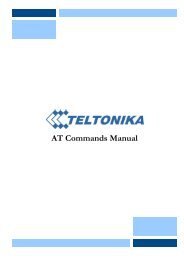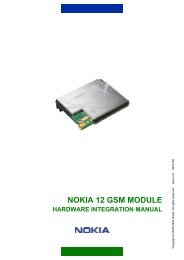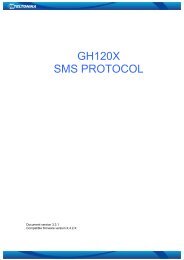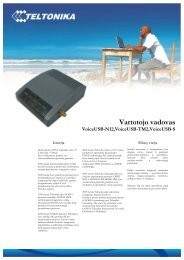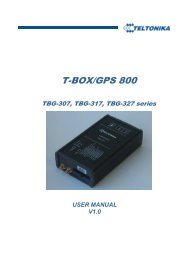GSM Desktop phone DPH101 - Teltonika
GSM Desktop phone DPH101 - Teltonika
GSM Desktop phone DPH101 - Teltonika
- No tags were found...
You also want an ePaper? Increase the reach of your titles
YUMPU automatically turns print PDFs into web optimized ePapers that Google loves.
2 GETTING STARTEDPackage ContentsA. Handset with cableB. Phone deviceC. External <strong>GSM</strong> AntennaD. Power supply adapterE. Quick Start Guide<strong>Teltonika</strong> © 2011, <strong>GSM</strong> <strong>Desktop</strong> Phone <strong>DPH101</strong> User Manual v1.00Note: If any of the components are missing or damaged, please contact the retaileror reseller from which this product was purchased.Inserting SIM cardNote: SIM card is mandatory for setting up connection to the <strong>GSM</strong> network. If youdon’t have s SIM card please contact your network service provider.1. Unplug the power supply adapter2. Open cover3. Flip SIM card holder and gently insert SIM card in the slot4. Close SIM card holder5