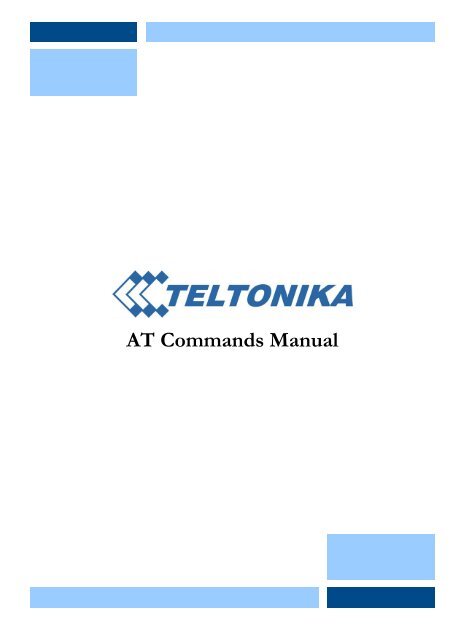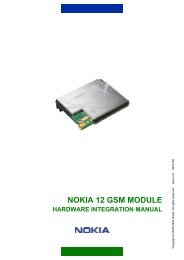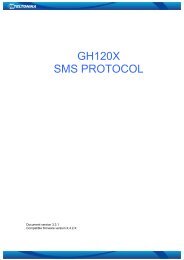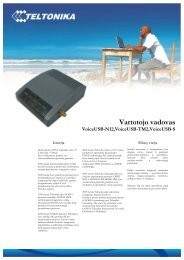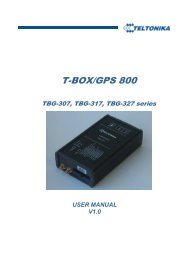AT Commands Manual - Teltonika
AT Commands Manual - Teltonika
AT Commands Manual - Teltonika
- No tags were found...
You also want an ePaper? Increase the reach of your titles
YUMPU automatically turns print PDFs into web optimized ePapers that Google loves.
<strong>AT</strong> <strong>Commands</strong>User <strong>Manual</strong>1 Introduction1.1 Purpose of the documentThis document describes the messages exchanged between an external application and the N701 mobilestation based on <strong>AT</strong> commands in order to control incoming / outgoing calls, SMS administration, mobilestation behavior and GPRS connections.1.2 Terms and Abbreviations<strong>AT</strong> <strong>AT</strong> Command Interpreter Software Subsystem, or attention.CB Cell Broadcast.CM Connection Management.DA Destination Address.DCE Data Communication Equipment.DTE, TE Data Terminal Equipment.L3 Layer 3.ME Mobile Equipment.MN Mobile Network Software Subsystem.MO Mobile Originated.MS Mobile Station.MT Mobile Terminated.PDU Protocol Data Unit.SC Service Centre.SI SIM Application Part Software Subsystem.SIM Subscriber Identity Module.SMS Short Message Service.TA Terminal Adapter.2 <strong>AT</strong> commands features2.1 Serial interface settingsThe serial driver works after start up with the following settings:Data-rate:− 115200 bps.− 1 stop bit.− Even parity.− RTS/CTS flow control (HW flow control).Please use the commands +IPR, +IFC, +ICF to change these settings.2.2 Command lineThe commands start normally with <strong>AT</strong> (means Attention) and finishes with a character. Only forwriting or sending a SMS Ctrl + Z or ESC terminates the command; is used between the 2 parts of theSMS (address and text).2.3 Default values7
<strong>AT</strong> <strong>Commands</strong>User <strong>Manual</strong>If the command parameters are optional, they can be also left out in the command line. In such casesnormal default values are assumed as follows: in case of integer type parameters, the default value is 0, exceptthe cases specified for each concerned command; in case of text parameters, the default value is an empty string,except the cases specified for each concerned command.2.4 Information responses and result codesInformation responses start and end with when V1 is enabled and with when V0 isenabled. If the command syntax is wrong CME ERROR: unknown is sent. If the parameters are wrong +CMEERROR: or +CMS ERROR: is sent. gives hints to the kind of the error. If no SIMcardis present or the PIN was not correctly entered, +CME ERROR: is sent for the most commands.If the command line could be performed successfully, the string OK is sent. In the following description are intentionally omitted.3 General behaviors3.1 Start up and initializationA complete start up can take place only with a SIM-card with disabled PIN-check. For a SIM-card withenabled PINM check the most commands are answered with +CME ERROR: SIM-PIN requested. Afterentering PIN via +CPIN command, which allows a start up completion, a lot of SIM-files will be read; it ispossible that some commands are affected for a few seconds. The serial interface driver does not allow a newcommand, until the old one is terminated by OK or +CME ERROR: . If at start up the MS detectsinconsistencies related to the NVRAM the following message is displayed: “! NVR DOES NOT FIT TO SW-VERSION. NVR-update is needed!”8
<strong>AT</strong> <strong>Commands</strong>User <strong>Manual</strong>4 General commands4.1 Manufacturer identification +CGMICommand syntaxDescription<strong>AT</strong>+CGMITest command<strong>AT</strong>+CGMI=?This command gives the manufacturer identification. OKorCME ERROR: OK4.2 Request model identification +CGMMCommand syntaxDescriptionThis command gives the model identification. <strong>AT</strong>+CGMM OKorCME ERROR: Test commandOK<strong>AT</strong>+CGMM=?4.3 Request revision identification +CGMRCommand syntaxDescription<strong>AT</strong>+CGMRTest command<strong>AT</strong>+CGMR=?This command gives the revised version of the mobile station.OKorCME ERROR: OK4.4 Request product serial number identification +CGSNCommand syntaxDescriptionThis command gets the product serial number, known as IMEI (International MobileEquipment Identity) of the MS.<strong>AT</strong>+CGSNTest command<strong>AT</strong>+CGSN=?OKorCME ERROR: OK4.5 Set TE character set +CSCSCommand syntaxDescription<strong>AT</strong>+CSCS= This command selects the TE character set.<strong>AT</strong>+CSCS=”IRA”Read command<strong>AT</strong>+CSCS?Test command<strong>AT</strong>+CSCS=?OKorCME ERROR: +CSCS=”IRA”OKOK:- “GSM”: GSM default alphabet (GSM03.38 6.2.1).9
<strong>AT</strong> <strong>Commands</strong>User <strong>Manual</strong>-"HEX" character strings consist only of hexadecimal numbers from 00 to FF; e.g. "032FE6" equals three8-bit characters with decimal values 3, 47 and 230; no conversions to the original MT character set shall bedone.- “IRA”: international reference alphabet (ITU-T T.50).- “PCCP437”: PC character set Code Page 437.- “8859-1”: ISO 8859 Latin 1 character set.- “UCS2”: 16-bit universal multiple-octet coded character set (USO/IEC10646); UCS2 character stringsare converted to hexadecimal numbers from 0000 to FFFF. Only the strings found in quotation marks areUCS2 coded, the rest of commands or responses remain inIRA alphabet.4.6 Request international mobile subscriber identification +CIMICommand syntaxDescriptionThis command allows requesting the international mobile subscriber identity IMSI(International Mobile Subscriber Identity), which is intended to permit the TE user to identifythe individual SIM which is attached to ME. <strong>AT</strong>+CIMI 1 OKorCME ERROR: Test commandOK<strong>AT</strong>+CIMI=?4.7 Card identification +CCIDCommand syntaxDescriptionThis command returns the ICCID of the SIM-card. <strong>AT</strong>+CCID OKorCME ERROR: Read commandsame as above<strong>AT</strong>+CCID?Test commandOK<strong>AT</strong>+CCID=?4.8 Request complete capabilities list +GCAPCommand syntaxDescriptionThis command requests the list of capabilities, containing the corresponding command names.+GCAP: +FCLASS, +CGSM<strong>AT</strong>+GCAP 2 OKorCME ERROR: unknown4.9 Repeat last command A/Command syntaxDescriptionA/ This syntax allows repeating the previously executed command again. Only the A/ commandcan not be repeated.1 Read the IMSI (15 digits starting with MCC / 3 digits and MNC / 2digits).2 Get the list of capabilities.10
<strong>AT</strong> <strong>Commands</strong>User <strong>Manual</strong>5 Mobile equipment control and status commands5.1 Phone activity status +CPASCommand syntax<strong>AT</strong>+CPASTest command<strong>AT</strong>+CPAS=?DescriptionThis execution command returns the activity status of the MT. +CPAS: OKorCME ERROR: OK may be:- 0: ready (MT allows commands from TA/TE)- 1: unavailable (MT does not allow commands from TA/TE)- 2: unknown (MT is not guaranteed to respond to instructions)- 3: ringing (MT is ready for commands from TA/TE, but the ringer is active)- 4: call in progress (MT is ready for commands from TA/TE, but a call is in progress)- 5: asleep (MT is unable to process commands from TA/TE because it is in a low functionality state)5.2 Switch off MS +CPWROFFCommand syntax<strong>AT</strong>+CPWROFFTest command<strong>AT</strong>+CPWROFF=?DescriptionThis command allows to switch off the MS.Note: Usage of this command implies that the part of command line placed thereafter will beignoredOKorCME ERROR: OK5.3 Set phone functionality +CFUNCommand syntaxDescription<strong>AT</strong>+CFUN= This command selects the level of functionality in the MS. Only some values of are allowed (see Defined values).Note: if the syntaxes +CFUN=0 or +CFUN=15 (resets) are used, the rest of the commandline, placed after that, will be ignored.<strong>AT</strong>+CFUN=0 OKorCME ERROR: <strong>AT</strong>+CFUN=1 Set full functionality modeOK<strong>AT</strong>+CFUN=6 Allow SIM-TK commands and enables fetching of proactive commands by SIM-PPL fromSIMOK<strong>AT</strong>-CFUN=7 Disable SIM-TK commands and enables fetching of proactive commands by SIM-PPL fromSIMOK<strong>AT</strong>-CFUN=8 Disable fetching of proactive commands by SIM-APPL from SIM-cardOK<strong>AT</strong>-CFUN=15 Reset MS without resetting SIMRead command+CFUN:<strong>AT</strong>+CFUN?,Test command+CFUN: (list of supported ’s) e.g. +CFUN: (0,1,6,7,8,15)<strong>AT</strong>+CFUN=?OK selected functionality which may be:- 0 : minimum functionality meaning switch off of the MS- 1: full functionality meaning start up MS (from offline mode)11
<strong>AT</strong> <strong>Commands</strong>User <strong>Manual</strong>- 6: enables the SIM-toolkit interface and fetching of proactive commands by SIM-APPL from the SIMcard- 7: disables the SIM-toolkit interface and enables fetching of proactive commands by SIM-APPL fromthe SIM-card- 8: disable fetching of proactive commands by SIM-APPL from the SIM-card- 15: silent reset (reset MS without resetting the SIM). may be:- 0: MS is switched off- 1: MS is switched on- 2: invalid mode may be:- 0: inactive state- 6: enables the SIM-toolkit interface and fetching of proactive commands by SIM-APPL from the SIMcard.- 7: disables the SIM-toolkit interface and enables fetching of proactive commands by SIM-APPL fromthe SIM-card.- 8: disable fetching of proactive commands by SIM-APPL from the SIM-card.5.4 Battery charge +CBCCommand syntaxDescriptionThis execution command returns battery status and battery charge level of theMT. The charge level will be also used to build and display the indicator “battchg” i.e.battery charge level in the response code +CIND and in the unsolicited result code +CIEV.The following mapping of “battchg” to exists: “battchg” 0 < 17 %; 1 < 33 %; 2 < 50 %; 3 < 67 %; 4 < 83 %; 5 >= 83 %<strong>AT</strong>+CBCTest command<strong>AT</strong>+CBC=?+CBC: ,OKorCME ERROR: +CBC: (list of supported ’s), (list of supported ’s)OK may be:- 0: MT is powered by the battery.- 1: MT has a battery connected, but is not powered by it.- 2: MT does not have a battery connected.- 3: Recognized power fault, calls inhibited. may be:- 0: battery is exhausted, or MT does not have a battery connected.- 1...100: battery has 1-100 percent remaining.5.5 Keypad control +CKPDCommand syntaxDescriptionThis execution command emulates MT keypad by giving each keystroke as a character in astring . x0.1 seconds is the time to stroke each key and x0.1 secondsis the length of pause between two strokes.<strong>AT</strong>+CKPD=”*#21#”Test command<strong>AT</strong>+CKPD=?OKorCME ERROR: OK12
<strong>AT</strong> <strong>Commands</strong>User <strong>Manual</strong>5.6 Display control +CDISCommand syntaxDescription<strong>AT</strong>+CDIS=,,... This set command is used to write the contents of MT text type display elements. Anelement can consist of one or several characters. The order of element parameters should follow the rule: first is the element in upper left corner, second is theelement to the right and so on.Read command+CDIS: ,…<strong>AT</strong>+CDIS?OKTest command+CDIS: [ ,...<strong>AT</strong>+CDIS=?OK is a string type parameter using character set specified by command +CSCS. is a integer type parameter giving the maximum length of corresponding parameter.5.7 Display control +CDISCommand syntaxDescription<strong>AT</strong>+CIND 3This set command is used to set the values of MT indicators. value 0 meansthat the indicator is off, 1 means that the indicator is on, 2 is more substantial than 1,and so on. The read command returns the status of MT indicators. The test commandreturns pairs, where string value is a maximum 16 character description ofthe indicator and compound value is the allowed value for the indicator.<strong>AT</strong>+CIND=,,... OKorCME ERROR: Read command+CIND: ,,...<strong>AT</strong>+CIND?OKTest command+CIND:(“battchg”,(0-5)),(“signal”,(0-5)),(“service”,(0-1)), (“sounder”, (0-1)),<strong>AT</strong>+CIND=?(“message”,(0-1)),(“call”,(0-1)),(“roam”,(0-1)), (“smsfull”,(0-1 or 0,2-5 s.notebelow)),(“gprs”,(0-1)),(“callsetup”,(0-3)),(“callheld”,(0-1))OK: integer type value, which shall be in range of corresponding values reserved by the norm and their ranges; it may have the values:− “battchg” battery charge level (0-5); see also +CBC for details.− “signal” signal quality (0-5); see also +CSQ for details.− “service” service availability (0-1).− “sounder” sounder activity (0-1).− “message” message received (0-1).− “call” call in progress (0-1); 0 means no call active, 1 means a call is active.− “roam” roaming indicator (0-1); see also +CREG for details.− “smsfull” at receiving of a SMS the used memory storage becomes full (1), or memory allocations areavailable (0); see also the note below.− “gprs” indicating the GPRS registration status: 2 means GPRS registered, 1 means GPRS available butnot registered, 0 means not registered and GPRS network not available.− “callsetup” call setup status indicator destinated for Bluetooth usage (not covered by TS27.007);possible values are: 0: “not currently in call setup”; 1: “incoming call process ongoing”; 2: “outgoing callsetup is ongoing”; 3: “remote party being alerted in an ongoing call”.− “callheld” call held indicator destinated for Bluetooth usage (not covered by TS27.007).3 Because all possible supported parameters of the set syntax can not be overwritten, the setting will be ignored andthe TA sends the corresponding final result codeOK to TE.13
<strong>AT</strong> <strong>Commands</strong>User <strong>Manual</strong>Note: the handling related to “smsfull” is dependent from the presence of the compiler switch DR_TE_SM_EXTERNAL. The range 0-1 of thisparameter exists, if the compiler switch DR_TE_SM_EXTERNAL does not exist; otherwise the values 0, 2, 3, 4, 5 are provided for and they havethe meaning:- 0: memory allocations are available.- 2: the last free SMS entry on the SIM card is used.- 3: a new MT SMS call-2 can not be stored on the SIM because the storage is full.- 4: a new SMS not-class-2 can not be stored because the external storage is full, whereby the storage on the SIM card is still free.- 5: a new SMS can not be stored because the external storage and the SMS storage on the SIM card are full.5.8 Mobile termination event reporting +CMERCommand syntaxDescription<strong>AT</strong>+CMER=,,,, This set command enables or disables sending of unsolicited resultcodes from TA to TE in the case of key pressings, display changesand indicator state changes. controls the processing of<strong>AT</strong>+CMER=1,1,0,2,1unsolicited result codes specified within this command.OKorCME ERROR: Read command+CMER:<strong>AT</strong>+CMER?,,,,e.g. +CMER: 1,1,0,2,1Test command<strong>AT</strong>+CMER=?OK+CMER: (list of supported ’s),(list of supported’s), (list of supported ’s), (list of supported’s),(list of supported ’s)OK may be:− 0: buffer unsolicited result codes in the TA− 1: discard unsolicited result codes when the V.24 interface is reserved for data; otherwise display themon TE directly− 2: buffer unsolicited result codes in TA when the V.24 interface is reserved and flush them afterreservation; otherwise display them on TE directly− 3: forward unsolicited result codes directly to the DTE can have the values:− 0: no keypad event reporting− 1: keypad event reporting via +CKEV: , (s. +CKPD) for those keys which are notcaused via +CKPD when the V.24 interface is not reserved− 2: keypad event reporting via +CKEV: , for all keys when the V.24 interface is notreserved can have the values− 0: no display event reporting− 1: display event reporting via +CDEV: , when the V.24 interface is not reserved, forthose elements which are not caused via +CDIS; indicates the element order number (asspecified for +CDIS) and is the new value of text element; character set used in is asspecified by setting +CSCS;− 2: display event reporting via +CDEV: , for all elements when the V.24 interface is notreserved. can have the values:− 0: no indicator event reporting14
<strong>AT</strong> <strong>Commands</strong>User <strong>Manual</strong>− 1: indicator event reporting using result code +CIEV: ,. indicates the indicatororder number (as specified for +CIND) and is the new value indicator. Only the indicator eventswhich are not caused by +CIND shall be indicated by the TA to the TE.− 2: indicator event reporting using result code +CIEV: ,. All indicator events shall bedirected from TA to TE. may have the following values:− 0: TA buffer of unsolicited result codes defined within this command is cleared when 1...3 isentered− 1: TA buffer of unsolicited result codes defined within this command is flushed to the TE when 1...3 is entered (OK response shall be given before flushing the codes).5.9 Clock +CCLKCommand syntax<strong>AT</strong>+CCLK=<strong>AT</strong>+CCLK=”02/07/01,14:54:00”Read command<strong>AT</strong>+CCLK?Test command<strong>AT</strong>+CCLK=?DescriptionThis set command sets the real-time clock of the ME.OKorCME ERROR: +CCLK: “02/07/01,14:55:00”OKOK: string type value; format is “yy/MM/dd,hh:mm:ss+TZ”, wherein characters indicates year, month,day, hour, minutes, seconds. TZ: Time zone information represented by two digits. The time zone informationis optional; if it was entered it is always accepted, but the display of TZ for query contains this information (inupdated form) only if the network supports the time zone information.5.10 Alarm +CALACommand syntax<strong>AT</strong>+CALA=,,,,,<strong>AT</strong>+CALA=”02/07/01,14:56:00+04”,1,1,”Alarm”Read command<strong>AT</strong>+CALA?Test command<strong>AT</strong>+CALA=?DescriptionThis set command sets an alarm time in the MT. At expiration apredefined text is displayed. There can be an array of different types ofalarms, and each alarm may cause different text to be displayed in theMT display. If setting fails, a CME ERROR: is returned. Toset up a recurrent alarm for more days in the week, the parameter is used. When an alarm is timed out and executed, first thealarm actions are executed as display of provided text and e.g soundalarm, and second, the unsolicited alarm code +CALV: isdisplayed on DTE, even if the alarm was silent.OKorCME ERROR: +CALA: , , , , ,+CALA: , , , , ,[...] i.e. +CALA: ”02/07/01,14:56:00+04”,1,1,”Alarm”,0OK+CALA: (list of supported s),(list of supporteds),,,(list of supported ’s)OK: string type value; format is “yy/MM/dd,hh:mm:ss+tz”, wherein characters indicates year, month, day,hour, minutes, seconds and time zone.Note: if the parameter is used, the parameter must not contain a date. , , : integer type value indicating the index ofthe alarm; the maximum number of alarms is 3; if not indicated by user, default value 1 is assumed15
<strong>AT</strong> <strong>Commands</strong>User <strong>Manual</strong>: type of the alarm; this parameter is ignoredNote: if the MS does not have the possibility to generate an alarm tone, only the text is displayed at alarm time.: string type value indicating the text to be displayed when alarm time is reached; maximum length.: integer type value indicating the maximum length of , currently set to 255.: string type value (maximum string length is 13) indicating day of week for the alarm in one of thefollowing formats:"[,[…]]" – Sets a recurrent alarm for one or more days in the week. The digits 1 to 7 correspondsto the days in the week, Monday (1), …, Sunday (7).Example: The string "1,2,3,4,5" may be used to set an alarm for some weekdays."0" – Sets a recurrent alarm for all days in the week and all following weeks.: integer type value indicating the maximum length of which is currently limited to 15characters .: Integer type value indicating if the alarm is silent or not:− 1: the alarm will be silent and the only result from the alarm is the unsolicited result code +CALV.− 0: the alarm will not be silent.5.11 Delete alarm +CALDCommand syntaxDescription<strong>AT</strong>+CALD=This action command deletes an alarm in the MT.<strong>AT</strong>+CALD=0OKorTest command<strong>AT</strong>+CALD=?CME ERROR: +CALD: (0) i.e. list of sOK integer type value indicating the index of the alarm; the maximum number of alarms is 3.5.12 Restricted SIM access +CRSMCommand syntaxDescription<strong>AT</strong>+CRSM=,, This command allows an easy access to the SIM database. By using this command,,,. instead of Generic SIM Access +CSIM DTE application has easier but more limitedaccess to the SIM database. Set command transmits to the MS the SIM and its required parameters. MS handles internally all SIM-MSinterface locking and file selection routines. As response to the command, MS sendsthe actual SIM information parameters and response data. MS error result code+CME ERROR may be returned when the command cannot be passed to the SIM,but failure in the execution of the command in the SIM is reported in and parameters.<strong>AT</strong>+CRSM=176,28471,0,0,3Note: read ACMmax<strong>AT</strong>+CRSM=176,28423,0,0,9Note: read IMSI<strong>AT</strong>+CRSM=178,28473,0,4,3Note: read ACM<strong>AT</strong>+CRSM=176,28481,0,0,5Note: read PUKTTest command<strong>AT</strong>+CRSM=?+CRSM: ,[,]OKorCME ERROR: OK16
<strong>AT</strong> <strong>Commands</strong>User <strong>Manual</strong> may be− 176 read binary− 178 read record− 192 get response− 214 update binary− 220 update record− 242 status integer type; this is the identifier of a elementary data file on SIM. Mandatory for every commandexcept ST<strong>AT</strong>US and may be e.g.:− 28471 meaning ACMmax file (6F37).− 28423 meaning IMSI file (6F07).− 28473 meaning ACM file (6F39).− 28481 meaning PUKT file (6F41).− 28482 meaning SMS file (6F42)., , integer type defining the request. These parameters are mandatory for every command,except GET RESPONSE and ST<strong>AT</strong>US. The values are described in GSM 51.011.: information which shall be written to the SIM (hexadecimal character format; refer +CSCS – stringcontaining hexadecimal characters -)., integer type containing the SIM information and can be:− 0x90 0x00 normal entry of the command.− 0x9F 0xXX length XX of the response data.− 0x92 0x0X update successful but after using an internal retry routine X time.− 0x92 0x40 memory problem.− 0x94 0x00 no EF selected.− 0x94 0x02 out of range (invalid address).− 0x94 0x04 file ID not found; pattern not found.− 0x94 0x08 file is inconsistent with the command.− 0x98 0x02 no CHV initialized.− 0x98 0x04 access cond. Not fulfilled / unsucc. CHV verify / authent.failed.− 0x98 0x08 in contradiction with CHV status.− 0x98 0x10 in contradiction with invalidation status.− 0x98 0x40 unsucc. CHV-verif. or UNBLOCK CHF / CHV blocked /UNBL.blocked.− 0x98 0x50 increase can not be performed. Max. value reached.− 0x67 0xXX incorrect parameter P3.− 0x6B 0xXX incorrect parameter P1 or P2.− 0x6D 0xXX unknown instruction code given in the command.− 0x6E 0xXX wrong instruction class given in the command.− 0x6F 0xXX technical problem with no diagnostic given. response of successful completion of the command previously issued (hexadecimal characterformat refer +CSCS – string containing hexadecimal characters -). ST<strong>AT</strong>US and GET RESPONSE return data,which gives information about the current elementary data field. This information includes the type of file andits size (refer GSM 51.011 [28]). After READ BINARY or READ RECORD command the requested data willbe returned. is not returned after a successful UPD<strong>AT</strong>E BINARY or UPD<strong>AT</strong>E RECORDcommand.17
<strong>AT</strong> <strong>Commands</strong>User <strong>Manual</strong>5.13 Alert sound mode +CALMCommand syntaxDescription<strong>AT</strong>+CALM=This command is used to select the general alert sound mode of the ME.Read command<strong>AT</strong>+CALM?Test command<strong>AT</strong>+CALM=?+CALM: OK+CALM: (0-1)OK may be:− 0 normal mode.− 1 silent mode.5.14 Ringer sound level +CRSLCommand syntaxDescription<strong>AT</strong>+CRSL=This command is used to select the incoming ringer sound level of the ME.Read command+CRSL: <strong>AT</strong>+CRSL?OKTest command+CRSL: (0-1)<strong>AT</strong>+CRSL=?OK may be a value in range 0-5 (0 means mute).5.15 Loudspeaker volume level +CLVLCommand syntaxDescription<strong>AT</strong>+CLVL=This command is used to select the volume of the internal loudspeaker of the ME.Read command+CLVL: <strong>AT</strong>+CLVL?OKTest command+CLVL: (1-100)<strong>AT</strong>+CLVL=?see also the note below.OK may be a value in range 1-100 (1 means minimum); the default value is 50.Note: the have the range 1-7 if the define AUD_MASTER_VOLUME_CONCEPT does not exist,in order to support also the old volume concept. The default value is 3.5.16 Mute control +CMUTCommand syntaxDescription<strong>AT</strong>+CMUT=This command is used to enable and disable the uplink voice muting during a voicecall.Read command+CMUT=<strong>AT</strong>+CMUT?OKTest command+CMUT: (0-1)<strong>AT</strong>+CMUT=?OK may be:− 0 mute off.− 1 mute on.18
<strong>AT</strong> <strong>Commands</strong>User <strong>Manual</strong>5.17 Call meter maximum event +CCWECommand syntaxDescription<strong>AT</strong>+CCWE=This command allows the sending of an unsolicited result code CCWV to TE, whenenabled. The warning is issued approximately when 30 seconds call time remains. It isalso sent when starting a call if less than 30 s call time remains.Read command+CCWE: <strong>AT</strong>+CCWE?OKTest command+CCWE: (0-1)<strong>AT</strong>+CCWE=?OK may be:− 0 disable the call meter warning event.− 1 enable the call meter warning event.5.18 Set greeting text +CSGTCommand syntaxDescription<strong>AT</strong>+CSGT=[,] This command sets and activates the greeting text in the ME. The greeting text is shownin the ME display when the ME is turned on. The command can also deactivate a text.<strong>AT</strong>+CSGT=1,”Hello user” OKorCME ERROR: Read command+CSGT: ,<strong>AT</strong>+CSGT?OKTest command+CSGT: (list of s),<strong>AT</strong>+CSGT=?OK string type containing the greeting text. may be:− 0 turn off greeting text.− 1 turn on greeting text. maximum length of the .5.19 Automatic Time Zone Update +CTZUCommand syntaxDescription<strong>AT</strong>+CTZU= This set command enables and disables automatic time tone update via NITZ.OK<strong>AT</strong>+CTZU=1orCME ERROR: Read command+CTZU: <strong>AT</strong>+CTZU?OKTest command+C: (0-1) i.e. list of supported s<strong>AT</strong>+CTZU=?OK integer type value indicating:− 0: disable automatic time zone via NITZ (default).− 1: enable automatic time zone update via NITZ.5.20 Time Zone Reporting +CTZRCommand syntaxDescription<strong>AT</strong>+CTZR=This set command enables and disables the time zone change event reporting. If thereporting is enabled, the MT returns the unsolicited result code +CTZV: wheneverthe time zone is changed.Read command+CTZR: <strong>AT</strong>+CTZR?OKTest command+CTZR: (0-1) i.e. list of supported s<strong>AT</strong>+CTZR=?OK19
<strong>AT</strong> <strong>Commands</strong>User <strong>Manual</strong> integer type value indicating:− 0: disable time zone change event reporting (default)− 1: enable time zone change event reporting.: integer value indicating the time zone.5.21 Report mobile termination error +CMEECommand syntaxDescription<strong>AT</strong>+CMEE=[]This set command enables or disables the use of result code +CME ERROR: asan indication of an error relating to the functionality of the MT. When enabled, MTrelated errors cause +CME ERROR: final result code instead of the regularERROR final result code. ERROR is returned normally when error is related to syntax,invalid parameters or TA functionality.Read command+CMEE: <strong>AT</strong>+CMEE?OKTest command+CMEE: (0-2) i.e. list of supp.s<strong>AT</strong>+CMEE=?OK may be:− 0 disable +CME ERROR: result code and use ERROR instead.− 1 enable +CME ERROR: result code and use numeric values.− 2 enable +CME ERROR: result code and use verbose values.Note: in case of selected value +CMEE=2, meaning formatting the error result code as +CME ERROR: with as verbosevalue, the following convention is valid: if the error result code is related to a parameter not covered by the GSM/ETSI or <strong>Teltonika</strong> specificationthe value ="operation not supported" shall be used if the TA is in a state which not allow to perform the entered command, the value="operation not allowed" shall be used.5.22 List all available <strong>AT</strong> commands +CLACCommand syntaxDescription<strong>AT</strong>+CLACThis execution command causes the MS to return one or more lines of <strong>AT</strong> commandsthat are available for the DTE user. Each line contains one <strong>AT</strong> command. Thepresentation of commands respects the order in the <strong>AT</strong>-manual.Test commandOK<strong>AT</strong>+CLAC=? defines the <strong>AT</strong> command including the prefix <strong>AT</strong>. The text does not contain the sequence0 or OK.20
<strong>AT</strong> <strong>Commands</strong>User <strong>Manual</strong>6 Call Control <strong>Commands</strong>Note: Because the type of address is automatically detected on the dial string of the D command, the +CSTA command has really no effect.6.1 Select type of address +CSTACommand syntaxDescription<strong>AT</strong>+CSTA=[]This set command selects the type of number for further dialing commands (D)according to GSM specifications.Read command+CSTA: <strong>AT</strong>+CSTA?OKTest command+CSTA: (129,145)<strong>AT</strong>+CSTA=?OK may be:− 145 when dialing string includes international access code character “+”.− 129 when the dial string begins with a digit.6.2 Dial command D6.2.1 DescriptionThe V.24ter dial command D lists characters that may be used in a dialing string for making a call or controllingsupplementary services in accordance with GSM02.30 and initiates the indicated kind of call. No furthercommands may follow in the command line. The command is abortable by hit a key before establishment.6.2.2 V.25ter dialing digitsThey are: 1, 2, 3, 4, 5, 6, 7, 8, 9, 0, *,#, +, A, B, C. Character D is allowed but ignored.6.2.3 V.25ter or GSM modifier characters− “,”, “T”, “P”, “!”, “W” or “@” are ignored.− “;” forces a voice call originated to the given address.− “>” allows direct dialling from phonebook.− “I” invocation restrict CLI presentation.− “i” suppression i.e. allows CLI presentation.− “G” or “g” control the CUG supplementary service information for this call (s.+CCUG).6.2.4 Direct calling from phonebooksD>[I][G][;] originate a call to phone number which corresponding alphanumeric field in the defaultphonebook is .D>mem[I][G][;] originate a call to phone number in memory (one of the phonebooks) “mem” entrylocation . ”mem” may be for example “SM”, “FD” or “LD”.D>[I][G][;] originate a call to phone number in entry location of the default phonebook. Thesemicolon character shall be added when a voice call is originated. CLIR and CUG per call modifiers can also bepresent.21
<strong>AT</strong> <strong>Commands</strong>User <strong>Manual</strong>6.2.5 ResponsesVerbose Numeric DescriptionOK 0 Acknowledges successful execution of cmd.Connect 1 A connection has been establishedNo carrier 3The connection has been terminated or the attempt to establish a connectionfailedBusy 7 Engaged (busy) signal detectedNo Answer 8 If no hang up is detected after a fixed network timeoutConnect 9 Same as Connect but includes the data rateConnect FAX 11Same as CONNECT but includes the indication related toFAX call6.3 Select tone dialing TCommand syntaxDescriptionThis set command causes subsequent D command to assume that DTMF dialing is to beused. Because in GSM DTMF dialing is default, this command has no effect.<strong>AT</strong>TOK6.4 Select pulse dialing PCommand syntaxDescriptionThis set command causes subsequent D command to assume that pulse dialing is to beused. Because in GSM DTMF dialing is default, this command has no effect.<strong>AT</strong>POK6.5 Call answer ACommand syntaxDescriptionThis command instructs the DCE to immediately connect to line and start the answersequence as specified for the underlying DCE. Any additional command that appearsafter A on the same command line is ignored. The command is abortable. The user isinformed that an incoming call is waiting, by the information result code RING or+CRING displayed on TE.<strong>AT</strong>AOK6.6 Hook control HCommand syntaxDescriptionThis command is used to disconnect the remote user. In case of multiple calls, every callis released the waiting calls are not released.<strong>AT</strong>HOK6.7 Monitor speaker loudness LCommand syntaxDescription<strong>AT</strong>L This command controls the volume of the monitor speaker. It has no effect. range of is 0-3.6.8 Monitor speaker mode MCommand syntaxDescription<strong>AT</strong>M This command controls when the monitor speaker is on. The command has no effect. range of is 0-2.6.9 Call mode +CMOD22
<strong>AT</strong> <strong>Commands</strong>User <strong>Manual</strong>Command syntax<strong>AT</strong>+CMOD=Read command<strong>AT</strong>+CMOD?Test command<strong>AT</strong>+CMOD=?DescriptionThis set command selects the call mode of further dialing commands (D) or for nextanswering command (A).+CMOD: OK+CMOD: (0-1) i.e. list of supported OK may be:− 0 single mode− 1 alternating voice/fax (teleservice 61)Note: Bearer service 61 (=2) and Bearer service 81 (=3) are not supported.6.10 Hang up call +CHUPCommand syntaxDescriptionThis execution command causes the TA to hang up the current GSM call of the ME.<strong>AT</strong>+CHUPOKorCME ERROR: Test commandOK<strong>AT</strong>+CHUP=?6.11 Extended error report +CEERCommand syntaxDescriptionThis execution command causes the TA to return one or more lines of information text, determined by the ME manufacturer, which offer an extended report of thereason for:− the failure in the last unsuccessful call setup or in-call modification− the last call release− the last unsuccessful GPRS attach or unsuccessful PDP context activation− the last GPRS detach or PDP context deactivationThe displayed text may contain only the numeric code if requested by thecustomer.Test command<strong>AT</strong>+CEER=?<strong>AT</strong>+CEER+CEER: OKOK: the total number of characters, including line terminators, in the information text does not exceed 2041. The textis the failure cause from GSM04.08 or a specific failure cause as specified in Appendices 18.3 and 18.46.12 Tone duration +VTDCommand syntaxDescription<strong>AT</strong>+VTD=This command refers to an integer that defines the length of tones emitted as aresult of the +VTS command.Read command+VTD: <strong>AT</strong>+VTD?OKTest command+VTD=(0-255) i.e. list of supported s<strong>AT</strong>+VTD=?OK is an integer in range of 0 to 255. A value different than zero causes a tone of duration /10 seconds.The value 1 is default. If the value 0 is selected, the tone duration is set to 1/10 seconds.23
<strong>AT</strong> <strong>Commands</strong>User <strong>Manual</strong>6.13 DTMF and tone generation +VTSCommand syntaxDescription<strong>AT</strong>+VTS=[,] This command allows the transmission of DTMF tones and arbitrary tones. Thesetones may be used e.g. when announcing the start of a recording period. In GSMthis operates only in voice mode. If the optional parameter is left out,the tone duration is given by the setting +VTD (see +VTD description).Test command+VTS: (list of s), (list of supported s)<strong>AT</strong>+VTS=?OK is a single ASCII character in the set 0-9, #, *, A-D. integer in range 0-255, meaning 10ms multiples.6.14 Redial last telephone number <strong>AT</strong>DLCommand syntaxDescriptionThis command is used to redial the last number used in the <strong>AT</strong>D command. Thiscommand is abortable.<strong>AT</strong>DLOKorCME ERROR: 6.15 Automatic answer S0Command syntaxDescription<strong>AT</strong>S0= This S-parameter command controls the automatic answering feature of the DCE. If set to0, automatic answering is disabled, otherwise it causes the DCE to answer when theincoming call indication (ring) has occurred the number of times indicated by the value.<strong>AT</strong>S0=2Read command<strong>AT</strong>S0?OK (Automatic answer after 2 rings)orCME ERROR: S0: OK is a integer in range 0-255. Default setting: S0=0, meaning automatic answering is disabled.24
<strong>AT</strong> <strong>Commands</strong>User <strong>Manual</strong>7 Network Service <strong>Commands</strong>7.1 Subscriber number +CNUMCommand syntaxDescriptionThis action command returns the MSISDNs related to this subscriber. If the subscriberhas different MSISDN for different services, each MSISDN is returned in a separateline.<strong>AT</strong>+CNUM+CNUM: “Mario Rossi”,”+39320821708”,145+CNUM: “ABCD . AAA”,”123456789012”,129+CNUM: “”,””OKorCME ERROR: optional alphanumeric string associated with ; used character set is selected by setting+CSCS. string type phone number of format specified by . type of address octet in integer format (129 or 145). corresponding to setting +CBST. service related to phone number as follows:− 0: asynchronous modem.− 1: synchronous modem.− 2: PAD access (asynchronous).− 3: Packet access (synchronous).− 4: voice.− 5: FAX information transfer capability as follows:− 0: 3.1 kHZ.− 1: UDI.7.2 Signal quality +CSQCommand syntaxDescriptionThis execution command returns signal strength indication and channel bit error rate from the ME. The radio signal strength will be also used to build and display theindicator “signal” i.e. signal quality in the response code +CIND and in the unsolicited result code+CIEV. The following mapping of “signal” to exists:“signal” 0 < 4 or 99 (< -107 dBm or unknown)1 < 10 (< -93 dBm)2 < 16 (< -71 dBm)3 < 22 (< -69 dBm)4 < 28 (< -57 dBm)5 >=28 (>= -57 dBm)<strong>AT</strong>+CSQTest command<strong>AT</strong>+CSQ=?+CSQ: 2,5OKorCME ERROR: +CSQ: (0-31,99),(0-7,99) i.e. list of supported s and list of supported sOK25
<strong>AT</strong> <strong>Commands</strong>User <strong>Manual</strong> may be:− 0 i.e. -113dBm or less.− 1 i.e. -111 dBm.− 2 ... 30 i.e. -109 ... -53 dBm.− 31 -51 dBm or greater.− 99 i.e. not known or not detectable. bit error rate:− 0 ... 7 as RXQUAL values as described in GSM05.08 sub clause 8.2.4.− 99 not known or not detectable.7.3 Operator selection +COPSCommand syntaxDescription<strong>AT</strong>+COPS=,,.The command in the execution syntax is abortable hitting a key.<strong>AT</strong>+COPS=0,0Read command<strong>AT</strong>+COPS?Test command<strong>AT</strong>+COPS=?OKorCME ERROR: +COPS: [,,]OK+COPS: [list of supported (),long alphanumeric , short alphanumeric, numeric )s] [,,(list of supported s),(list of supporteds)]OK is used to select whether the selection is done automatically by the ME or is forced by this commandtooperator given in the format and may be:− 0 automatic ( field is ignored).− 1 manual.− 2 deregister from network.− 3 set only .− 4 manual / automatic (if manual selection fails, automatic mode is entered). may be:− 0 long alphanumeric (default value).− 1 short format alphanumeric .− 2 numeric . string type given in format ; this field may be up to 16 character long for long alphanumericformat, up to 8 characters for short alphanumeric format and 5 characters long for numeric format MCC/MNCcodes). may be:− 0 unknown.− 1 available.− 2 current.− 3 forbidden.26
<strong>AT</strong> <strong>Commands</strong>User <strong>Manual</strong>7.4 Network registration +CREGCommand syntaxDescription<strong>AT</strong>+CREG= This set command controls the presentation of an unsolicited result code +CREG: when =1 and there is a change in the ME network registration status, or code +CREG:,, when =2 and there is a change of the network cell.<strong>AT</strong>+CREG=1Read command<strong>AT</strong>+CREG?Test command<strong>AT</strong>+CREG=?OKorCME ERROR: +CREG: ,,,OK+CREG: (0-2)Note: i.e. list of the supported sOK may by:− 0 disable network registration unsolicited result code.− 1 enable network registration unsolicited result code +CREG: .− 2 enable network registration and location information unsolicited result code +CREG:,,. may be:− 0 not registered, ME is not currently searching a new operator to register to.− 1 registered, home network.− 2 not registered, but ME is currently searching a new operator to register to.− 3 registration denied.− 4 unknown.− 5 registered, roaming. string type; two byte location area code in hexadecimal format (e.g. “00C3”) string type; two byte cell ID in hexadecimal format (e.g. “A13F”)7.5 Preferred operator list +CPOLCommand syntaxDescription<strong>AT</strong>+CPOL=,,list of preferred operators, previously selected by the command +CPLS. If no list has beenselected (e.g. because +CPLS command is not implemented), the default SIM fileEFPLMNwAcT is used.<strong>AT</strong>+CPOL=2,0,”T-MobilD”Read command<strong>AT</strong>+CPOL?Test command<strong>AT</strong>+CPOL=?OKorCME ERROR: +CPOL: 1,0,”F SFR”+CPOL: 2,0,”T-Mobil D”OK+CPOL: (1-30),(0-2)Note: i.e. (list of supporteds),(list ofsupported s)OK integer type; the order number of operator in the SIM preferred operator list. may be (see also +COPS):− 0 long format alphanumeric .− 1 short format alphanumeric .− 2 numeric .27
<strong>AT</strong> <strong>Commands</strong>User <strong>Manual</strong> string type in format indicated by 7.6 Read operator names +COPNCommand syntaxDescriptionThis execution command returns the list of operator names from the ME. Each operator code that has an alphanumeric equivalent in the ME memory shall bereturned.<strong>AT</strong>+COPNTest command<strong>AT</strong>+COPN=?+COPN: ,[+COPN: , [...]]orCME ERROR: OK string type; operator in numeric format (see +COPS). string type; operator in long alphanumeric format (see +COPS).28
<strong>AT</strong> <strong>Commands</strong>User <strong>Manual</strong>8 Security <strong>Commands</strong>Note: <strong>Commands</strong> which interact with ME that are accepted when ME is pending SIM PIN, SIM PUK, or PH-SIM are: +CGMI,+CGMM, +CGMR, +CGSN, D112;, +CPAS, +CFUN, +CPIN, +CDIS, +CIND, +CBC, +CREG, +CGREG,+CPWROFF, +CCID, +CHUP; +XL1SET, +XMER, +XCALLST<strong>AT</strong>, +TRACE, +CMUX, +CRC, +CSSN, +CMER8.1 Enter PIN +CPINCommand syntaxDescription<strong>AT</strong>+CPIN=,no PIN request is pending, no action is taken towards ME and a corresponding error code isreturned. If the PIN required is SIM PUK or SIM PUK2, the second pin is required. Thissecond pin, , is used to replace the old pin in the SIM.<strong>AT</strong>+COPS=0<strong>AT</strong>+CPIN=”0933”Read command<strong>AT</strong>+CPIN?Test command<strong>AT</strong>+CPIN=?CME ERROR: SIM PINOKorCME ERROR: +CPIN: OKOK, are string type values. values may be:− READY: ME is not pending for any password.− SIM PIN: ME is waiting SIM PIN to be given.− SIM PUK: ME is waiting SIM PUK to be given.− SIM PIN2: ME is waiting SIM PIN2 to be given.− SIM PUK2: ME is waiting SIM PUK2 to be given.8.2 Facility lock +CLCKCommand syntaxDescription<strong>AT</strong>+CLCK=,,, . Password is normally needed to do such actions. When querying the status of anetwork service (=2) the response line for “not active” case (=0) should bereturned only if service is not active for any . The command is abortable if networkfacilities are set or interrogated. For “PN”, “PU”, “PP, “PC” only = 0 and = 2 (unlock and query status) is supported!<strong>AT</strong>+CLCK=”SC”,1,”0933”Test command<strong>AT</strong>+CLCK=?OKOr+CLCK: [,[+CLCK: [,[…]]CME ERROR: +CLCK:“SC”,“FD“,“PS“,“PN“,“PU“,“PP“,“PC“,”AO”,”OI”,”OX”,”AI”,”IR”,”AB”,”AG”,”AC”OK facility values:− “SC” SIM (lock SIM card).− "FD" SIM fixed dialling memory feature (if PIN2 authentication has not been done during the currentsession, PIN2 is required as ).− "PS" PH-SIM (lock PHone to SIM card) (ME asks password when other than current SIM cardinserted).− "PN" Network Personalisation (refer GSM 02.22 [33]).29
<strong>AT</strong> <strong>Commands</strong>User <strong>Manual</strong>− "PU" network sUbset Personalisation (refer GSM 02.22 [33]).− "PP" service Provider Personalisation (refer GSM 02.22 [33]).− "PC" Corporate Personalisation (refer GSM 02.22 [33]).− “AO”BAR (Bar All Outgoing Calls).− “OI” BOIC (Bar Outgoing International Calls).− “OX” BOIC-exHC (Bar Outgoing International Calls except to Home Country).− “AI” BAIC (Bar All Incoming Calls).− “IR” BIC-Roam (Bar Incoming Calls when Roaming outside the home country).− “AB” All Barring services (applicable only for =0).− “AG” All outGoing barring services (applicable only for =0).− “AC” All inComing barring services (applicable only for =0). may be:− 0 unlock.− 1 lock.− 2 query status. may be:− 0 not actine.− 1 active. string type; shall be the same as password specified for the facility from the ME user interface orwithcommand +CPWD. is a sum of integers each representing a class of information (default 7) and may be:1 voice.2 data.4 FAX.8 short message service.16 data circuit sync.32 data circuit async.64 dedicated packet Access.128 dedicated PAD Access.8.3 Change password +CPWDCommand syntaxDescription<strong>AT</strong>+CPWD=,, This action command sets a new password for the facility lock function defined bycommand +CLCK. The command is abortable by hit a key.<strong>AT</strong>+CPWD=”SC”,”0933”,”0934”Test command<strong>AT</strong>+CPWD=?OKorCME ERROR: +CPWD:(“SC”,8”),(“P2”,8),(„PS”,4),(“PN”,16),(“PU”,16),(“PP”,16),(“PC”,16),(“AO”,4),(“OI”,4),(“OX”,4),(“AI”,4),(“IR”,4),(“AB”,4),(“AG”,4),(“AC”,4)Note: list of supported (,)sOK “P2” and other values as defined for +CLCK except “PN”, “PU”, “PP, “PC”. string type containing the old password. string type containing the new password. length of password (digits).30
<strong>AT</strong> <strong>Commands</strong>User <strong>Manual</strong>9 Phonebook <strong>Commands</strong>9.1 Select phonebook memory storage +CPBSCommand syntaxDescription<strong>AT</strong>+CPBS=[,] This command selects phonebook memory storage for further usage inphonebook related commands.<strong>AT</strong>+CPBS=”SM”Read command<strong>AT</strong>+CPBS?Test command<strong>AT</strong>+CPBS=?OKorCME ERROR: +CPBS: “SM”,25,150Note: used syntax +CPBS:[,,]OK+CPBS: “SM”,”FD”,”LD”,”BN”,”SN”,”EC”Note: (list of supported s)OK string type using following values:− “SM”: SIM phonebook.− “FD”: SIM fix-dialing phonebook (only valid with PIN2).− “LD”: SIM last-dialing phonebook.− “BN”: SIM barred-dialing-number phonebook (only valid with PIN2).− “SN”: SIM service-dialing-number phonebook.− “EC”: SIM emergency-call-codes phonebook (read only).− “ON”: Own number phone-book (read/write); content is also shown by +CNUM.− “IN”: Information numbers phonebook (read only).− “BL”: Blacklist phonebook (delete only).− “ME”: MT phonebook (read only) (from EFS21.07.00 onwards).: string type value representing the PIN2-code required when selecting PIN2-code sabove (e.g. “FD”). integer type value indicating the number of used locations in selected memory. integer type value indicating the total number of locations in selected memory.Note: Wildcard chracters (*, ?) in the phone number of FDN(fixed number phonebook) are allowed.9.2 Read phonebook entries +CPBRCommand syntaxDescription<strong>AT</strong>+CPBR=[,] This execution command returns phonebook entries in location number range ... from the current phonebook memory storage selected with+CPBS. If is left out, only location is returned.<strong>AT</strong>+CPBR=1,3Test command<strong>AT</strong>+CPBR=?+CPBR: 1,”091137880”,129,”Neonseven”+CPBR: 2,”09113788223”,129,”MMI”+CPBR: 3””09113788328”,129,”Test-ro”OKorCME ERROR: +CPBR: (1-100),20,18 i.e. +CPBR: (list of supported s), [nlength],[tlength]OK, , integer type values in the range of location numbers of phonebook memory.31
<strong>AT</strong> <strong>Commands</strong>User <strong>Manual</strong> string type phone number of format . type of address octet in integer format. string type field of maximum length . integer type value indicating the maximum length of field . integer type value indicating the maximum length of field (40).9.3 Find phonebook entries +CPBFCommand syntaxDescription<strong>AT</strong>+CPBF= This command returns the phonebook entries from the current phonebook (previously selectedby +CPBS), which alphanumeric field starts with string .+CPBF:1,”091137880”,129,”Neonseven”<strong>AT</strong>+CPBF=”Neonseven”Test command<strong>AT</strong>+CPBF=?OKorCME ERROR: +CPBF: [],[]OK, integer type values in the range of location numbers of phonebook memory. string type phone number of format . type of address octet in integer format., string type field of maximum length . integer type value indicating the maximum length of field . integer type value indicating the maximum length of field (40).9.4 Write phonebook entry +CPBWCommand syntax<strong>AT</strong>+CPBW=[][,[,][,]]]Note: Wildcard characters (*, ?) in the phone number of FDN(Fixed number phonebook) are allowed.Note: in case of previously selected BL blacklist phonebook,no parameters are needed; =0 is alsoDescriptionThis execution command writes phonebook entry in location number in the current phonebook memory storage selected with +CPBS.Entry fields written are phone number in format and associated with the number. If all fields except are omitted,the corresponding entry is deleted. If the is left out, but is given, entry is written to the first free location in the phonebook.<strong>AT</strong>+CPBW=5,”091137880”,”Neonseven”Test command<strong>AT</strong>+CPBW=?OKorCME ERROR: +CPBW: (list of supported s),[],(list of supporteds),[]OK integer type values in range of location numbers of phonebook memory. string type phone number of format . type of address octet in integer format. string type field of maximum length . integer type value indicating the maximum length of field . integer type value indicating the maximum length of field (40).32
<strong>AT</strong> <strong>Commands</strong>User <strong>Manual</strong>10 Short Messages <strong>Commands</strong>10.1 Parameter definitionTP-Command-Data in text mode responses TP-Command-Type in integer format (default 0)Destination addressData coding schemeDischarge time in string format “yy/MM/dd,hh:mm:ss+yy”First octet, default value 17 for SMS-SUBMITPlace of storage in memory number of characters in text mode length of TP data unit in PDU mode Memory used to list, read and delete SMS Memory used to write and send SMS Memory to which received SMS are preferred stored (e.g. “BM”, “SM”)CBM message identifierMessage referenceOriginator addressProtocol identifierProtocol data unitRecipient addressService center addressService center time stampCBM serial numberStatus of a SMS ST<strong>AT</strong>US-REPORTStatus of message in memoryType of address of Type of address of Type of address of Type of address of Number of message locations in Number of message locations in Number of message locations in Total number of messages in Total number of messages in Total number of messages in Validity period of the SMS, default value 16710.2 Select message service +CSMSCommand syntaxDescription<strong>AT</strong>+CSMS= This command selects message service . It returns the types of messages supportedby the ME: for mobile terminated messages, for mobile originated messages and for broadcast type messages.Read command+CSMS: ,,,<strong>AT</strong>+CSMS?OKTest command+CSMS: (list of supported s)<strong>AT</strong>+CSMS=?OK may be:− 0: GSM03.40 and GSM03.41; the syntax of SMS <strong>AT</strong> commands is compatible with GSM07.05 Phase 2;phase 2+ features may be supported.− 1: GSM03.40 and GSM03.41; the syntax of SMS <strong>AT</strong> commands is compatible with GSM07.05 Phase2+ , , may be:33
<strong>AT</strong> <strong>Commands</strong>User <strong>Manual</strong>− 0: type not supported.− 1: type supported.10.3 Preferred message storage +CPMSCommand syntaxDescription<strong>AT</strong>+CPMS=, This set command selects memory storages , and to be,used for reading, writing, ...<strong>AT</strong>+CPMS=”SM”,”SM”,”BM”Read command<strong>AT</strong>+CPMS?Test command<strong>AT</strong>+CPMS=?<strong>AT</strong>+CPMS:,total1>,,,,OKorCMS ERROR: +CPMS:,,total1>,,,,,,OKorCMS ERROR: +CPMS: (list of supported s),(list of supported s),(list of supporteds)OK10.4 Preferred message format +CMGFCommand syntaxDescription<strong>AT</strong>+CMGF= This set command indicates to TA which input and output format of messages shall be used.<strong>AT</strong>+CMGF=1Read command<strong>AT</strong>+CMGF?Test command<strong>AT</strong>+CMGF=?OKorCME ERROR: +CMGF: OK+CMGF: (list of supported s)OK indicates the format of messages used with send, list, read and write commands and unsolicited resultcodes resulting from receiving SMS’s. It can be:− 0: PDU mode (default).− 1: text mode.10.5 Save settings +CSASCommand syntaxDescription<strong>AT</strong>+CSAS= This execution command saves active message service settings to a non-volatile memory(NVRAM). In fact the settings related to +CSCA, +CSMP and +CSCB are stored in oneprofile.Test command+CSAS: (list of supported s)<strong>AT</strong>+CSAS=?OK may be:− 0: indicates the specific profile number where settings are to be stored.10.6 Restore Settings +CRESCommand syntaxDescription<strong>AT</strong>+CRES= This command restores message service settings from a non-volatile memory (NVRAM) toactive memory. The settings specified in the commands +CSCA, +CSMP and +CSCB arerestored. Only one profile of stored settings is available.Test command+CRES: (list of supported s)<strong>AT</strong>+CRES=?OK34
<strong>AT</strong> <strong>Commands</strong>User <strong>Manual</strong> may be:− 0: specific profile number from where settings are to be restored.10.7 Show text mode parameters +CSDHCommand syntaxDescription<strong>AT</strong>+CSDH= This set command controls whether detailed header information is shown in text mode resultcodes.<strong>AT</strong>+CSDH=1Read command<strong>AT</strong>+CSDH?Test command<strong>AT</strong>+CSDH=?OKorCME ERROR: +CSDH: OK+CSDH: (list of supported s)OK may be:− 0: do not show header values defined in commands +CSCA, +CSMP (, , , ,, ) nor , or in +CMT, +CMGL, +CMGR result codes for SMS-DELIVERs and SMS-SUBMIT in text mode; for SMS-COMMAND in +CMGR result code, do notshow , , da>,, or .− 1: show the values in result codes.Note (proprietary feature): the SMS’s class 0 which are normally displayed via MMI, can be also indicated onDTE via unsolicited result code +CMTI: “SM”,0 , wherein 0 represents a SMS without SIM-storage (“SM”indicates only that no other specific setting is needed in order to read the SMS via <strong>AT</strong>+CMGR=0).10.8 New message indication +CNMICommand syntaxDescription<strong>AT</strong>+CNMI=,,,,indicated to the TE when DTR-signal is ON. IF TE is inactive (DTR-signal OFF),message receiving should be done as specified in GSM03.38. All SMS classes aresupported accordingly.<strong>AT</strong>+CNMI=1,1Read command<strong>AT</strong>+CNMI?Test command<strong>AT</strong>+CNMI=?OKorCMS ERROR: +CNMI=,,,,OK+CNMI: (list of supported s),(list of supported s),(list of supporteds),(list of supported s),(list of supported s)OK controls processing of unsolicited result codes specified with this command and may be:− 0: buffer unsolicited result codes in the TA; if the TA buffer is full, the oldest indication may bediscarded and replaced with the new received indications (ring buffer).− 1: discard indication and reject new received message unsolicited result codes when TA-TE link isreserved; otherwise forward them directly to the TE.− 2: buffer unsolicited result codes in the TA when the serial link is busy (e.g. data-transfer); otherwiseforward them directly to the TE.− 3: Forward unsolicited result codes directly to the TE. TA-TE link specific in band technique used toembed result codes and data when TA is in on-line data mode; this value is not supported. contains the rules for storing received SMS dependent on its and may be:− 0: No SMS-DELIVER indications are routed to the TE35
<strong>AT</strong> <strong>Commands</strong>User <strong>Manual</strong>− 1: if SMS-DELIVER is stored in ME/TA, indication of the memory location is routed to the TE usingunsolicited result code: +CMTI: , .− 2: SMS-DELIVER (except class2 SMS) is routed directly to the TE using the unsolicited result code:+CMT: [ if PDU mode enabled or +CDS:,,[],[],>scts>,, if text mode enabled.− 2: if SMS-ST<strong>AT</strong>US-REPORT is stored into ME/TA, indication of the memory location is routed to theDTE using the unsolicited result code +CDSI: , may be:− 0: TA buffer of unsolicited result codes defined within this command is flushed to the TE when 1...3 is entered (OK response shall be given before flushing the codes).− 1: TA buffer of unsolicited result codes defined within this command is cleared when 1...3 isentered.Note: The parameters , , , , , , shall be displayed onlywhen setting +CSHD=1 is.Note: The syntax <strong>AT</strong>+CMGR=0 allows to display a SMS class 0 if it is signalized to TA, because noclassic MMI is available in the MS (s. also the note from command +CNMI).36
<strong>AT</strong> <strong>Commands</strong>User <strong>Manual</strong>10.9 Read message +CMGRCommand syntaxDescription+CMGR= This execution command returns message with location value from message storage to the TE.for SMS-DELIVER in text mode:+CMGR:,,[],[,,,,,,,] for SMS-SUBMIT in text mode:+CMGR:,,[][,,,,[],,,]for SMS-ST<strong>AT</strong>US-REPORT in text mode:+CMGR: ,,,[],[], for SMS-COMMAND in textmode:+CMGR:,,[,,[],[],[],]for CBM storage in text mode:+CMGR:,,,,, in PDU mode:+CMGR: ,[],<strong>AT</strong>+CMGR=3Test command<strong>AT</strong>+CMGR=?OKorCMS ERROR: OK: may be in range 0-400; value 0 is possible only if a SMS class 0 is received and previously the setting+CNMI=1,… was set may be:− 0 in PDU mode or “REC UNREAD” in text mode: received unread SMS− 1 in PDU mode or “REC READ” in text mode: received read SMS− 2 in PDU mode or “STO UNSENT” in text mode: stored unsent SMS− 3 in PDU mode or “”STO SENT” in text mode: stored sent SMS− 4 in PDU mode or “ALL” in text mode: all SMS’s10.10 New Message Acknowledgement to ME/TA +CNMACommand syntaxDescriptionif text modeThis execution command confirms correct reception of a new message (SMS-DELIVER(+CMGF=1 enabled) +CNMA or SMS-REPORT) which is routed directly to the TE. This acknowledgement commandif PDU mode(causing ME to send RP-ACK to the network) shall be used when +CSMS parameter(+CMGF=0 equals 1. MS shall not send another +CMT or +CDS result code to TE beforeenabled)+CNMA=previous one is acknowledged. If the mobile does not get the acknowledgement within,PDU< required time (network timeout), it must send RP-ERROR to the network. Both settingsctrl-Z/ESC> and of +CNMI command will be automatically set to zero. If the command+CNMA is received, but no acknowledgement is expected, or some other ME relatederrors occurs, a corresponding +CMS ERROR: is returned.<strong>AT</strong>+CNM<strong>AT</strong>est command<strong>AT</strong>+CNMA=?OKorCMS ERROR:
<strong>AT</strong> <strong>Commands</strong>User <strong>Manual</strong>10.11 List message +CMGLCommand syntaxDescription<strong>AT</strong>+CMGL= This execution command returns SMS messages with status value from message storage to the TE. Parameter in italics are displayed only when setting +CSDH=1 is. If statusof the received message is “received unread”, status in the storage changes to “received read”<strong>AT</strong>+CMGLTest command<strong>AT</strong>+CMGL=?if text mode (+CMGF=1), command successful and SMS-SUBMITsand/or SMS-DELIVERs:+CMGL: ,,,[],[][,,][+CMGL: ,,,[],[][,,][...]]if text mode (+CMGF=1), command successful and SMS-ST<strong>AT</strong>US REPORTs:+CMGL: ,,,,[],[],,,+CMGL: ,,,,[],[],,,[...]]if text mode (+CMGF=1), command successful and SMSCOMMANDs:+CMGL: ,,,[+CMGL: ,,,[...]]if text mode (+CMGF=1), command successful and CBM storage:+CMGL: ,,,,,[+CMGL: ,,,,,[...]]OKorif PDU mode (+CMGF=0) and command successful:+CMGL:,,[],+CMGL:,,[],[...]]orCMS ERROR: +CMGL: (list of supported s)OKNote: the optional response field is not returned when +CSMS=1 (t.b.d.) separates the parameter part from the text part of the edited SMS in text mode. indicates thatthe SMS shall be sent, while indicates aborting of the edited SMS.10.12 Send message +CMGSCommand syntaxDescriptionCommand syntax (text mode): This execution command sends message from a TE to the network (SMS-<strong>AT</strong>+CMGS=[,] SUBMIT). Message reference value is returned to the TE on successfulmessage delivery.Command syntax (PDU mode):+CMGS=PDU isgivenif text mode:<strong>AT</strong>+CMGS=”0171112233”“This is the text”if PDU mode (+CMGF=0):+CMGS=PDU isgivenTest command<strong>AT</strong>+CMGS=?if text mode:+CMGS: [,]if PDU mode (+CMGF=0):+CMGS: [,]OKorCMS ERROR: OK38
<strong>AT</strong> <strong>Commands</strong>User <strong>Manual</strong>10.13 Write message to memory +CMGWCommand syntaxDescriptionCommand syntax in text mode:<strong>AT</strong>+CMGW=,,Command syntax in PDU mode:<strong>AT</strong>+CMGW=,This execution command stores message (SMS-DELIVER or SMS-SUBMIT) tomemory storage . Memory location of the stored message isreturned. separates the parameter part from the text part of the edited SMSin text mode. indicates that the SMS shall be sent, while indicatesaborting of the edited SMS.In text mode:<strong>AT</strong>+CMGW=”091137880”“This is the text”if PDU mode:<strong>AT</strong>+CMGW=52,Test command<strong>AT</strong>+CMGW=?+CMGW: OKorCMS ERROR: OKNote: the optional response field is not returned when +CSMS=1 (t.b.d.)10.14 Send message from storage +CMSSCommand syntaxDescription<strong>AT</strong>+CMSS=,, This execution command sends the message with location value fromthe preferred message storage to the network (SMS-SUBMIT or SMS-COMMAND). If a new recipient address is given for SMS SUBMIT, itshall be used instead of the one stored with the message. Reference value is returned to the TE on successful message delivery.<strong>AT</strong>+CMSS=2Test command<strong>AT</strong>+CMSS=?If text mode:+CMSS: [,]OKorCME ERROR:
<strong>AT</strong> <strong>Commands</strong>User <strong>Manual</strong>10.16 Delete SMS +CMGDCommand syntaxDescription<strong>AT</strong>+CMGD=, This execution command deletes message from preferred message storage location . If is present and not set to 0 then the ME shall ignore and follow the rules for shown below. will be supportedwith EFS21.03.00<strong>AT</strong>+CMGD=3OKorCMS ERROR: Test command+CMGD: (list of supported s)[,(list of supported s)<strong>AT</strong>+CMGD=?OK: an integer indicating multiple message deletion request as follows:- 0 (or omitted) delete the message specified in .- 1 Delete all read messages from preferred message storage, leaving unread messages and stored mobileoriginated messages (whether sent or not) untouched.- 2 delete all read messages from preferred message storage and sent mobile originated messages, leavingunread messages and unsent mobile originated messages untouched.- 3 Delete all read messages from preferred message storage, sent and unsent mobile originated messagesleaving unread messages untouched.- 4 delete all messages from preferred message storage including unread messages.10.17 Service center address +CSCACommand syntaxDescription<strong>AT</strong>+CSCA=, This set command updates the SMSC address, through which mobile originated SMS’sare transmitted. In text mode the setting is used by send and writes commands. InPDU mode the setting is used by the same commands, But only when the length ofSMSC address coded into parameter equals zero.<strong>AT</strong>+CSCA=”0170111000”,129Read command<strong>AT</strong>+CSCA?Test command<strong>AT</strong>+CSCA=?OKorCME ERROR: +CSCA: ,OKOK10.18 Select cell broadcast message types +CSCBCommand syntaxDescription<strong>AT</strong>+CSCB=, This set command selects which types of CBM’s are to be received by the ME,<strong>AT</strong>+CSCB=0,”1,5,10-11,40”,””Read command<strong>AT</strong>+CSCB?Test command<strong>AT</strong>+CSCB=?OKorCME ERROR: +CSCB=,,OK+CSCB: (list of supported s)OKNote: if =0 and is an empty string, receiving of CB SMS is stopped. may be:− 0 message types specified in and are accepted− 1 message types specified in and are not accepted string type containing all possible combinations of CBM message identifiers () string type containing all possible combinations of CBM data coding schemes ()40
<strong>AT</strong> <strong>Commands</strong>User <strong>Manual</strong>11 Supplementary Services Command11.1 Call forwarding +CCFCCommand syntax<strong>AT</strong>+CCFC=,,,,,,,DescriptionThis command allows the control of the call forwarding supplementary serviceaccording to GSM02.82. Registration, erasure, activation, deactivation and statusquery are supported. In case of enabled ALS = 1 will be treated as voiceline 1 and = 256 will be treated as voice line 2. (CPHS feature). Thiscommand is abortable (proprietary feature).<strong>AT</strong>+CCFC=0,3,”01711234”Test command<strong>AT</strong>+CCFC=?OKorwhen =2+CCFC:,,,,,,+CCFC:,,,,,,[...]]CME ERROR: +CCFC: (list of supported s)OK may by:− 0 unconditional.− 1 mobile busy.− 2 no reply.− 3 not reachable.− 4 all call forwarding.− 5 all conditional call forwarding. may be:− 0 disable.− 1 enable.− 2 query status.− 3 registration.− 4 erasure. string type phone number of forwarding address in format. type of address in integer format; default 145 when dialling string includes “+”, otherwise 129. string type subaddress; parameter currently ignored after syntax check. type of subaddress; default 128 (TON/NPI unknown); parameter currently ignored after syntaxcheck is a sum of integers each representing a class of information (default 7 or interpreted by network if notexplicitly entered) and may be:− 1 voice (voice line 1 if ALS enabled).− 2 data.− 4 FAX.− 8 SMS.− 16 data circuit sync.− 32 data circuit async.− 64 dedicated packet access.− 128 dedicated PAD access.− 256 voice line 2 (if ALS enabled).41
<strong>AT</strong> <strong>Commands</strong>User <strong>Manual</strong> time in seconds to wait before call is forwarded (default 20), but only when =2 (no reply) isenabled. may be:− 0 not active.− 1 active.11.1 Call waiting +CCWACommand syntaxDescription<strong>AT</strong>+CCWA=This command allows control of the Call Waiting supplementary service according to,, GSM02.83. Activation, deactivation and status query are supported. When querying thestatus of a network service (=2) the response line for 'not active' case (=0)should be returned only if service is not active for any . In case of enabled ALS(de)activating Call waiting for one line always (de)activates Call waiting on the other line too(CPHS feature). Status query is abortable by hit a key. If enabled by an unsolicitedresult code is presented on TE when a call is signaled in following format:+CCWA: ,,,,,,,Set command<strong>AT</strong>+CCWA=1,1,1Query command<strong>AT</strong>+CCWA=1,2Read command<strong>AT</strong>+CCWA?Test command<strong>AT</strong>+CCWA=?OK+CCWA: ,[+CCWA: ,[...]]e.g. +CCWA: 1,1OKorCME ERROR:
<strong>AT</strong> <strong>Commands</strong>User <strong>Manual</strong> string type phone number of calling address in format specified by . type of address in integer format. optional string type alphanumeric representation of corresponding to the entry found inphonebook. may be:− 0: CLI valid.− 1: CLI has been withheld by the originator.− 2: CLI is not available.: string type subaddress of format specified by .: type of subaddress octet in integer format (refer TS 24.008 [8] subclause 10.5.4.8).: optional digit type parameter indicating that the eMLPP priority level of the incoming call. Thepriority level values are as defined in eMLPP specification 3GPP TS 22.067 [54].11.2 Calling line identification restriction +CLIRCommand syntaxDescription<strong>AT</strong>+CLIR=This command allows to control the calling line identification restriction supplementaryservice (GSM02.81). This command is abortable (proprietary feature).<strong>AT</strong>+CLIR=2OKorCME ERROR: Read command+CLIR: ,<strong>AT</strong>+CLIR?OKTest command+CLIR: (0-2) i.e. (list of supported s)<strong>AT</strong>+CLIR=?OK parameter sets the adjustment for outgoing calls and may be:− 0: presentation indicator is used according to the subscription of the CLIR service.− 1: CLIR invocation.− 2: CLIR suppression. parameter shows the subscriber CLIR status in the network and may be:− 0: CLIR nor provisioned.− 1: CLIR provisioned in permanent mode.− 2: unknown.− 3: CLIR temporary mode presentation restricted.− 4: CLIR temporary mode presentation allowed.11.3 Calling line identification presentation +CLIPCommand syntaxDescription<strong>AT</strong>+CLIP=This command allows to control the calling line identification presentation supplementaryservice. When CLI is enabled, +CLI response is returned after every RING (or +CRING)result code. When the presentation of CLI at the TE is enabled, the following unsolicitedresult code is displayed after RING (or +CRING): +CLIP: ,,[,,[,[[,]]] This command is abortable (proprietary feature).Read command+CLIP: ,<strong>AT</strong>+CLIP?OKTest command+CLIP: (0,1) i.e. (list of supported s)<strong>AT</strong>+CLIP=?OK parameter sets/shows the result code presentation in the TA:− 0: disable.− 1: enable. parameter shows the subscriber CLIP service status in the network and may be:− 0: CLIP not provisioned.− 1: CLIP provisioned.43
<strong>AT</strong> <strong>Commands</strong>User <strong>Manual</strong>− 2: unknown. string type phone number of calling address in format specified by . type of address in integer format. and are not used. optional string type alphanumeric representation of corresponding to the entry found inPhonebook. may be:− 0: CLI valid.− 1: CLI has been withheld by the originator.− 2: CLI is not available.11.4 Connected line identification presentation +COLPCommand syntaxDescription<strong>AT</strong>+COLP= This command allows the control of the connected line identification presentationsupplementary service, useful in case of call forwarding of the connected line. When enabledand call allowed the following intermediate result code is sent to TE before any +CR orV.25ter responses:+COLP: ,[,,[,]]This command is abortable (proprietary feature).<strong>AT</strong>+COLP=1 OKorCME ERROR: Read command+COLP: ,<strong>AT</strong>+COLP?OKTest command+COLP: (0,1) i.e. (list of supported s)<strong>AT</strong>+COLP=?OK parameter sets/shows the result code presentation status in the TA and may be:− 0: disable− 1: enable parameter shows the subscriber COLP service status in the network and may be:− 0: COLP not provisioned− 1: COLP provisioned− 2: unknown, , , , refer to +CLIP11.5 Connected line identification restriction +COLRCommand syntaxDescription<strong>AT</strong>+COLR?The COLR supplementary service enables the connected party to prevent presentation of itsline identity to the calling party. According to GSM02.81 the activation and deactivation ofCOLR is only a result of provision / withdrawal.The command +COLR allows only the interrogation of the current state of COLR service inthe network. The set syntax is not allowed (CME ERROR: operation not supported).Read command+COLR: <strong>AT</strong>+COLR?OKTest commandOK<strong>AT</strong>+COLR=? parameter shows the subscriber COLR service status in the network and may be:− 0: COLR not provisioned.− 1: COLR provisioned.− 2: unknown.44
<strong>AT</strong> <strong>Commands</strong>User <strong>Manual</strong>11.6 Advise of charge +CAOCCommand syntaxDescription<strong>AT</strong>+CAOC= This command allows the subscriber to get the information about the call cost using theAdvise of Charge supplementary service (GSM02.24 and GSM02.86). If enabled thefollowing unsolicited result code is sent to TE periodically:<strong>AT</strong>+CAOC=0Read command<strong>AT</strong>+CAOC?Test command<strong>AT</strong>+CAOC=?+CAOC: “000A02”OKorCME ERROR: +CAOC: OK+CAOC: (0-2)i.e. (list of supported s)OK may be:− 0: query the CCM value.− 1: deactivate the unsolicited reporting of CCM value.− 2: activate the unsolicited reporting of CCM value. current call meter may is indicated as a string in hexadecimal format.11.7 Accumulated call meter +CACMCommand syntaxDescription<strong>AT</strong>+CACM= This command resets the Advice of charge related accumulated call meter value in SIM fileEF-ACM. ACM contains the total number of home units for both the current and precedingcalls. SIM PIN2 is required to reset the value.<strong>AT</strong>+CACM=”0933”Read command<strong>AT</strong>+CACM?Test command<strong>AT</strong>+CACM=?OKorCME ERROR: +CACM: OKOK SIM PIN2 as string type. accumulated call meter value similarly coded as under +CAOC as string type.11.8 Accumulated call meter maximum +CAMMCommand syntaxDescription<strong>AT</strong>+CAMM= This command sets the Advise of Charge related accumulated call meter maximum value in,the SIM file EFACMmax. ACMmax contains the maximum number of home units allowedto be consumed by the subscriber. When ACM reaches ACMmax, calls are prohibited. SIMPIN2 is required to set the value.<strong>AT</strong>+CAMM=”00300”,”0933”Read command<strong>AT</strong>+CAMM?Test command<strong>AT</strong>+CAMM=?OKorCME ERROR: +CAMM: OKOK string type containing the accumulated call meter maximum value similarly coded as under+CAOC; value zero disables ACMmax feature. SIM PIN245
<strong>AT</strong> <strong>Commands</strong>User <strong>Manual</strong>11.9 Price per unit and currency table +CPUCCommand syntaxDescription<strong>AT</strong>+CPUC=, This set command sets the parameters of Advise of Charge related price per unit and,currency table in SIM file EFPUCT. PUCT information can be used to convert the homeunits into currency units. SIM PIN2 is required to set the parameters.<strong>AT</strong>+CPUC=”USD”,”0.20”,”0933”Read command<strong>AT</strong>+CPUC?Test command<strong>AT</strong>+CPUC=?OKorCME ERROR: +CPUC: ,OKOK string type containing the three-character currency code (e.g. “GBP”,”EUR”). string type containing the price per unit; dot is used as a decimal separator. string type containing the SIM PIN2.11.10 Call related supplementary services +CHLDCommand syntaxDescription<strong>AT</strong>+CHLD= This command allows to manage call hold and multiparty conversation (conference call).Calls can be put on hold, recovered, released or added to conversation.<strong>AT</strong>+CHLD=2 OKorCME ERROR: Test command+CHLD: (0,1,1x,2,2x,3,4,4*,6,7) i.e. (list of supported s)<strong>AT</strong>+CHLD=?OK may be:− 0: release all held calls or set User Determined User Busy for a waiting call; if both exists then only thewaiting call will be rejected.− 1: release all active calls and accepts the other (held or waiting).− 1x: release a specific call (x specific call number as indicated by +CCLC).− 2: place all active calls (if exist) on hold and accepts the other call (held or waiting).− 2x: place all active calls on hold except call x with which communication is supported.− 3: adds a held call to the conversation.− 4: connects the two calls and disconnects the subscriber from both calls (Explicit Call Transfer).− 4*: call deflection (proprietary feature ).− 5: call completion of busy subscriber; this command syntax will be interpreted as an activation request,if the network has previously offered the possibility to activate this function, which will be indicated to theuser by the unsolicited result code +XCCBS: 1 (CCBS is possible).− 6: puts an active call on hold or an held call to active, while another call is waiting.− 7: disconnect users in multiparty without accepting incoming call.11.11 Call deflection +CTFRCommand syntaxDescription<strong>AT</strong>+CTFR= This command allows the DTE user to respond to an incoming call offered by the network,, by requesting call deflection, i.e. redirection of this call to another number specified in the,response. The call deflection is a supplementary service applicable only to voice calls(teleservice 11).<strong>AT</strong>+CTFR=”09113788” OKorCME ERROR: Test commandOK46
<strong>AT</strong> <strong>Commands</strong>User <strong>Manual</strong><strong>AT</strong>+CTFR=? is the string type phone number of format specified by . is the string type subaddress of format specified by .11.12 List current calls +CLCCCommand syntax<strong>AT</strong>+CLCCDescriptionThis command returns the list of current calls of ME. If command succeeds but no calls areavailable, no information response is sent to TE.<strong>AT</strong>+CLCC +CLCC: 1,0,0,0,0,”0913137880”,129OKorOK (if no calls)orCME ERROR: Test command<strong>AT</strong>+CLCC=?OK integer type indicating the call identification (s.+CHLD x). direction and may be:− 0: mobile originated (MO).− 1: mobile terminated (MT). state of the call and may be− 0: actine.− 1: held.− 2: dialling (MO call).− 3: alerting (MO cal).− 4: incoming (MT call).− 5: waiting (MT call). teleservice and may be:− 0: voice.− 1: data.− 2: FAX.− 9: unknown. may be− 0: cal is not one of multiparty (conference) call parties.− 1: call is one of multiparty cal parties. string type indicating the phone number in format specified by . type of address octet (phone number) in integer format. optional string alphanumeric representation of corresponding to the entry found inphonebook.11.13 Supplementary service notifications +CSSNCommand syntaxDescriptionThis command refers to supplementary service related network initiated notifications. When=1 and a supplementary service notification is received after a mobile originated callsetup, intermediate result code +CSSI: is sent before any other MO call setupresult codes. When =1 and a supplementary service notification is received during acall, unsolicited result code +CSSU: is sent.<strong>AT</strong>+CSSN=,<strong>AT</strong>+CSSN=1,1Read command<strong>AT</strong>+CSSN?+CSSI: [,]+CSSU: [[,,[,,]]]OKorCME ERROR: +CSSN: ,OK47
<strong>AT</strong> <strong>Commands</strong>User <strong>Manual</strong>Test command<strong>AT</strong>+CSSN=?+CSSN: (list of supported s),(list of supported s)OK this parameter sets/shows the +CSSI result code presentation status in the TA and may be:− 0: disable.− 1: enable. this parameter sets/shows the +CSSU result code presentation status in the TA and may be:− 0: disable.− 1: enable. may be:− 0: unconditional call forwarding is actine.− 1: some of the conditional call forwardings are actine.− 2: call has been forwarded.− 3: call is waiting.− 4: this is a CUG call (also present).− 5: outgoing calls are barred.− 6: incoming calls are barred.− 7: CLIR suppression rejected.− 8: calls has been deflected. refer +CCUG. may be:− 0: this is a forwarded call (MT call setup).− 1: this is a CUG call ( present) (MT call setup).− 2: call has been put on hold (during a voice call).− 3: call has been retrieved (during a voice call).− 4: multiparty call entered (during a voice call).− 5: cal on hold has been released – not a SS notification – (during a voice call).− 6: forward check SS message received (can be received whenever).− 7: call is being connected (alerting) with the remote party in alerting state in explicit call transferoperation (during a voice call).− 8: call has been connected with the other remote party in explicit call transfer operation (during a voicecall or MT call setup).− 9: this is a deflected call (MT call setup).− 10: additional incoming call forwarded. string type phone of format specified by . type of address octet in integer format., not used.11.14 Unstructured supplementary service data +CUSDCommand syntaxDescription<strong>AT</strong>+CUSD=,, This command allows control of the Unstructured Supplementary Service Data (USSD)according to GSM02.90. Both network and mobile initiated operations are supported.Parameter is used to disable/enable the presentation of an unsolicited result code+CUSD: [,,] to the TE. Value =2 is used to cancel an ongoingUSSD session. This command is abortable (proprietary feature). When is given, amobile initiated USSD-string or a response USSD-string to a network initiated operationis sent to the network. The response USSD-string from the network is returned in theunsolicited +CUSD result code indicated above.<strong>AT</strong>+CUSD=1,”*100#”,15Read command<strong>AT</strong>+CUSD?+CUSD: 2,”Residual credit: 7,87 Euro”,15OKorCME ERROR: +CUSD: OK48
<strong>AT</strong> <strong>Commands</strong>User <strong>Manual</strong>Test command<strong>AT</strong>+CUSD=?+CUSD: (list of supported s)OK may be:− 0: disable the result code presentation in the TA.− 1: enable the result code presentation in the TA.− 2: cancel session (not applicable to read command response). sting type USSD-string converted in the selected character set. data coding scheme. may be:− 0: no further user action required.− 1: further user action required.− 2: USSD termination by network.− 4: operation not supported.− 5: network time out.11.15 Closed user group +CCUGCommand syntaxDescription<strong>AT</strong>+CCUG=,, This command enables subscribers to form closed user groups to and from whichaccess is restricted (GSM02.85). The command can be used to:activate/deactivate the control of the CUG information for all following calls selecta CUG index suppress the outgoing access (OA). The OA allows a member of aCUG to place calls outside the CUG suppress the preferential CUG.Read command<strong>AT</strong>+CCUG?Test command<strong>AT</strong>+CCUG=?<strong>AT</strong>+CCUG=1,2,1OKorCME ERROR: +CCUG: ,,OKOK may be:− 0: disable CUG temporary.− 1: enable CUG temporary. may be:− 0 ... 9 CUG index.− 10 no index (preferred CUG taken from subscriber data). may be:− 0: no information.− 1: suppress OA.− 2: suppress preferential CUG.− 3:suppress OA and preferential CUG.49
<strong>AT</strong> <strong>Commands</strong>User <strong>Manual</strong>12 Data <strong>Commands</strong>12.1 Select bearer service type +CBSTCommand syntaxDescription<strong>AT</strong>+CBST=, This set command selects the bearer service with data rate , and the,connection element to be used when data calls are originated.<strong>AT</strong>+CBST=5,0,1Read command<strong>AT</strong>+CBST?Test command<strong>AT</strong>+CBST=?OKorCME ERROR: +CBST: ,,OK+CBST: (list of supported s), (list of supported s),(list of supported s)OK data rate may be:− 0: autobauding− 4: 2400 bps (V.22bis).− 5: 2400 bps (V.26ter).− 6: 4800 bps (V.32).− 7: 9600 bps (V.34).− 68: 2400 bps (V110 or X.31 flag stuffing).− 70: 4800 bps (V110 or X.31 flag stuffing).− 71: 9600 bps (V110 or X.31 flag stuffing). bearer service may be:− 0: data circuit asynchronous (UDI or 3.1 kHz modem). connection element may be:− 0: transparent.− 1: non-transparent.− 2: both, transparent preferred.− 3: both, non-transparent preferred.12.2 Service class selection and identification +FCLASSCommand syntaxDescription<strong>AT</strong>+FCLASS= This command puts the MS into a particular mode of operation (voice, data or FAX).<strong>AT</strong>+FCLASS=2.0Read command<strong>AT</strong>+FCLASS?Test command<strong>AT</strong>+FCLASS=?OKorCME ERROR: OKlist of supported sOK may be:− 0: data− 2.0: FAX (service class 2)− 8: voice12.3 Service reporting control +CRCommand syntaxDescription<strong>AT</strong>+CR= This set command controls whether or not intermediate result code +CR: isreturned from the TA to the TE. If enabled, the intermediate result code is transmitted at thepoint during connect negotiation at which the TA has determined which speed and quality of51
<strong>AT</strong> <strong>Commands</strong>User <strong>Manual</strong>service will be used, before any error control or data compression reports are transmittedand before the intermediate result code CONNECT is transmitted.<strong>AT</strong>+CR=1Read command<strong>AT</strong>+CR?Test command<strong>AT</strong>+CR=?OKorCME ERROR: +CR: OK+CR: (list of supported s)OK may be:− 0: disables reporting.− 1: enables reporting. may be:− ASYNC : asynchronous transparent.− SYNC: synchronous transparent.− REL ASYNC: asynchronous non-transparent.− GPRS [
<strong>AT</strong> <strong>Commands</strong>User <strong>Manual</strong>13 Fax Class <strong>Commands</strong>13.1 Transmit Data +FDTCommand syntaxDescription<strong>AT</strong>+FDTThis action command prefixes data transmission. It requests the DCE to transmit a phase Cpage. It is issued at the beginning of each page in phase B or D.13.2 Receive Data +FDTCommand syntaxDescription<strong>AT</strong>+FDR This action command initiates data reception.13.3 Initialize facsimile parameters +FIPCommand syntaxDescription<strong>AT</strong>+FIP=This action command causes the DCE to initialize all Service Class Facsimile Parameters tothe manufacturer determined default settings. It does not change the setting +FCLASS. indicates the profile; only one profile is possible for =013.4 Session termination +FKS, +FKCommand syntaxDescription<strong>AT</strong>+FKS or <strong>AT</strong>+FKThis action command causes the DCE to terminate the session in an orderly manner. It willsend a DCN message at the next opportunity and hang up.13.5 Adaptive answer +FAACommand syntaxDescription<strong>AT</strong>+FAA= This command allows an adaptive answer of DCE depending on the parameter .− 0: the DCE shall answer only as a Class 2 facsimile device.− 1: the DCE can answer and automatically determine whether to answer as a facsimile DCE or as a datamodem. If a data modem is detected, the DCE shall operate as described in T.32 8.3.2.4.13.6 Address & polling capabilities +FAPCommand syntaxDescription<strong>AT</strong>+FAP=,,This command indicates the remote station the address and polling capabilities andalso controls the reporting of those frames if received. subaddressing; default value: 0. selective polling; default value: 0. password; default value: 0.13.7 Buffer size +FBSCommand syntaxDescriptionThis command allows the DCE to report the size of its data buffers.<strong>AT</strong>+FBS? , transmit buffer size. receive buffer size.54
<strong>AT</strong> <strong>Commands</strong>User <strong>Manual</strong>13.17 Call termination status +FHSCommand syntaxDescriptionThis command indicates the cause of a hang-up +FHS is set by the DS at the conclusion of aFAX session. The DCE resets this value to 0 at the beginning of phase A.<strong>AT</strong>+FHS? : may be in range 0-FFH13.18 Procedure interrupt enable +FIECommand syntaxDescription<strong>AT</strong>+FIE=This command allows either station to initiate interrupts; the other station may ignore oraccept the requests. only value 0 is allowed, it means that the procedure interrupt requests from the remote station areignored and not reported to DTE.13.19 Current session parameters +FISCommand syntaxDescription<strong>AT</strong>+FIS=,, This command allows the DTE to sense and constrain the capabilities used for the current,,,,,, 413.20 Inactivity timeout +FITCommand syntaxDescription<strong>AT</strong>+FIT=,This command allows to provide an inactivity timer which allows the DS to break away froman unsuccessful connection attempt at any stage of a facsimile transfer. valid time in range 0-255. only value 0 possible and means: upon timeout the DCE shall go on-hook, executing an implied<strong>AT</strong>H command, then reset to +FCLASS=0.13.21 Local ID string +FLICommand syntaxDescription<strong>AT</strong>+FLI= This command determines that DCE sends the ID frame if +FLI is not a zero-string. 20 digit string; valid values are 0x20…0x7E.13.22 Set flow control +FLOCommand syntaxDescription<strong>AT</strong>+FLO= This command allows to set the flow control for communication via V.24 interface. indicates the kind of flow control:− 0: DTE-DCE flow control is disabled.− 1: DTE-DCE flow control is DC1/DC3 (SW).− 2: DTE-DCE flow control is RTC/CTS (HW).13.23 Indicate document to poll +FLPCommand syntaxDescription<strong>AT</strong>+FLP= This command indicates document to poll. By default DTE has no document to poll. only value 0 is allowed.13.24 Request manufacturer identification +FMICommand syntaxDescriptionThis command gives the manufacturer identification. (get manufacturer identification)57
<strong>AT</strong> <strong>Commands</strong>User <strong>Manual</strong><strong>AT</strong>+FMITest command<strong>AT</strong>+FMI=?OKorCME ERROR: OK13.25 Request model identification +FMMCommand syntaxDescriptionThis command gives the model identification.<strong>AT</strong>+FMMTest command<strong>AT</strong>+FMM=?OKorCME ERROR: OK13.26 Request revision identification +FMRCommand syntaxDescriptionThis command gives the revised version of the mobile station.<strong>AT</strong>+FMR OKorCME ERROR: Test commandOK<strong>AT</strong>+FMR=?13.27 Minimum phase C speed +FMSCommand syntaxDescription<strong>AT</strong>+FMS= This command limits the lowest negotiable speed for a session. may be in range 0-3 (2400, 4800, 9600 bps).13.28 Negotiation reporting +FNRCommand syntaxDescription<strong>AT</strong>+FNR=,, This command controls the reporting of messages generated during T.30 phase B,negotiations. receiver parameters reporting 0-1 (no-yes). transmitter parameters reporting 0-1 (no-yes). ID strings reporting 0-1 (no-yes). non-standard frames reporting 0-1 (no-yes).13.29 Non-standard frame FIF octet string +FNSCommand syntaxDescription<strong>AT</strong>+FNS=Valid is only the null string.13.30 NSF message data indication +FNDCommand syntaxDescription<strong>AT</strong>+FND= This command has no effect.58
<strong>AT</strong> <strong>Commands</strong>User <strong>Manual</strong> may be in range 0-1.13.31 Selective polling address +FPACommand syntaxDescription<strong>AT</strong>+FPA=contained in the +FPA at the times specified in T.30, if the corresponding parameter is notzero string. 20 digit string; valid values 0-9, *, #, space13.32 Local polling ID string +FPICommand syntaxDescription<strong>AT</strong>+FLI=Polling is not supported. only zero string; polling is not supported.13.33 Packet protocol control +FPPCommand syntaxDescription<strong>AT</strong>+FPP= This command allows to control the packet protocol. The packet protocol is not supported. only value 0 allowed.13.34 Page status +FPSCommand syntaxDescription<strong>AT</strong>+FPS=This parameter contains a value representing the post age response, including copy qualityand related end-of-page status. may be:− 1: MCF, page good.− 2: RTN, page bad; retrain requested.− 3: RTP, page good; retrain requested.− 4: PIN, page bad; interrupt requested.− 5: PIP, page good; interrupt requested.13.35 Password parameter +FPWCommand syntaxDescription<strong>AT</strong>+FPW=This parameter sets the password. The DCE sends the numeric string contained in +FPW atthe times specified in T.30, if the corresponding parameter is not zero string. valid values: 0-9, *, #, space.13.36 Receive quality thresholds +FRQCommand syntaxDescription<strong>AT</strong>+FRQ=, This command allows to make the “Copy Quality OK” decision using the commandparameter. The command has no effect. in range 0-64H. in range 0-FFH.13.37 Error correction mode retry count +FRYCommand syntaxDescription<strong>AT</strong>+FRY= This command has no effect.59
<strong>AT</strong> <strong>Commands</strong>User <strong>Manual</strong> in range 0-FFH13.38 SubAddress parameter +FSACommand syntaxDescription<strong>AT</strong>+FSA=This command sets the Subaddress. The DCE sends the numeric string contained in +FSAat the times specified in T.30, if the corresponding parameter is not zero string. 20 digit string; allowed values: 0-9, *, #, space. 0.13.39 Request to poll +FSPCommand syntaxDescription<strong>AT</strong>+FSP=[]This command indicates whether or not the DTE wants to poll. The command has noeffect.60
<strong>AT</strong> <strong>Commands</strong>User <strong>Manual</strong>14 V24 control and V25ter commands14.1 Reset to default configuration ZCommand syntaxDescriptionThis command resets the parameters of all <strong>AT</strong>-commands (also FAX-related). The valuesrelated to parameters contained in a user profile will be taken from the correspondingNVRAM-profile, indicated by the .<strong>AT</strong>ZOKorCME ERROR: indicates NVRAM profile; possible values 0-9.14.2 Set to factory defined configuration &FCommand syntaxDescriptionThis command resets only the parameters of the not FAX-related <strong>AT</strong>-command to factorydefined defaults.<strong>AT</strong>&FOKorCME ERROR: only 0 allowed.14.3 Circuit 109 behavior &CCommand syntaxDescriptionThis command determines how the state of circuit 109 relates to the detection of receivedline signal from the remote end.<strong>AT</strong>&COKorCME ERROR: indicates the behaviors of circuit 109 as follows:− 0: the DCE always presents the ON condition on circuit 109.− 1: circuit 109 changes in accordance with the underlying DCE, which may include functions other thanthe physical layer functions.14.4 Circuit 108/2 behavior &DCommand syntaxDescription<strong>AT</strong>&DThis command determines how the DCE responds when circuit 108/2 is changed from ONto OFF condition during on-line data state.<strong>AT</strong>&D1OKorCME ERROR: may be:− 0: the DCE ignores circuit 108/2.− 1: upon an ON-to-OFF transition of circuit 108/2, the DCE enters online command state and issues anOK result code.− 2: upon an ON-to-OFF transition of circuit 108/2, the DCE instructs the underlying DCE to performan orderly cleardown of the call. Automatic answer is disabled while circuit 108/2 remains OFF.61
<strong>AT</strong> <strong>Commands</strong>User <strong>Manual</strong>14.5 DSR override &SCommand syntaxDescription<strong>AT</strong>&S This command selects how the modem will control DSR (V.24 control line107).<strong>AT</strong>&SOKorCME ERROR: indicates the behavior as follows:− 0: sets the DSR line to ON.− 1: sets the DSR line to OFF.14.6 Flow control &KCommand syntaxDescription<strong>AT</strong>&KThis command controls the flow control mechanism.<strong>AT</strong>&K3OKorCME ERROR: may be:− 0: disable DTE-DCE flow control.− 3: enable RTS/CTS DTE-DCE flow control (default for data modems).− 4: enable XON/XOFF DTE-DCE flow control.− 5: enable XON/XOFF FTE-DCE flow control.− 6: enable XON/XOFF DTE-DCE flow control.14.7 Store current configuration &WCommand syntaxDescription<strong>AT</strong>&WThis command stores the current active configuration into one of the two user profiles inNVRAM as denoted by the parameter value. The profile is stored for the terminal where thestoring is requested.<strong>AT</strong>&W1OKorCME ERROR: may be:− 0: selects profile 0.− 1: selects profile 1.14.8 Display current configuration &VCommand syntaxDescription<strong>AT</strong>&VThis command reports the current configuration and the stored user profiles.<strong>AT</strong>&V&C1, &D1, &K3, E1, Q0, V1, X0, S00:000, S02:000, S03:013, S04:010, S05:008,S07:060, +CBST:007, 0000, 001, +CRLP:061, 061, 048, 006, +CR:000,+CRC:000STORED PROFILE 0:&C1, &D1, &K3, E1, Q0, V1, X0, S00:000, S02:000, S03:013, S04:010, S05:008,S07:060, +CBST:007, 0000, 001, +CRLP:061, 061, 048, 006, +CR:000,+CRC:000STORED PROFILE 1:&C1, &D1, &K3, E1, Q0, V1, X0, S00:000, S02:000, S03:013, S04:010, S05:008,S07:060, +CBST:007, 0000, 001, +CRLP:061, 061, 048, 006, +CR:000,+CRC:000OKor62
<strong>AT</strong> <strong>Commands</strong>User <strong>Manual</strong>CME ERROR: 14.9 Designate a default reset profile &YCommand syntaxDescription<strong>AT</strong>&YThis command selects which user profile will be used after a hardware reset. The settingswhich may be changed are described in the chapter related to the &V command. An error isreturned if the parameter is greater then 2 or NVRAM is not installed or is notoperational.<strong>AT</strong>&Y1OKorCME ERROR: may be:− 0: selects profile 0.− 1: selects profile 1.− 2: selects the default factory settings.14.10 Request identification information ICommand syntaxDescription<strong>AT</strong>I<strong>AT</strong>I3 Manufacturer 3OKorCME ERROR: This action command causes the DCE to transmit one or more lines of information text,determined by the manufacturer, followed by a final result code. may be in range 0-9; for each value an other text provided by the manufacturer will be displayed.14.11 Request manufacturer Identification +GMICommand syntaxDescription<strong>AT</strong>+GMIThis action command causes the DCE to transmit one or more lines of information text,determined by the manufacturer, which allows to identify the manufacturer.<strong>AT</strong>+GMI 5OKorCME ERROR: Test commandOK<strong>AT</strong>+GMI=?14.12 Request model identification +GMMCommand syntaxDescription<strong>AT</strong>+GMM 6This command gives the model identification.Test commandOK<strong>AT</strong>+GMM=?14.13 Request revision identification +GMRCommand syntaxDescriptionThis command gives the revised version of the mobile station.<strong>AT</strong>+GMROKorCME ERROR: 5 get manufacturer identification.6 get model identification.63
<strong>AT</strong> <strong>Commands</strong>User <strong>Manual</strong>14.14 Request product serial number identification +GSNCommand syntaxDescriptionThis command gets the product serial number, known as IMEI (International MobileEquipment Identity) of the MS.<strong>AT</strong>+GSNTest command<strong>AT</strong>+GSN=?OKorCME ERROR: OK14.15 DTE-DCE character framing +ICFCommand syntaxDescription<strong>AT</strong>+ICF=, This command sets the local serial port start-stop (asynchronous) character framing whichis used in the informatikon interchange between DCE and DTE.<strong>AT</strong>+ICF=3,1OKorCME ERROR: Read command+ICF: ,<strong>AT</strong>+ICF?OKTest command+ICF: (0-6),(0-3) i.e. lists of supported and <strong>AT</strong>+ICF=?OK may be:− 0: auto detect.− 1: 8 data 2 stop.− 2: 8 data 1 parity 1 stop.− 3: 8 data 1 stop.− 4: 7 data 2 stop.− 5: 7 data 1 parity 1 stop.− 6: 7 data 1 stop. may be:− 0: odd.− 1: even.− 2: mark.− 3: space.14.16 DTE-DCE local flow control +IFCCommand syntaxDescription<strong>AT</strong>+IFC=, This command controls the operation of local flow control between DTE and DCE usedwhen data are sent or received.<strong>AT</strong>+IFC=2,2Read command<strong>AT</strong>+IFC?Test command<strong>AT</strong>+IFC=?OKorCME ERROR: +IFC: ,OK+IFC: (0-3),(0-2) i.e. lists of supported and OK may be:− 0: none.− 1: DC1/DC3 on circuit 103 (XON/XOFF).− 2: circuit 133 (RTS).64
<strong>AT</strong> <strong>Commands</strong>User <strong>Manual</strong> may be:− 0: none.− 1: DC1/DC3 on circuit 104 (XON/XOFF).− 2: circuit 106 (CTS).14.17 Set flow control \QCommand syntaxDescription<strong>AT</strong>\QThis command controls the operation of local flow control between DTE and DCE usedwhen data are sent or received.<strong>AT</strong>\Q3OKorCME ERROR: may be:− 0: no flow control.− 1: DC1/DC3 on circuit 103 and 104 (XON/XOFF).− 2: DTE_by_DCE on circuit 106 (CTS).− 3: DCE_by_DTE on circuit 133 (RTS and DTE_by_DCE on circuit 106 (CTS).14.18 Fixed DTE rate +IPRCommand syntaxDescription<strong>AT</strong>+IPR=This command specifies the data rate at which the DCE will accept commands. The fullrange of data rate values may be reduced dependent on HW or other criteria.<strong>AT</strong>+IPR=9600Read command<strong>AT</strong>+IPR?Test command<strong>AT</strong>+IPR=?OKorCME ERROR: +IPR: 9600OK+IPR:(list of supported autodetectable values), (list of fixed only values)OK may be 0 meaning autobauding or 300, 1200, 2400, 4800, 9600, 19200, 38400, 57600, 115200 bps.<strong>AT</strong>O14.19 Return to on-line data state OCommand syntaxMS is in state data transfer+++ (return to online command mode)MS is in online command mode<strong>AT</strong>ODescriptionThis action command causes the DCE to return to online data state and issue aCONNECT or CONNECT result code on TE.OKOKorCME ERROR: 14.20 Escape character S2Command syntaxDescription<strong>AT</strong>S2=This command controls the decimal value of the ASCII character used as the escapecharacter. The default value corresponds to an ASCII ‘+’. A value over 127 disables theescape process, i.e. no escape character will be recognized. The escape sequence containsthree escape characters e.g. “+++”.<strong>AT</strong>S2=43OKorCME ERROR: Read command043<strong>AT</strong>S2?OK65
<strong>AT</strong> <strong>Commands</strong>User <strong>Manual</strong>14.21 Command line termination character S3Command syntaxDescription<strong>AT</strong>S3= This command sets a value which represents the decimal IRA5 value of the characterrecognized by the DCE from the DTE to terminate the incoming command line. It is alsogenerated by the DCE as part of the header, trailer and terminator for result codes andinformation text, along with the S4 setting.<strong>AT</strong>S3=13OKorCME ERROR: Read command013<strong>AT</strong>S3?OK is in range 0 to 127; mandatory default is 13 carriage return character (CR, IRA5 0/13).14.22 Response formatting character S4Command syntaxDescription<strong>AT</strong>S4= This command sets a value which represents the decimal IRA5 value of the charactergenerated by the DCE as part of the header, trailer and terminator for result codes andinformation text, along with the S3 setting.Read command010<strong>AT</strong>S4?OK is in range 0 to 127; mandatory default is 10 line feed character (LF, IRA5 0/10).14.23 Command line editing character S5Command syntaxDescription<strong>AT</strong>S5=This command sets a value representing the decimal IRA5 character recognized by the DCEas a request to delete from the command line the immediately preceding character.<strong>AT</strong>S5=8OKorCME ERROR: Read command008<strong>AT</strong>S5?OK14.24 Pause before blind dialing S6Command syntaxDescription<strong>AT</strong>S6= This command specifies the amount of time in seconds, which the DCE waits betweenconnecting to the line and dialing, when dial tone is not implemented or enabled. Thecommand has no effect.<strong>AT</strong>S6=2OKorCME ERROR: Read command002<strong>AT</strong>S6?OK is in range 2-10.14.25 Connection completion timeout S7Command syntaxDescriptionThis command specifies the amount of time in seconds, which the DCE shall allow between<strong>AT</strong>S7= either answering a call or completion of dialling and establishment of a connection with aremote site.<strong>AT</strong>S7=30OKorCME ERROR: Read command030<strong>AT</strong>S7?OK66
<strong>AT</strong> <strong>Commands</strong>User <strong>Manual</strong> is in range 1-255.14.26 Command dial modifier time S8Command syntaxDescriptionThis command specifies the amount of time in seconds, which the DCE shall pause, during<strong>AT</strong>S8= dialing, when a “,” dial modifier is encountered in a dial string.The command has no effect.<strong>AT</strong>S8=4OKorCME ERROR: Read command004<strong>AT</strong>S8?OK is in range 0-255.14.27 Automatic disconnect delay S10Command syntaxDescriptionThis command specifies the amount of time in tenth of a second, which the DCE will<strong>AT</strong>S10=remain connected to the line after the DCE has indicated the absence of received line signal.The command has no effect.<strong>AT</strong>S10=30OKorCME ERROR: Read command030<strong>AT</strong>S10?OK is in range 1-254.14.28 Escape prompt delay (EPD) S12Command syntaxDescriptionThis command defines the maximum period, in fiftieths of a second, allowed betweenreceipt of the last character of the three escape character sequence from the DTE and<strong>AT</strong>S12=sending of the OK result code to the DTE. If any characters are detected during this time,the OK will not be sent.<strong>AT</strong>S12=80OKorCME ERROR: Read command080<strong>AT</strong>S12?OK is in range 0-255 1/50 of a second; default: 50 (1 second).14.29 Command echo ECommand syntaxDescriptionThis command controls whether or not the TA echoes characters received from the DTE<strong>AT</strong>Eduring command state.<strong>AT</strong>E1OKorCME ERROR: may be:− 0: echo off.− 1: echo on.14.30 Result code suppression QCommand syntaxDescription67
<strong>AT</strong> <strong>Commands</strong>User <strong>Manual</strong><strong>AT</strong>Q<strong>AT</strong>Q1This command determines whether or not the DCE transmits result codes to the DTE.When result codes are being suppressed, no portion of any intermediate, final or unsolicitedresult code is transmitted. Information text transmitted in response to commands is notaffected by this setting.OKorCME ERROR: may be:− 0: DCE transmits result codes− 1: Result codes are suppressed and not transmitted14.31 DCE response format VCommand syntaxDescription<strong>AT</strong>V This command allows to control the contents of the header and trailer transmitted withresult codes and information responses. It also determines whether result codes aretransmitted in a numeric form or a alphabetic (or verbose) form. The text portion ofinformation responses is not affected by this setting. The effect of V setting on responseformats is described below:in case of information responses the format is:− for V0: − for V1: in case of result codes the format is:− for V0: − for V1: <strong>AT</strong>V1OKorCME ERROR: may be:− 0: DCE transmits limited headers and trailers and numeric text.− 1: DCE transmits full headers and trailers and verbose response text (default).14.32 Result code selection and call progress monitoring control XCommand syntaxDescriptionThis command determines whether or not the DCE transmits particular result codes to the<strong>AT</strong>X DTE. It also controls whether or not the DCE verifies the presence of dial tone when it firstgoes off-hook to begin dialing and whether or not engaged tone (busy signal) detection isenabled.<strong>AT</strong>X1OKorCME ERROR: may be:− 0: CONNECT result code is given upon entering online data state; dial tone and busy detection aredisabled;− 1: CONNECT result code is given upon entering online data state; dial tone and busy detectionare disabled;− 2: CONNECT result code is given upon entering online data state; dial tone detection isenabled and busy detection is disabled;− 3: CONNECT result code is given upon entering online data state; dial tone detection isdisabled and busy detection is enabled;− 4: CONNECT result code is given upon entering online data state; dial tone and busy detectionare both enabled.68
<strong>AT</strong> <strong>Commands</strong>User <strong>Manual</strong>15 Specific <strong>AT</strong> <strong>Commands</strong>15.1 Production test command #Command syntaxDescription<strong>AT</strong>#This command allows to enter a test command string, which is transparently passed to thecorresponding production test SW (proprietary command, only for production test).<strong>AT</strong>#OKorCME ERROR: string type containing the test command sequence, according to the production test specification.15.2 GPRS cell environment description +CGEDCommand syntaxDescriptionThis command returns a dump of the cell environment, either as a one shot dump or as a<strong>AT</strong>+CGED=periodic refreshed dump (each 5 seconds), dependent on the command parameter .<strong>AT</strong>+CGED=0 +CGED:Service Cell:MCC:222, MNC: 1, LAC:d5bd, CI:5251, BSIC:10.Equivalent PLMNs:MCC:222, MNC: 1Arfcn:00061, RxLevServ:031, RfChannels:000, Arfcn_ded: INVALID_ARFCN,RxLevFull:255, RxLevSub:255, RxQualFull:255, RxQualSub:255, Ciphering:OFF,ms_txpwr:005, rx_acc_min:002, cbq:00, cba:00, c2_valid:True, cr_offset:000,tmp_offset:000, penalty_t:00, c1:00029, c2:00029, ch_type:ff, ch_mode:ff, txpwr:255,dtx_used:True, t3212:00240, acc:0000, t_adv:255, bs_pa_mfrms:004, dsc:000, rll:255.Neighbour Cell 1:MCC:222, MNC: 1, LAC:d5bd, CI:ffff, BSIC:10, Arfcn:00059, RxLev:035, C1_nc:00033,C2_nc:00033,Neighbour Cell 2:MCC:222, MNC: 1, LAC:d5bd, CI:ffff, BSIC:14, Arfcn:00049, RxLev:027, C1_nc:00025,C2_nc:00025,Neighbour Cell 3:MCC:222, MNC: 1, LAC:d5bd, CI:ffff, BSIC:17, Arfcn:00011, RxLev:020, C1_nc:00018,C2_nc:00018,Neighbour Cell 4:MCC:1665, MNC:165, LAC:0000, CI:ffff, BSIC:ff, Arfcn:00014, RxLev:019,C1_nc:00000,C2_nc:00000,Neighbour Cell 5:MCC:1665, MNC:165, LAC:0000, CI:ffff, BSIC:ff, Arfcn:00062, RxLev:019, C1_nc:00000,C2_nc:-Neighbour Cell 6:MCC:1665, MNC:165, LAC:0000, CI:ffff, BSIC:18, Arfcn:00027, RxLev:018, C1_nc:00000,C2_nc:-GPRS-Parameters:GPRS_sup: True, RAC:00, SplitPg:False, NCO:00000, NOM:002, T3192:01f4,Acc_Burst_type:00015, DRX_Timer_Max:07, PBCCH:False,Ext_Measure_Order:00000, PSI1_r_per:00, Count_LR:00, Count_HR:01, C_R_Hyst:06,C31:000-1, C32:00029, Prior_Acc_Thr:06OKRead command+CGED: <strong>AT</strong>+CGED?OKTest command+CGED: (0-2) i.e. (list of supported s)<strong>AT</strong>+CGED=?OK+CGED:Service-Cell:,,,,.Equivalent PLMNs :69
<strong>AT</strong> <strong>Commands</strong>User <strong>Manual</strong>,.,.,,,, , , ,, , , , ,,,,,,,,,, , , , ,, , ,.Neighbour Cell :,,,,,,, ,.Note : the neighbor cell content may be repeated up to 6 times.GPRS-Parameters:,, , , , , ,, , , , ,, , , , , . may be:− 0: one shot dump.− 1: periodic refreshed dump.− 2: stop periodic dump.Service-Cell:: Mobile country code, range 0-999 (3 digits).: Mobile network code, range 0-99 (2 digits).: Location area code, range 0h-FFFFh (2 octets).: Cell Identity, range 0h-FFFFh (2 octets).: Base Station Identify Code, range 0h-3Fh (6bits).: absolute radio frequency channel number, range 0-1023.: Received signal strength on serving cell, measured on all slots; 0h-3Fh; 10.5.2.20 GSM04.08.: Received signal strength on serving cell, measured on all slots; 0h-3Fh; 10.5.2.20 GSM04.08.: Received signal quality on serving cell, measured on all slots; range 0-7; 10.5.2.20 GSM04.08.:Received signal qual. observing cell, measured on a subset of slots, range 0-7;10.5.2.20GSM04.08.: Maximum TX power level an MS may use when accessing the system until otherwisecommanded, range 0-31; 10.5.2.4 GSM08.08.: RXLEV-ACCESS-MIN, range 0-63; 10.5.2.4 GSM04.08.: CELL_BAR_QUALIFY, range 0-1; 10.5.2.34 GSM04.08.: CELL_BAR_ACCESS, range 0-1; 10.5.2.29 GSM04.08.: true if all parameters for calculation of c2 are available; Boolean.: CELL_RESELECT_OFFSET, range 0-63 (6 bit); 10.5.2.34 GSM04.08.: TEMPORARY_OFFSET, range 0-7 mapped to 0-70; 10.5.2.34 GSM04.08.: Penalty time, range 0-31; 10.5.2.34 GSM04.08.: Value of c1; 6.4 GSM04.08.: Value of c2; 6.4 GSM04.08.: Channel types of the current connection as follows (10.5.2.5 GSM04.08) see type(T_CHANNEL_MODE):− 0: INVALID_CHN_TYPE.− 1: TCH_F.− 2: TCH_F.− 3: SDCCH_4.− 4: SDCCH_8.− 5: TCH_H_H.− 6: TCH_F_M.70
<strong>AT</strong> <strong>Commands</strong>User <strong>Manual</strong>: Channel mode of current connection (10.5.2.6 GSM04.08), range 0-255 mapped to an internalvalue:− 0: MODE_SIG_ONLY.− 1: MODE_SPEECH_F.− 2: MODE_SPEECH_H.− 3: MODE_D<strong>AT</strong>A_96_F.− 4: MODE_D<strong>AT</strong>A_48_F.− 5: MODE_D<strong>AT</strong>A_48_H.− 6: MODE_D<strong>AT</strong>A_24_F.− 7: MODE_D<strong>AT</strong>A_24_H.− 8: MODE_SPEECH_F_V2.− 9: MODE_SPEECH_F_V3.− 10: MODE_SPEECH_H_V2.− 11: MODE_SPEECH_H_V3.− 12: MODE_D<strong>AT</strong>A_144_F.: Transmit power level of the current connection, range 0-31 (5 bits); 10.5.2.4 GSM04.08.: DTX used, range 0-1; 10.5.2.4 GSM04.08.: T3212. The T3212 timeout value field is coded as the binary representation of the timeout value forperiodic updating in decihours; range 0-255 (8 bits); 10.5.2.11 GSM04.08.: Access control class (RACH Control Parameters), range 0-65535 (2 octets); 10.5.2.29 GSM04.08: Timing Advance, not used, always FFh.: BS_PA_MFRMS (multiframes period for transmission of PAGING REQUEST), range 0-7mapped to 2-9; 10.5.2.11 GSM04.08.GPRS-Parameters:: GPRS supported (in serving cell); range 0-255 (8 bits); 10.5.2.37b GSM04.08.: Routing Area Code, range 0-1 (i bit);10.5.2.37b GSM04.08. SPGC_CCH_SUP split pg_cycle on ccch by network, range 0-1 (2 bits); 10.5.2.37bGSM04.08.: NETWORK_CONTROL_ORDER (GPRS_Cell_Options), range 0-3 (2 bits); 10.5.2.37bGSM04.08.NETWORK OPER<strong>AT</strong>ION MODE (GPRS_Cell_Options), range 0-3 (2 bits); 10.5.2.37b GSM04.08.T3192 (Wait for Release of the TBF after reception of the final block), range 0-7 mapped to 0-1500msec (3 bits); 12.24 GSM04.60:− 500 msec.− 1000 msec.− 1500 msec.− 0 msec.− 80 msec.− 120 msec.− 200 msec.: ACCESS_BURST_TYPE (Literal AB_8 and AB_11), range 0-1 mapped to 8,11 (1 bit);12.24 GSM04.60.DRX_TIMER_MAX, range 0-7 (3 bits); 12.24 GSM04.60.: PBCCH present, Boolean; 11.2.25 GSM04.60.: EXT_MEASUREMENT_ORDER, range 0-3 (2 bits); 11.2.23 GSM04.60.: PSI1_REPE<strong>AT</strong>_PERIOD, range 0-15 mapped to 1-16 (4 bits); 11.2.18 GSM04.60.: PSI_COUNT_LR, range 0-63 (4 bits); 11.2.18 GSM04.60.PSI_COUNT_HR, range 0-15 mapped to 1-16 (4 bits); 11.2.18 GSM04.60.: CELL-RESELECT-HYSTERESIS, range 0-7 (3 bits); 10.5.2.4 GSM04.08.: Value of c1, integer. :Value of c2, integer.71
<strong>AT</strong> <strong>Commands</strong>User <strong>Manual</strong>: Value of c31, integer.: Value of c32, integer.: Prioriry_ACCESS_THR, range 0-7 (3 bits); 10.5.2.37b GSM04.08.15.3 Switch trace ON/OFF +TRACEDescriptionThis command controls the trace; it allows to select the trace mode, method and the trace data transfer rate (proprietarycommand, for debugging purpose only). This command is for internal test purpose only.15.4 Select Band +XBANDSELCommand syntax<strong>AT</strong>+XBANDSEL=,,,<strong>AT</strong>+XBANDSEL=900Read command<strong>AT</strong>+XBANDSEL?Test command<strong>AT</strong>+XBANDSEL=?DescriptionThis command allows to switch from automatic band selection to selection ofone or more (up to four) bands from the following:850 MHz900 MHz1800 MHz1900 MHzOKorCME ERROR: +XBANDSEL:,,,OK+XBANDSEL:(0,850,900,1800,1900) i.e. (list of supported bands)OK or or or may be:− 0: automatic band selection (entering every time possible, display improbable).− 850: selection of 850 MHz band.− 900: selection of 900 MHz band.− 1800: selection of 1800 MHz band.− 1900: selection of 1900 MHz band.15.5 Set reporting call status +XCALLST<strong>AT</strong>Command syntaxDescription<strong>AT</strong>+XCALLST<strong>AT</strong>= This command allows to enable/disable the reporting voice call status on DTE using anunsolicited result code+XCALLST<strong>AT</strong>: . This code may be repeated so that for each call oneline is displayed on DTE (e.g. one call is active and one call is waiting, or up to 6 calls areactive in a multiparty session).<strong>AT</strong>+XCALLST<strong>AT</strong>=1Read command<strong>AT</strong>+XCALLST<strong>AT</strong>?Test command<strong>AT</strong>+XCALLST<strong>AT</strong>=?OKorCME ERROR: +XCALLST<strong>AT</strong>: OK+XCALLST<strong>AT</strong>: (list of supported ’s)OK may be:- 0: reporting disabled.- 1: reporting enabled. indicates the call identification (GSM02.30 4.5.5.1). indicates the voice call status as follows:- 0: active.- 1: hold.72
<strong>AT</strong> <strong>Commands</strong>User <strong>Manual</strong>- 2: dialing (MO call).- 3: alerting (MO call ringing for the remote party).- 4: ringing (MT call).- 5: waiting (MT call).- 6: disconnected.15.6 Display generation and SW version +XGEND<strong>AT</strong>ACommand syntaxDescriptionThis command requests the SW version and generation data.<strong>AT</strong>+XGEND<strong>AT</strong>A+XGEND<strong>AT</strong>A: “” ****OKorCME ERROR: proprietary information. indicates the work environment and may be: gprs, gsm. identifier. GPRS full stack version. date of generation. time of generation.15.7 Read counters of sent or received GPRS data +XGCNTRDCommand syntaxDescriptionThe command <strong>AT</strong>+XGCNTRD allows to read the counters for total sent/received bytes foreach defined context and indicates these to DTE using the result code(s) +XGCNTRD:,,,,. For each active one result code line +XGCNTRD: ... is displayed on DTE.<strong>AT</strong>+CGCNTRDTest command<strong>AT</strong>+XGCNTRD=?+XGCNTRD:,,,,[…+XGCNTRD:,,,,]OKorCME ERROR: OK: integer containing the local PDP context identifier in range of 0-255.: long integer containing the number of sent GPRS session bytes in range 0-2147483646.: long integer containing the number of received GPRS session bytes in range 0-2147483646.: long integer containing total number of sent bytes in range 0-2147483646.: long integer containing the number of total received bytes in range 0-2147483646.73
<strong>AT</strong> <strong>Commands</strong>User <strong>Manual</strong>15.8 Set/reset counter of sent or received GPRS data +XGCNTSETCommand syntaxDescription<strong>AT</strong>+XGCNTSET=, The command <strong>AT</strong>+XGCNTSET allows to set the counter for total sent/received bytes, for each defined context to zero or any other offset value. Whenever the total counter for a is set (to zero or a certain value), the sessioncounter for this will be set to zero.If the equals zero than the total counter for every defined context is set to zero.Given offset parameters are ignored in this case.<strong>AT</strong>+XGCNTSET=1,20,20Test command<strong>AT</strong>+XGCNTSET=?OKorCME ERROR: +XGCNTSET: (0-255),(0-2147483646),(0-2147483646) i.e. (range of s), (range of), (range of )OK: integer containing the local PDP context identifier in range of 0-255.: long integer containing the offset of total sent bytes used for counting in range0-2147483646.: long integer containing the offset of total received bytes used for counting inrange 0-2147483646.15.9 Set hands free mode +XHANDSFREECommand syntaxDescription<strong>AT</strong>+XHANDSFREE= This command allows to set and get the hands free mode, i.e. switch from loudspeaker toearphone.<strong>AT</strong>+HANDSFREE=1Read command<strong>AT</strong>+XHANDSFREE?Test command<strong>AT</strong>+XHANDSFREE=?OKorCME ERROR: +XHANDSFREE: OK+XHANDSFREE: (0-1) i.e. (list of supported s)OKIn case of the read syntax, the response indicates also whether the user has switched from “not hands freemode” to a “hands free mode” using another <strong>AT</strong> command. may be:− 0: hands free not active.− 1: hands free active.15.10 Call the L1-specific function +XL1SETCommand syntaxDescriptionThis command allows to call L1-specific test and configuration functions. This command is<strong>AT</strong>+XL1SET=for internal test purpose only.<strong>AT</strong>+XL1SET=”xxx” OKorCME ERROR: values are specified from L1 Group and available via Intranet.74
<strong>AT</strong> <strong>Commands</strong>User <strong>Manual</strong>15.11 Configuration trace and modem (<strong>AT</strong>) interfaces +XSIOCommand syntaxDescriptionThis command allows the configuration of the modem-interface (<strong>AT</strong>), trace-interface, IrDAinterface,and MUXinterface by setting the variant number. The set variant number becomesactive only after a reset. The read command allows to see which is the current variant and<strong>AT</strong>+XSIO= which is the requested variant; a star marks the active variant. An overview about thepossible variants is delivered by the test syntax and customizable.<strong>AT</strong>+XSIO=1Read command<strong>AT</strong>+XSIO?Test command<strong>AT</strong>+XSIO=?Note: After variant change via this command, the user has to wait some seconds since the NVRAM is onlyupdated in the power saving period. Then reset the phone and the new device/protocol settings are active.OKorCME ERROR: +XSIO: ,*OK+XSIO: Variant=: <strong>AT</strong>=; Trace=;MUX=; IrDA= +XSIO:Variant=: <strong>AT</strong>=; Trace=; MUX=;IrDA=.................. (more display rows are possible)OK requested variant, which may be in range 0-255. currently active variant, which may be in range 0-255.: NULL, UART0, …, UARTn.: NULL, UART0, …, UARTn.: 1-x.: NULL, UART0, …, UARTn.15.12 ADC read command + NADCCommand syntaxDescription<strong>AT</strong>+NADC=This command reads the current value of the specified ADC, given in milliVolts.The syntax and the parameters range is shown in the response to the test command.Set command<strong>AT</strong>+NADC=0Test command<strong>AT</strong>+NADC=?+NADC:,OKorCME ERROR: +NADC: (0-adc_max_num)OK = ADC identifier, whose range (0-adc_max_num) depends on the specific platform (normally 2) = Current ADC value (0-2000 for ADC1, 0-2500 for ADC2 due to different ranges)15.13 GPIO select configuration command +NGPIOCCommand syntaxDescription<strong>AT</strong>+NGPIOC=,[,]Set command<strong>AT</strong>+NGPIOC=3,0,1Test command<strong>AT</strong>+NGPIOC=?This command allows the user to select the configuration of the availableGPIOs, which can be set in either input or output mode. The user may alsoselect the default value when the GPIO is configured in output. The syntaxand the parameters range is shown in the response to the test command.OKorCME ERROR: +NGPIOC: (0-gpio_max_num),(0-1)[,(0-1)]OK = GPIO identifier, whose range (0-gpio_max_num) depends on the specific platform (normally either 6 or 12) = GPIO mode, 0=output, 1=input = GPIO default value (0-1) for output configuration only75
<strong>AT</strong> <strong>Commands</strong>User <strong>Manual</strong>15.14 GPIO read command +NGPIORCommand syntaxDescription<strong>AT</strong>+NGPIOR=This command reads the current value of the specified GPIO, no matter whether itis configured as input or output.The syntax and the parameters range is shown in the response to the test command.Set command+NGPIOR:,<strong>AT</strong>+NGPIOR=4OKorTest command<strong>AT</strong>+NGPIOR=?CME ERROR: +NGPIOR: (0-gpio_max_num)OK = GPIO identifier, whose range (0-gpio_max_num) depends on the specific platform (normally either 6 or 12) = Current GPIO value (0-1)15.15 GPIO set command +NGPIOWCommand syntaxDescription<strong>AT</strong>+NGPIOW=, This command sets (“writes”) the output of the specified GPIO, but only if ti isconfigured in output mode.The syntax and the parameters range is shown in the response to the testcommand.Set commandOK<strong>AT</strong>+NGPIOW=2,1orTest command<strong>AT</strong>+NGPIOW=?CME ERROR: +NGPIOW: (0-gpio_max_num),(0-1)OK = GPIO identifier, whose range (0-gpio_max_num) depends on the specific platform (normally either 6 or 12) = New GPIO value (0-1)15.16 Ringer select command +NRNGCommand syntaxDescription<strong>AT</strong>+NRNG= This command allows the user to select one out of a set of available ringers.Set commandOK<strong>AT</strong>+NRNG=5orCME ERROR: Read command<strong>AT</strong>+NRNG?Test command<strong>AT</strong>+NRNG=?+NRNG: 0 - 1 - ...rng_max_num - OK+NRNG: (0-rng_max_num),(0-1)OK = Ringer identifier, whose range (0-rng_max_num) depends on the specific SW release.76
<strong>AT</strong> <strong>Commands</strong>User <strong>Manual</strong>SIM ToolkitThe commands in this section are only working if they have been activated by the terminal equipment. This isrequired, since an unanswered SIM-toolkit command (without terminal response sent back to the SIM) wouldblock the SIM-toolkit processing. This activation is done by sending <strong>AT</strong>+CFUN=6.15.17 SIM-APPL-TK proactive commands +STKPROCommand syntaxDescription<strong>AT</strong>+STKPRO=? This command displays the list of supported proactive commands. Only the test commandsyntax is allowed. In addition there is an unsolicited result code +STKPRO:, … provided defined as:+STKPRO: 01,+STKPRO: 05,+STKPRO: 16,, , , , , ,+STKPRO: 17,, , , +STKPRO: 18,, , , , +STKPRO: 19,, , +STKPRO. 20,, +STKPRO: 21,, , +STKPRO: 32,,,,,+STKPRO: 33,,,,,+STKPRO: 34,,,,+STKPRO: 35,,,,,,,+STKPRO: 36,,,, , ,+STKPRO: 37,,,,,+STKPRO: 38,+STKPRO: 40,,,+STKPRO: 53,Test command+STKPRO=01,05,16,17,18,19,20,21,32,33,34,35,36,37,38,40,53<strong>AT</strong>+STKPRO=?OK,,,,: text string. data coding scheme. default item (s. item_id). may be:− 04: User activity event.− 05: Idle screen available event.− 07: Language selection.− 08: Browser Termination event. sting containing data in hexadecimal format.,, time duration in number of units. item identifier (Identifier of item chosen s. GSM11.14). 2 bytes string indicating the language. maximum response length. minimum response length. next action. called party number. may be:− 01: refresh.− 05: set up event list.− 16: set up call.− 17: send SS.− 18: send USSD.77
<strong>AT</strong> <strong>Commands</strong>User <strong>Manual</strong>− 19: send SMS.− 20: send DTMF.− 21: launch browser.− 32: play tone.− 33: display text.− 34: get inkey.− 35: get input.− 36: select item.− 37: set up menu.− 38: language setting.− 40: set up idle mode text.− 53: language notification. reference number. called party subaddr. data string. integer as command qualifier; possible value 4 meaning “language”. tone may be:− 01: dial tone.− 02: call subscriber busy.− 03: congestion.− 04: radio path acknowledge.− 05: radio path not available.− 06: error / special information.− 07: call waiting tone.− 08: ringing tone.− 10: general beep.− 11: positive acknowledgement tone.− 12: negative acknowledgement or error tone. total items. may be:− 0: minutes.− 1: seconds.− 2: tenth of seconds. URL that shall be loaded.15.18 SIM-APPL-TK terminal response +STKTRCommand syntaxDescription<strong>AT</strong>+STKTR= , This action command allows entering the response to a SIM-APPL-TK proactive, , , command which was displayed by the unsolicited result code +STKPRO., ,, <strong>AT</strong>+STKTR=1,0Test command<strong>AT</strong>+STKTR=?OKorCME ERROR: +STKTR=01,05,16,17,18,19,20,21,32,33,34,35,36,37,38,40,53OK additional result. data coding scheme. string in hexadecimal format. last command. decimal code indicates the command (refer +STKPRO). integer containing the indicated reference number; this parameter can be used only incase of related to SMS, SS, USSD.78
<strong>AT</strong> <strong>Commands</strong>User <strong>Manual</strong> may be (decimal code indicated):− 0: command performed successfully.− 1: command performed with partial comprehension.− 2: command performed with missing information.− 3: REFRESH performed with additional Efs read.− 4: command performed successfully, but requested icon could not be displayed.− 5: command performed but modified by call control by SIM.− 6: command performed successfully, limited service.− 7: command performed with modification.− 16: proactive SIM session terminated by the user.− 17: backward move in the proactive SIM session requested by the user.− 18: no response from user.− 19: help information required by the user.− 20: USSD or SS transaction terminated by the user.− 32: ME currently unable to process command.− 33: network currently unable to process the command.− 34: user did not accept call set-up request.− 35: user cleared down call before connection or network release.− 36: action in contradiction with the current timer state.− 37: interaction with call control by SIM, temporary problem.− 38: launch browser generic error code.− 48: command beyond ME’s capabilities.− 49: command type not understood by ME.− 50: command data not understood by ME.− 51: command number not known by ME.− 52: SS return error.− 53: SMS RP-ERROR.− 54: error, required values are missing.− 55: USSD return error.− 56: MultipleCard commands error, if class “a” is supported.− 57: interaction with call control by SIM or MO short message control by SIM, permanent problem.− 58: bearer independent protocol error (if class “e” is supported). command qualifier (usage in case of =38).15.19 SIM-APPL-TK envelope +STKENVCommand syntaxDescription<strong>AT</strong>+STKENV=, This action command allows to send a SIM-APPL-TK envelope command to MS.<strong>AT</strong>+STKENV=214,7,<strong>AT</strong>+STKENV=214,8,<strong>AT</strong>+STKENV=211,,<strong>AT</strong>+STKENV=211,01OKorCME ERROR: Test command+STKENV:<strong>AT</strong>+STKENV=?OK may be:− 00: User Termination.− 01: Error Termination. supported envelope commands:Code 211 (hexa D3): menu selection (needs ).Code 214 (hexa D6): Event download (only one event can be included in the ). item identification.79
<strong>AT</strong> <strong>Commands</strong>User <strong>Manual</strong> indicates help requested and may be:− 1: help is requested.− 0: help is not requested. currently used language in the DTE (coding see 11.14). indicates command code related parameters as follows:− for code 211 (hexa D3): .− for code 214 (hexa D6): .15.20 SIM-APPL-TK terminal profile +STKPROFCommand syntaxDescription<strong>AT</strong>+STKPROF=, This command allows reading and changing the terminal profile data. The terminal profilesent by an external STK client state the facilities relevant to SIM Application Toolkit that aresupported.<strong>AT</strong>+STKPROF=4,”1F7F” OKorCME ERROR: <strong>AT</strong>+STKPROF?Test command<strong>AT</strong>+STKPROF=?+STKPROF: , e.g. +STKPROF=4,”1F7F”OKOK: integer type value; length of the characters that are sent to TE in .Note: set to 0 forces a reset to the default terminal profile stored in the ME.: terminal profile data coded in hex format.15.21 SIM-APPL-TK call control commands +STKCCDescriptionThe SIMAP call control status is displayed using the unsolicited result code +STKCC: ,… defined as:+STKCC: 1,,,+STKCC: 2,,,+STKCC: 3,,,+STKCC: 4,,,,,, may be:− 1: set up call.− 2: send SS.− 3: send USSD.− 4: send SM. call control result value. text string. called party number. type of number and numbering plan. service centre address. destination address.15.22 SIM-APPL-TK proactive session status +STKCNFDescriptionThe SIMAP proactive session status is displayed using the unsolicited result code STKCNF:, , , . decimal code indicates the command that was finished (refer +STKPRO). general result code. additional result code.80
<strong>AT</strong> <strong>Commands</strong>User <strong>Manual</strong>- 0 detached.- 1 attached. indicates the state of PDP context activation:- 0 deactivated.- 1 activated.16.2 Define PDP context +CGDCONTCommand syntax<strong>AT</strong>+CGDCONT=,,,,,,,...,<strong>AT</strong>+CGDCONT=1,”IP”,”name”,”1.2.3.4”,0,0Read command<strong>AT</strong>+CGDCONT?Test command<strong>AT</strong>+CGDCONT=?DescriptionThis command allows to specify specific PDP context parameter values for aPDP context, identified by the local context identification parameter .If the command is used only with the one parameter , it means that thecorresponding PDP context becomes undefined.OKorCME ERROR: +CGDCONT:,,,,,,...,+CGDCONT:,,,,,,...,...OK+CGDCONT:(1-255),”IP”,,,(0),(0) i.e. +CGDCONT: (range of s), ,,,(list of supported s) (list of supported s), (list ofsupported s), (list of supported s)+CGDCONT:(range of s),,,, (list of supported s) (list ofsupported s), (list of supported s), (list of supporteds)...OK16.3 GPRS event reporting +CGEREPCommand syntaxDescription<strong>AT</strong>+CREREP=,This set command enables or disables sending of unsolicited result codes+CGEV: XXX from MT to the TE in case of certain events occurring in theGPRS MT or the network.<strong>AT</strong>+CGEREP=1,1OKorCME ERROR: Read command+CGEREP: ,<strong>AT</strong>+CGEREP?OKTest command+CGEREP: (list of supported s), (list of supported s)<strong>AT</strong>+CGEREP=?OK controls the processing of unsolicited result codes specified within this command; it may be:− 0: buffer unsolicited result codes in the MT; if buffer full the oldest ones will be discarded.− 1: discard unsolicited result codes when V.24 link is reserved (online); otherwise forward them directlyto the TE.− 2: buffer unsolicited result codes in the MT when link reserved (online) and flush them to the TE whenthe link becomes available; otherwise forward them directly to the TE. controls the effect on buffered codes when 1 or 2 is entered; it may be:− 0: MT buffer unsolicited result codes defined within this command is cleared when 1 or 2 isentered.− 1: MT buffer of unsolicited result codes defined within this command is flushed to the TE when 1 or 2 is entered (OK is given before flushing the codes).83
<strong>AT</strong> <strong>Commands</strong>User <strong>Manual</strong>16.4 Quality of service profile (requested) +CGQREQCommand syntaxDescription<strong>AT</strong>+CGQREQ=,,,reliability>,,<strong>AT</strong>+CGDCONT is needed previously<strong>AT</strong>+CGQREQ=1,1,1,1,1,1Read command<strong>AT</strong>+CGQREQ?Test command<strong>AT</strong>+CGQREQ=?<strong>AT</strong>+CGQMIN=,,,,,This command allows the TE to specify a quality of service profile that isused when the MT sends an activate PDP context request message to thenetwork. The set command specifies a profile for the context identified by the (local context identification parameter). The syntax form used onlywith parameter , causes the requested profile for the indicated contextnumber to become undefined.OKorCME ERROR: +CGQREQ: 1,1,1,1,1,1 i.e. +CGQREQ:,,,,,+CGQREQ:,,,,,...OK+CGQREQ: “IP”, (0-3), (0-4), (0-5), (0-9), (0-18,31)i.e. +CGQREQ: , (list of supported s), (list ofsupported s), (list of supported s),(list of supported s), (list of supported s)+CGQREQ: ,(list of supporteds),(list of supported s), (list of supporteds), (list of supported s),(list of supported s)...OK16.5 Quality of service profile (minimum acceptable) +CGQMINCommand syntaxDescriptionThis command allows the TE to specify a QoS (Quality of Service) minimumacceptable profile which is checked by the MT against the negotiated profilereturned in the activate PDP context accept message. The profile is identifiedby the parameter.<strong>AT</strong>+CGDCONT is needed previously<strong>AT</strong>+CGQMIN=1,1,1,1,1,1Read command<strong>AT</strong>+CGQMIN?Test command<strong>AT</strong>+CGQMIN=?OKorCME ERROR: +CGQMIN: ,,,,,OK+CGQMIN: “IP”,(0-3),(0-4),(0-5),(0-9),(0-18,31) i.e.+CGQMIN: , (list of supported s),(list of supported s), (list of supported s),(list of supported s), (list of supported s)[+CGQMIN: , (list of supported s),(list of supported s), (list of supported s),(list of supported s), (list of supported s)...OK16.6 GPRS attach or detach +CG<strong>AT</strong>TCommand syntaxDescription<strong>AT</strong>+CG<strong>AT</strong>T= This execution command is used to attach the MT to, or detach the MT from the GPRSservice. After this command the MT remains in command state. If the MT is already in therequested state, the command is ignored and OK is returned to TE. If the requested statecan not be reached, an ERROR is returned. The command is abortable by hit a key; in thiscase a detach is performed (aborting is a proprietary feature). Any active PDP context will beautomatically deactivated when the attachment state changes to detached.<strong>AT</strong>+CG<strong>AT</strong>T=1Read commandOKorCME ERROR: +CG<strong>AT</strong>T: 84
<strong>AT</strong> <strong>Commands</strong>User <strong>Manual</strong><strong>AT</strong>+CG<strong>AT</strong>T?Test command<strong>AT</strong>+CG<strong>AT</strong>T=?OK+CG<strong>AT</strong>T: (0-1) e.g.+CG<strong>AT</strong>T: (list of supported s)OK16.7 PDP context activate or deactivate +CGACTCommand syntaxDescription<strong>AT</strong>+CGACT=, This execution command is used to activate or deactivate the specified PDP context(s). After,
<strong>AT</strong> <strong>Commands</strong>User <strong>Manual</strong>- or the input is terminated with a character not equal to a hex digit or .The session is terminated by default with +++, the context is deactivated. If ct108 (<strong>AT</strong>&D) is equal to 2and the selected L2 protocol is "M-HEX", the channel is switched back to idle mode but the context remainsactivated. Leave the layer 2 packet protocol by typing of +++.16.9 Automatic response to a network request for PDP context activation+CGAUTOCommand syntaxDescription<strong>AT</strong>+CGAUTO= This set command disables or enables an automatic positive response (auto-answer) to thereceipt of a Request PDP context activation message from the network. The setting S0 isused as usual, but related to the GPRS incoming request. The A or H command handlingmay be used in order to accept or reject a network PDP request for PDP activation. Thesetting +CGAUTO does not affect the issuing of the unsolicited result code RING or+CRING.If the parameter allows an positive answer to the network request for PDP contextactivation, the MT shall initiate an attach if it is not already attached.<strong>AT</strong>+CGAUTO=1OKorCME ERROR: Read command+CGAUTO: <strong>AT</strong>+CGAUTO?OKTest command+CGAUTO: (list of the supported s)<strong>AT</strong>+CGAUTO=?OK may be:- 0: turn off automatic response for GPRS only; in this case network requests are only manually acceptedor rejected;- 1: turn on automatic response for GPRS only; in this case network requests are automatically accepted.- 2: modem compatibility mode, GPRS only; the automatic acceptance is controlled by the S0 setting;manual control using the A, +CGANS or H command is possible; incoming circuit switched calls can beneither manually nor automatically answered;- 3: modem compatibility mode, GPRS and circuit switched calls (default); automatic acceptance of bothGPRS network requests and incoming circuit switched calls is controlled by the S0 setting; A, +CGANSand H commands are also usable; not only GPRS but also circuit switched calls are also handled.16.10 Show PDP address +CGPADDRCommand syntax<strong>AT</strong>+CGPADDR=,,...DescriptionThis execution command returns a list of PDP addresses for the specified contextidentifiers.<strong>AT</strong>+CGPADDR= +CGPADDR: 1,”1.2.3.4”i.e.+CGPADDR: ,[+CGPADDR: ,...OKorCME ERROR: Test command<strong>AT</strong>+CGPADDR=?+CGPADDR: (list of defined s)OK86
<strong>AT</strong> <strong>Commands</strong>User <strong>Manual</strong>16.11 GPRS mobile station class +CGCLASSCommand syntaxDescription<strong>AT</strong>+CGCLASS= This set command allows to set the MT to operate according to the specified GPRSmobile class.<strong>AT</strong>+CGCLASS=”B”OKorCME ERROR: Read command+CGCLASS: <strong>AT</strong>+CGCLASS?OKTest command+CGCLASS: (list of supported s)<strong>AT</strong>+CGCLASS=?OK is a string parameter indicating the GPRS mobile class; it may be (in descending order of functionality):- A: not supported.- B: class B.- CG: class C in GPRS mode.- CC: class C in circuit switched mode.16.12 GPRS network registration status +CGREGCommand syntaxDescription<strong>AT</strong>+CGREG= This set command controls the presentation of an unsolicited result code +CGREG: when =1 and there is a change in the MT’s GPRS network registration status, or code+CGREG: [,,] when =2 and there is a change in the network cell.<strong>AT</strong>+CGREG=1OKTest commandorCME ERROR: Read command+CGREG: ,[,,]<strong>AT</strong>+CGREG?<strong>AT</strong>+CGREG=?OK+CGREG: (list of supported s)OK may be:- 0: disable network registration unsolicited result code.- 1: enable network registration unsolicited result code.- 2: enable network registration information unsolicited result code +CGREG: ,,. may be:- 0: not registered, home network.- 1: registered, home network.- 2: not registered, but ME is currently searching a new operator to register to.- 3: registration denied.- 4: unknown.- 5: registered, roaming. string type containing two byte location area in hexadecimal format. string type containing two byte cell ID in hexadecimal format.16.13 Select service for MO SMS messages +CGSMSCommand syntaxDescription<strong>AT</strong>+CGSMS= This set command is used to specify the service or service preference that the MT will use tosend MO SMS messages.<strong>AT</strong>+<strong>AT</strong>+CGSMS=1 OKTest commandorCME ERROR: Read command+CGSMS: <strong>AT</strong>+CGSMS?<strong>AT</strong>+CGSMS=?OK+CGSMS: (list of currently available s)OK numeric parameter indicating the service or service preference to be used and may be:87
<strong>AT</strong> <strong>Commands</strong>User <strong>Manual</strong>- 0: GPRS.- 1: circuit switched.- 2: GPRS preferred (use circuit switched if GPRS not available.- 3: circuit switched preferred (use GPRS if circuit switched not available).88
<strong>AT</strong> <strong>Commands</strong>User <strong>Manual</strong>17 Appendices17.1 Mobile Termination error result code +CME ERROR Meaning Resulting from the following commands0 phone failure undeterminated1 no connection to phone2 phone-adaptor link reserved3 operation not allowed all +C.. commands described in GSM07.074 operation not supported all +C.. commands described in GSM07.075 PH-SIM PIN required all +C.. commands described in GSM07.0710 SIM not inserted all +C.. commands described in GSM07.0711 SIM PIN required all +C.. commands described in GSM07.0712 SIM PUK required all +C.. commands described in GSM07.0713 SIM failure all +C.. commands described in GSM07.0714 SIM busy all +C.. commands described in GSM07.0715 SIM wrong all +C.. commands described in GSM07.0716 incorrect password +CLCK, +CPWD, +CPIN, <strong>AT</strong>D*...#...20 memory full +CPBW, +CPOL21 invalid index +CPBR, +CPBW22 not found +COPS, +CHLD, +CG<strong>AT</strong>T, <strong>AT</strong>D*...#...23 memory failure +CSAS, +CRES, +CSGT24 text string too long +CPBW25 invalid characters in text string <strong>AT</strong>D*...#...26 dial string too long <strong>AT</strong>D, +CPBW27 invalid characters in dial string <strong>AT</strong>D, +CPBW, ...30 no network service <strong>AT</strong>D, +COPS, +CLIR, ...31 network timeout <strong>AT</strong>D100 unknown commands with wrong syntax103 illegal MS +CG<strong>AT</strong>T106 illegal ME +CG<strong>AT</strong>T107 GPRS services not allowed +CG<strong>AT</strong>T111 PLMN not allowed +CG<strong>AT</strong>T112 Location area not allowed +CG<strong>AT</strong>T113 roaming not allowed in this location area +CG<strong>AT</strong>T132 service option not supported +CGACT, or other non-GPRS cmds.133 requested service option not subscribed +CGACT, or other non-GPRS cmds.134 service option temporarily out of order +CGACT, or other non-GPRS cmds.149 PDP authentication failure +CGACT148 unspecified GPRS error all GPRS related commands150 invalid mobile class all GPRS related commands701 incorrect security code + XPIN, +XSECST<strong>AT</strong>E702 max attempts reached + XPIN, +XSECST<strong>AT</strong>E17.2 Message service failure result codes +CMS ERROR Meaning Resulting from the following commands1 to Error cause values from the GSM127 recommendation 04.11 Annex E-2+CMGS, +CMMS128 to301Error cause related to GSM 3.40(SMS commands)301 SMS service of ME reserved +CSMS302 operation not allowed all SMS commands303 operation not supported all SMS commands310 SIM not inserted all SMS commands89
<strong>AT</strong> <strong>Commands</strong>User <strong>Manual</strong>311 SIM PIN required all SMS commands312 PH-SIM PIN required all SMS commands313 SIM failure all SMS commands314 SIM busy all SMS commands315 SIM wrong all SMS commands316 SIM PUK required all SMS commands320 memory failure +CMGR321 invalid memory index +CMGR, +CMGL322 memory full330 SMSC address unknown +CMGR332 network timeout500 unknown error commands with wrong syntax512 MN_SMS_RP_ACK513 MN_SMS_TIMER_EXPIRED514 MN_SMS_FORW_AVAIL_FAILED515 MN_SMS_FORW_AVAIL_ABORTED516 MS invalid TP-Message-Type-Indicator517 MS no TP-Status-Report in Phase 1518 MS no TP-Reject-Duplicate in phase 1519 MS no TP-Replay-Path in Phase 1520 MS no TP-User-Data-Header in Phase 1521 MS missing TP-Validity-Period522MS invalid TP-Service-Centre-Time-Stamp523 MS missing TP-Destination- Address524 MS invalid TP-Destination-Address525 MS missing Service-Centre-Address526 MS invalid Service-Centre-Address527 MS invalid alphabet528 MS invalid TP-User-Data-length529 MS missing TP-User-Data530 MS TP-User-Data to long531 MS no Command-Request in Phase 1532MS Cmd-Req invalid TP-Destination-Address533 MS Cmd-Req invalid TP-User-Data-Length534 MS Cmd-Req invalid TP-User-Data535 MS Cmd-Req invalid TP-Command-Type536 MN MNR creation failed537 MS CMM creation failed538 MS network connection lost539 MS pending MO SM transfer540MS MO SM rejected by SIM MO SMScontrol541 RP-Error OK542 RP-Error OK no icon display543 Unspecified SMS PP error17.3 Failure cause from GSM04.08 (+CEER)This and the following codes are manufacturerspecificCauseDiagnosticvalue1 unassigned (unallocated) number3 no route destination6 channel unacceptable8 operator determined barring90
<strong>AT</strong> <strong>Commands</strong>User <strong>Manual</strong>16 normal call clearing17 user busy18 no user responding19 user alerting, no answer21 call rejected22 number changed26 non selected user clearing27 destination out of order28 invalid number format (incomplete number)29 facility rejected30 response to ST<strong>AT</strong>US ENQUIIRY31 normal, unspecified34 no circuit / channel available38 network out of order41 temporary failure42 switching equipment congestion43 access information discarded44 requested circuit / channel not available47 resources unavailable, unspecified49 quality of service unavailable50 requested facility not subscribed55 incoming calls barred with in the CUG57 bearer capability not authorized58 bearer capability not presently available63 service or option not available, unspecified65 bearer service not implemented68 ACM equal to or greater than ACMmax69 requested facility not implemented70 only restricted digital information bearer capability is available79 service or option not implemented, unspecified81 invalid transaction identifier value87 user not member of CUG88 incompatible destination91 invalid transit network selection95 semantically incorrect message96 invalid mandatory information97 message type non-existent or not implemented98 message type not compatible with protocol state99 information element non-existent or not implemented100 conditional IE error101 message not compatible with protocol state102 recovery on timer expiry111 protocol error, unspecified127 interworking, unspecified17.4 Specific failure cause for +CEERCause valueDiagnostic244 normal245 alternate call unsuccessful modify246 mobile originated unsuccessful call setup247 mobile terminated unsuccessful call setup248 unsuccessful in-call-modification249 normal user request250 last call release251 last data call release91
<strong>AT</strong> <strong>Commands</strong>User <strong>Manual</strong>252 unsuccessful GPRS attach253 GPRS detach254 unsuccessful PDP context activation255 PDP context deactivation92