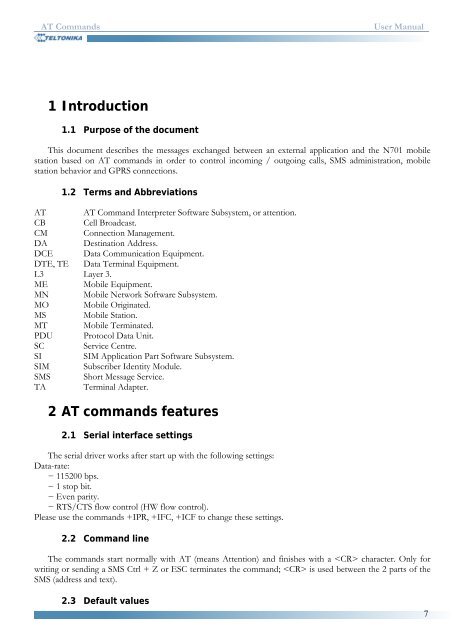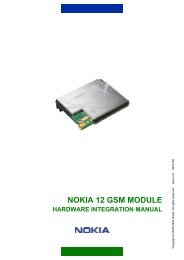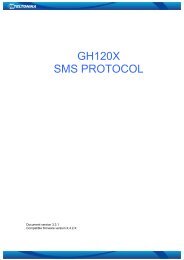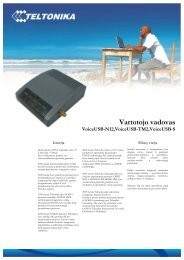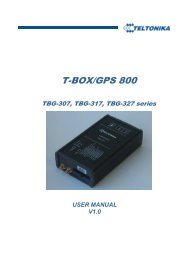AT Commands Manual - Teltonika
AT Commands Manual - Teltonika
AT Commands Manual - Teltonika
- No tags were found...
Create successful ePaper yourself
Turn your PDF publications into a flip-book with our unique Google optimized e-Paper software.
<strong>AT</strong> <strong>Commands</strong>User <strong>Manual</strong>1 Introduction1.1 Purpose of the documentThis document describes the messages exchanged between an external application and the N701 mobilestation based on <strong>AT</strong> commands in order to control incoming / outgoing calls, SMS administration, mobilestation behavior and GPRS connections.1.2 Terms and Abbreviations<strong>AT</strong> <strong>AT</strong> Command Interpreter Software Subsystem, or attention.CB Cell Broadcast.CM Connection Management.DA Destination Address.DCE Data Communication Equipment.DTE, TE Data Terminal Equipment.L3 Layer 3.ME Mobile Equipment.MN Mobile Network Software Subsystem.MO Mobile Originated.MS Mobile Station.MT Mobile Terminated.PDU Protocol Data Unit.SC Service Centre.SI SIM Application Part Software Subsystem.SIM Subscriber Identity Module.SMS Short Message Service.TA Terminal Adapter.2 <strong>AT</strong> commands features2.1 Serial interface settingsThe serial driver works after start up with the following settings:Data-rate:− 115200 bps.− 1 stop bit.− Even parity.− RTS/CTS flow control (HW flow control).Please use the commands +IPR, +IFC, +ICF to change these settings.2.2 Command lineThe commands start normally with <strong>AT</strong> (means Attention) and finishes with a character. Only forwriting or sending a SMS Ctrl + Z or ESC terminates the command; is used between the 2 parts of theSMS (address and text).2.3 Default values7