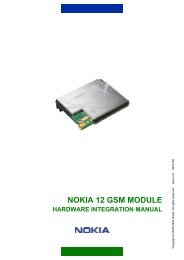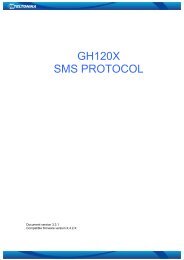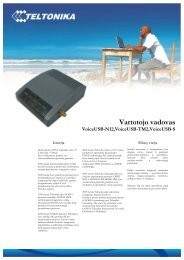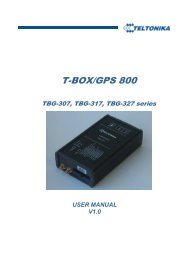AT Commands Manual - Teltonika
AT Commands Manual - Teltonika
AT Commands Manual - Teltonika
- No tags were found...
You also want an ePaper? Increase the reach of your titles
YUMPU automatically turns print PDFs into web optimized ePapers that Google loves.
<strong>AT</strong> <strong>Commands</strong>User <strong>Manual</strong>13 Fax Class <strong>Commands</strong>13.1 Transmit Data +FDTCommand syntaxDescription<strong>AT</strong>+FDTThis action command prefixes data transmission. It requests the DCE to transmit a phase Cpage. It is issued at the beginning of each page in phase B or D.13.2 Receive Data +FDTCommand syntaxDescription<strong>AT</strong>+FDR This action command initiates data reception.13.3 Initialize facsimile parameters +FIPCommand syntaxDescription<strong>AT</strong>+FIP=This action command causes the DCE to initialize all Service Class Facsimile Parameters tothe manufacturer determined default settings. It does not change the setting +FCLASS. indicates the profile; only one profile is possible for =013.4 Session termination +FKS, +FKCommand syntaxDescription<strong>AT</strong>+FKS or <strong>AT</strong>+FKThis action command causes the DCE to terminate the session in an orderly manner. It willsend a DCN message at the next opportunity and hang up.13.5 Adaptive answer +FAACommand syntaxDescription<strong>AT</strong>+FAA= This command allows an adaptive answer of DCE depending on the parameter .− 0: the DCE shall answer only as a Class 2 facsimile device.− 1: the DCE can answer and automatically determine whether to answer as a facsimile DCE or as a datamodem. If a data modem is detected, the DCE shall operate as described in T.32 8.3.2.4.13.6 Address & polling capabilities +FAPCommand syntaxDescription<strong>AT</strong>+FAP=,,This command indicates the remote station the address and polling capabilities andalso controls the reporting of those frames if received. subaddressing; default value: 0. selective polling; default value: 0. password; default value: 0.13.7 Buffer size +FBSCommand syntaxDescriptionThis command allows the DCE to report the size of its data buffers.<strong>AT</strong>+FBS? , transmit buffer size. receive buffer size.54