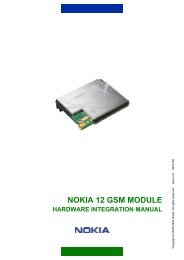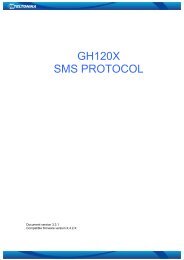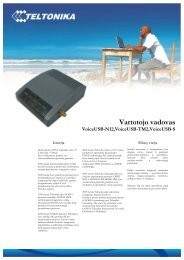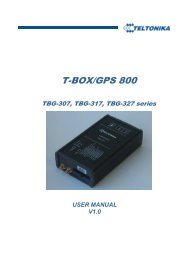AT Commands Manual - Teltonika
AT Commands Manual - Teltonika
AT Commands Manual - Teltonika
- No tags were found...
You also want an ePaper? Increase the reach of your titles
YUMPU automatically turns print PDFs into web optimized ePapers that Google loves.
<strong>AT</strong> <strong>Commands</strong>User <strong>Manual</strong>12 Data <strong>Commands</strong>12.1 Select bearer service type +CBSTCommand syntaxDescription<strong>AT</strong>+CBST=, This set command selects the bearer service with data rate , and the,connection element to be used when data calls are originated.<strong>AT</strong>+CBST=5,0,1Read command<strong>AT</strong>+CBST?Test command<strong>AT</strong>+CBST=?OKorCME ERROR: +CBST: ,,OK+CBST: (list of supported s), (list of supported s),(list of supported s)OK data rate may be:− 0: autobauding− 4: 2400 bps (V.22bis).− 5: 2400 bps (V.26ter).− 6: 4800 bps (V.32).− 7: 9600 bps (V.34).− 68: 2400 bps (V110 or X.31 flag stuffing).− 70: 4800 bps (V110 or X.31 flag stuffing).− 71: 9600 bps (V110 or X.31 flag stuffing). bearer service may be:− 0: data circuit asynchronous (UDI or 3.1 kHz modem). connection element may be:− 0: transparent.− 1: non-transparent.− 2: both, transparent preferred.− 3: both, non-transparent preferred.12.2 Service class selection and identification +FCLASSCommand syntaxDescription<strong>AT</strong>+FCLASS= This command puts the MS into a particular mode of operation (voice, data or FAX).<strong>AT</strong>+FCLASS=2.0Read command<strong>AT</strong>+FCLASS?Test command<strong>AT</strong>+FCLASS=?OKorCME ERROR: OKlist of supported sOK may be:− 0: data− 2.0: FAX (service class 2)− 8: voice12.3 Service reporting control +CRCommand syntaxDescription<strong>AT</strong>+CR= This set command controls whether or not intermediate result code +CR: isreturned from the TA to the TE. If enabled, the intermediate result code is transmitted at thepoint during connect negotiation at which the TA has determined which speed and quality of51