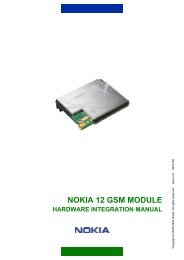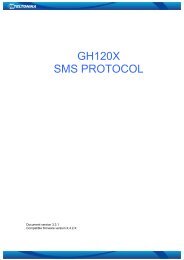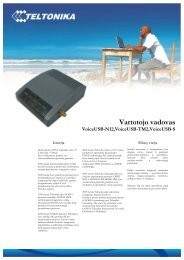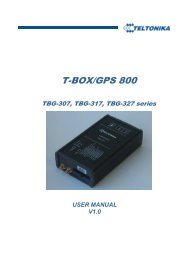AT Commands Manual - Teltonika
AT Commands Manual - Teltonika
AT Commands Manual - Teltonika
- No tags were found...
Create successful ePaper yourself
Turn your PDF publications into a flip-book with our unique Google optimized e-Paper software.
<strong>AT</strong> <strong>Commands</strong>User <strong>Manual</strong>15.14 GPIO read command +NGPIORCommand syntaxDescription<strong>AT</strong>+NGPIOR=This command reads the current value of the specified GPIO, no matter whether itis configured as input or output.The syntax and the parameters range is shown in the response to the test command.Set command+NGPIOR:,<strong>AT</strong>+NGPIOR=4OKorTest command<strong>AT</strong>+NGPIOR=?CME ERROR: +NGPIOR: (0-gpio_max_num)OK = GPIO identifier, whose range (0-gpio_max_num) depends on the specific platform (normally either 6 or 12) = Current GPIO value (0-1)15.15 GPIO set command +NGPIOWCommand syntaxDescription<strong>AT</strong>+NGPIOW=, This command sets (“writes”) the output of the specified GPIO, but only if ti isconfigured in output mode.The syntax and the parameters range is shown in the response to the testcommand.Set commandOK<strong>AT</strong>+NGPIOW=2,1orTest command<strong>AT</strong>+NGPIOW=?CME ERROR: +NGPIOW: (0-gpio_max_num),(0-1)OK = GPIO identifier, whose range (0-gpio_max_num) depends on the specific platform (normally either 6 or 12) = New GPIO value (0-1)15.16 Ringer select command +NRNGCommand syntaxDescription<strong>AT</strong>+NRNG= This command allows the user to select one out of a set of available ringers.Set commandOK<strong>AT</strong>+NRNG=5orCME ERROR: Read command<strong>AT</strong>+NRNG?Test command<strong>AT</strong>+NRNG=?+NRNG: 0 - 1 - ...rng_max_num - OK+NRNG: (0-rng_max_num),(0-1)OK = Ringer identifier, whose range (0-rng_max_num) depends on the specific SW release.76