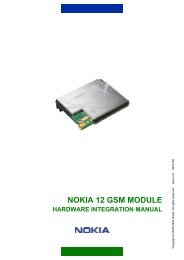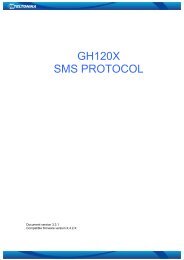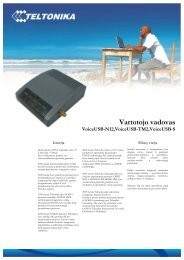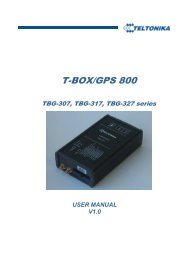<strong>AT</strong> <strong>Commands</strong>User <strong>Manual</strong>15.8 Set/reset counter of sent or received GPRS data +XGCNTSETCommand syntaxDescription<strong>AT</strong>+XGCNTSET=, The command <strong>AT</strong>+XGCNTSET allows to set the counter for total sent/received bytes, for each defined context to zero or any other offset value. Whenever the total counter for a is set (to zero or a certain value), the sessioncounter for this will be set to zero.If the equals zero than the total counter for every defined context is set to zero.Given offset parameters are ignored in this case.<strong>AT</strong>+XGCNTSET=1,20,20Test command<strong>AT</strong>+XGCNTSET=?OKorCME ERROR: +XGCNTSET: (0-255),(0-2147483646),(0-2147483646) i.e. (range of s), (range of), (range of )OK: integer containing the local PDP context identifier in range of 0-255.: long integer containing the offset of total sent bytes used for counting in range0-2147483646.: long integer containing the offset of total received bytes used for counting inrange 0-2147483646.15.9 Set hands free mode +XHANDSFREECommand syntaxDescription<strong>AT</strong>+XHANDSFREE= This command allows to set and get the hands free mode, i.e. switch from loudspeaker toearphone.<strong>AT</strong>+HANDSFREE=1Read command<strong>AT</strong>+XHANDSFREE?Test command<strong>AT</strong>+XHANDSFREE=?OKorCME ERROR: +XHANDSFREE: OK+XHANDSFREE: (0-1) i.e. (list of supported s)OKIn case of the read syntax, the response indicates also whether the user has switched from “not hands freemode” to a “hands free mode” using another <strong>AT</strong> command. may be:− 0: hands free not active.− 1: hands free active.15.10 Call the L1-specific function +XL1SETCommand syntaxDescriptionThis command allows to call L1-specific test and configuration functions. This command is<strong>AT</strong>+XL1SET=for internal test purpose only.<strong>AT</strong>+XL1SET=”xxx” OKorCME ERROR: values are specified from L1 Group and available via Intranet.74
<strong>AT</strong> <strong>Commands</strong>User <strong>Manual</strong>15.11 Configuration trace and modem (<strong>AT</strong>) interfaces +XSIOCommand syntaxDescriptionThis command allows the configuration of the modem-interface (<strong>AT</strong>), trace-interface, IrDAinterface,and MUXinterface by setting the variant number. The set variant number becomesactive only after a reset. The read command allows to see which is the current variant and<strong>AT</strong>+XSIO= which is the requested variant; a star marks the active variant. An overview about thepossible variants is delivered by the test syntax and customizable.<strong>AT</strong>+XSIO=1Read command<strong>AT</strong>+XSIO?Test command<strong>AT</strong>+XSIO=?Note: After variant change via this command, the user has to wait some seconds since the NVRAM is onlyupdated in the power saving period. Then reset the phone and the new device/protocol settings are active.OKorCME ERROR: +XSIO: ,*OK+XSIO: Variant=: <strong>AT</strong>=; Trace=;MUX=; IrDA= +XSIO:Variant=: <strong>AT</strong>=; Trace=; MUX=;IrDA=.................. (more display rows are possible)OK requested variant, which may be in range 0-255. currently active variant, which may be in range 0-255.: NULL, UART0, …, UARTn.: NULL, UART0, …, UARTn.: 1-x.: NULL, UART0, …, UARTn.15.12 ADC read command + NADCCommand syntaxDescription<strong>AT</strong>+NADC=This command reads the current value of the specified ADC, given in milliVolts.The syntax and the parameters range is shown in the response to the test command.Set command<strong>AT</strong>+NADC=0Test command<strong>AT</strong>+NADC=?+NADC:,OKorCME ERROR: +NADC: (0-adc_max_num)OK = ADC identifier, whose range (0-adc_max_num) depends on the specific platform (normally 2) = Current ADC value (0-2000 for ADC1, 0-2500 for ADC2 due to different ranges)15.13 GPIO select configuration command +NGPIOCCommand syntaxDescription<strong>AT</strong>+NGPIOC=,[,]Set command<strong>AT</strong>+NGPIOC=3,0,1Test command<strong>AT</strong>+NGPIOC=?This command allows the user to select the configuration of the availableGPIOs, which can be set in either input or output mode. The user may alsoselect the default value when the GPIO is configured in output. The syntaxand the parameters range is shown in the response to the test command.OKorCME ERROR: +NGPIOC: (0-gpio_max_num),(0-1)[,(0-1)]OK = GPIO identifier, whose range (0-gpio_max_num) depends on the specific platform (normally either 6 or 12) = GPIO mode, 0=output, 1=input = GPIO default value (0-1) for output configuration only75