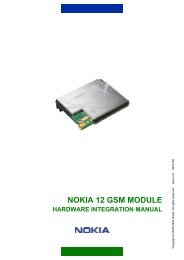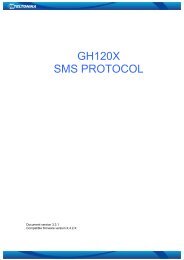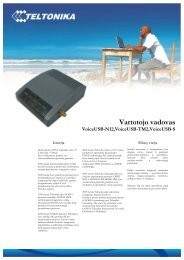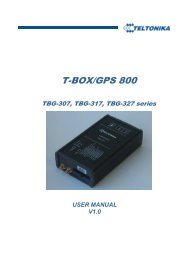AT Commands Manual - Teltonika
AT Commands Manual - Teltonika
AT Commands Manual - Teltonika
- No tags were found...
You also want an ePaper? Increase the reach of your titles
YUMPU automatically turns print PDFs into web optimized ePapers that Google loves.
<strong>AT</strong> <strong>Commands</strong>User <strong>Manual</strong>5.13 Alert sound mode +CALMCommand syntaxDescription<strong>AT</strong>+CALM=This command is used to select the general alert sound mode of the ME.Read command<strong>AT</strong>+CALM?Test command<strong>AT</strong>+CALM=?+CALM: OK+CALM: (0-1)OK may be:− 0 normal mode.− 1 silent mode.5.14 Ringer sound level +CRSLCommand syntaxDescription<strong>AT</strong>+CRSL=This command is used to select the incoming ringer sound level of the ME.Read command+CRSL: <strong>AT</strong>+CRSL?OKTest command+CRSL: (0-1)<strong>AT</strong>+CRSL=?OK may be a value in range 0-5 (0 means mute).5.15 Loudspeaker volume level +CLVLCommand syntaxDescription<strong>AT</strong>+CLVL=This command is used to select the volume of the internal loudspeaker of the ME.Read command+CLVL: <strong>AT</strong>+CLVL?OKTest command+CLVL: (1-100)<strong>AT</strong>+CLVL=?see also the note below.OK may be a value in range 1-100 (1 means minimum); the default value is 50.Note: the have the range 1-7 if the define AUD_MASTER_VOLUME_CONCEPT does not exist,in order to support also the old volume concept. The default value is 3.5.16 Mute control +CMUTCommand syntaxDescription<strong>AT</strong>+CMUT=This command is used to enable and disable the uplink voice muting during a voicecall.Read command+CMUT=<strong>AT</strong>+CMUT?OKTest command+CMUT: (0-1)<strong>AT</strong>+CMUT=?OK may be:− 0 mute off.− 1 mute on.18