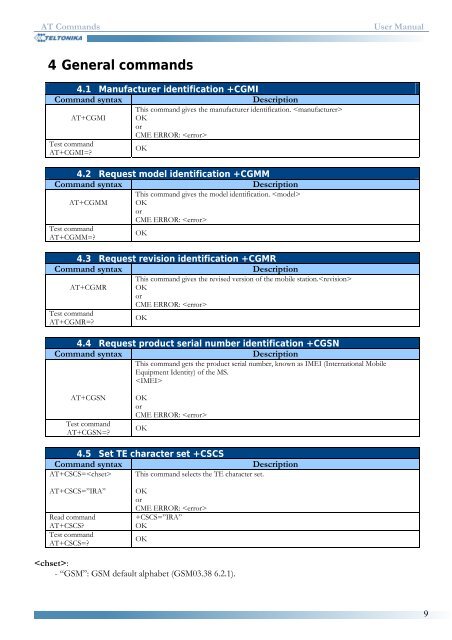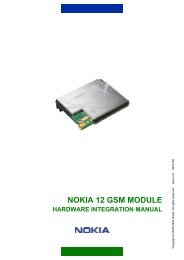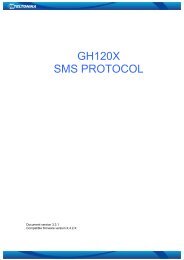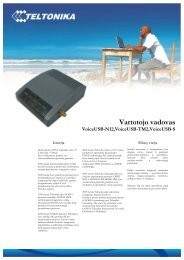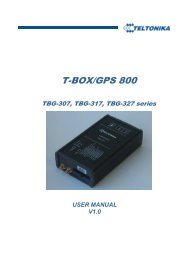AT Commands Manual - Teltonika
AT Commands Manual - Teltonika
AT Commands Manual - Teltonika
- No tags were found...
Create successful ePaper yourself
Turn your PDF publications into a flip-book with our unique Google optimized e-Paper software.
<strong>AT</strong> <strong>Commands</strong>User <strong>Manual</strong>4 General commands4.1 Manufacturer identification +CGMICommand syntaxDescription<strong>AT</strong>+CGMITest command<strong>AT</strong>+CGMI=?This command gives the manufacturer identification. OKorCME ERROR: OK4.2 Request model identification +CGMMCommand syntaxDescriptionThis command gives the model identification. <strong>AT</strong>+CGMM OKorCME ERROR: Test commandOK<strong>AT</strong>+CGMM=?4.3 Request revision identification +CGMRCommand syntaxDescription<strong>AT</strong>+CGMRTest command<strong>AT</strong>+CGMR=?This command gives the revised version of the mobile station.OKorCME ERROR: OK4.4 Request product serial number identification +CGSNCommand syntaxDescriptionThis command gets the product serial number, known as IMEI (International MobileEquipment Identity) of the MS.<strong>AT</strong>+CGSNTest command<strong>AT</strong>+CGSN=?OKorCME ERROR: OK4.5 Set TE character set +CSCSCommand syntaxDescription<strong>AT</strong>+CSCS= This command selects the TE character set.<strong>AT</strong>+CSCS=”IRA”Read command<strong>AT</strong>+CSCS?Test command<strong>AT</strong>+CSCS=?OKorCME ERROR: +CSCS=”IRA”OKOK:- “GSM”: GSM default alphabet (GSM03.38 6.2.1).9