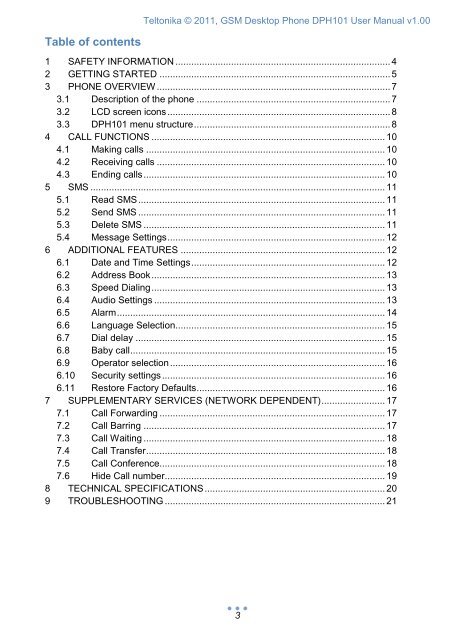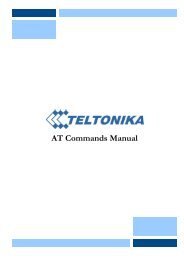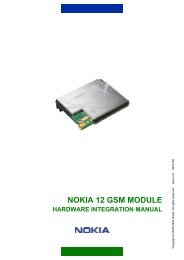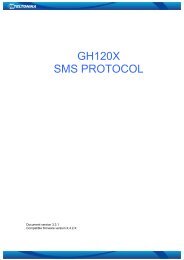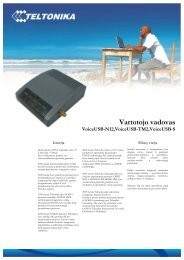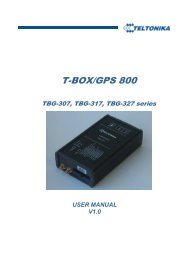GSM Desktop phone DPH101 - Teltonika
GSM Desktop phone DPH101 - Teltonika
GSM Desktop phone DPH101 - Teltonika
- No tags were found...
You also want an ePaper? Increase the reach of your titles
YUMPU automatically turns print PDFs into web optimized ePapers that Google loves.
<strong>Teltonika</strong> © 2011, <strong>GSM</strong> <strong>Desktop</strong> Phone <strong>DPH101</strong> User Manual v1.00Table of contents1 SAFETY INFORMATION ................................................................................. 42 GETTING STARTED ....................................................................................... 53 PHONE OVERVIEW ........................................................................................ 73.1 Description of the <strong>phone</strong> ......................................................................... 73.2 LCD screen icons .................................................................................... 83.3 <strong>DPH101</strong> menu structure .......................................................................... 84 CALL FUNCTIONS ........................................................................................ 104.1 Making calls .......................................................................................... 104.2 Receiving calls ...................................................................................... 104.3 Ending calls ........................................................................................... 105 SMS ............................................................................................................... 115.1 Read SMS ............................................................................................. 115.2 Send SMS ............................................................................................. 115.3 Delete SMS ........................................................................................... 115.4 Message Settings .................................................................................. 126 ADDITIONAL FEATURES ............................................................................. 126.1 Date and Time Settings ......................................................................... 126.2 Address Book ........................................................................................ 136.3 Speed Dialing ........................................................................................ 136.4 Audio Settings ....................................................................................... 136.5 Alarm ..................................................................................................... 146.6 Language Selection ............................................................................... 156.7 Dial delay .............................................................................................. 156.8 Baby call ................................................................................................ 156.9 Operator selection ................................................................................. 166.10 Security settings .................................................................................... 166.11 Restore Factory Defaults ....................................................................... 167 SUPPLEMENTARY SERVICES (NETWORK DEPENDENT) ........................ 177.1 Call Forwarding ..................................................................................... 177.2 Call Barring ........................................................................................... 177.3 Call Waiting ........................................................................................... 187.4 Call Transfer .......................................................................................... 187.5 Call Conference..................................................................................... 187.6 Hide Call number ................................................................................... 198 TECHNICAL SPECIFICATIONS .................................................................... 209 TROUBLESHOOTING ................................................................................... 213