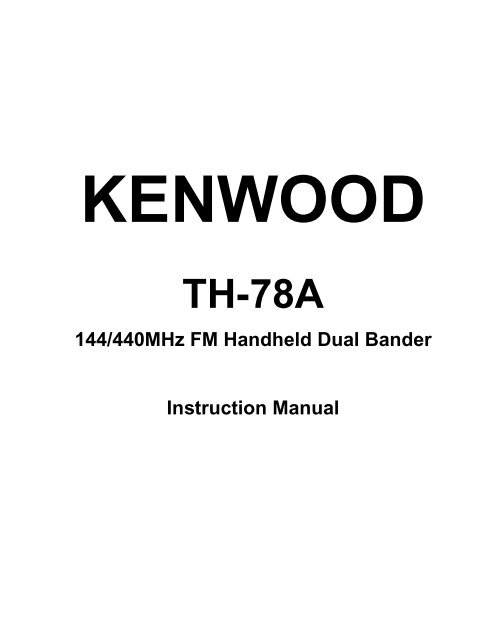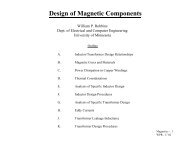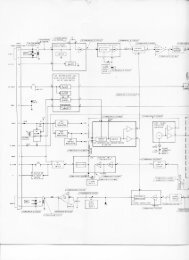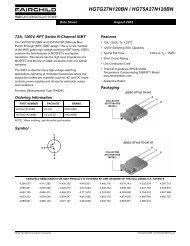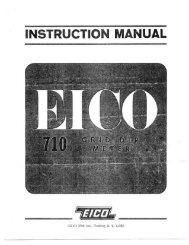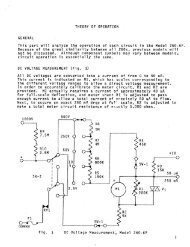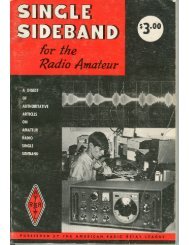KENWOOD TH-78A 144/440 MHz Dual Bander - The Repeater ...
KENWOOD TH-78A 144/440 MHz Dual Bander - The Repeater ...
KENWOOD TH-78A 144/440 MHz Dual Bander - The Repeater ...
- No tags were found...
Create successful ePaper yourself
Turn your PDF publications into a flip-book with our unique Google optimized e-Paper software.
<strong>KENWOOD</strong><strong>TH</strong>-<strong>78A</strong><strong>144</strong>/<strong>440</strong><strong>MHz</strong> FM Handheld <strong>Dual</strong> <strong>Bander</strong>Instruction Manual
<strong>KENWOOD</strong> <strong>TH</strong>-<strong>78A</strong> <strong>144</strong>/<strong>440</strong> <strong>MHz</strong> <strong>Dual</strong> <strong>Bander</strong>INSTRUCTION MANUALCONTENTSCONTROLS OVERVIEW ............................................................................................................................ 5<strong>TH</strong>E BATTERY PACK1 NiCd Battery Pack (PB-13) ......................................................................................................................... 62 Recharging .................................................................................................................................................. 63 Installing <strong>The</strong> Battery Pack ......................................................................................................................... 64 Battery Voltage Level .................................................................................................................................. 65 Battery Operating Time ............................................................................................................................... 7RECEIVER OPERATION1 Getting Started ............................................................................................................................................ 72 Tuning Control and Volume Control ............................................................................................................ 83 Selecting Frequency ................................................................................................................................... 104 Step Size Selection ..................................................................................................................................... 115 Programmable VFO Tuning Limits ............................................................................................................. 126 Basic Receiving Functions .......................................................................................................................... 13TRANSMITTER OPERATION1 To Transmit ................................................................................................................................................. 132 Changing Transmitter Output Power .......................................................................................................... 143 TX. Stop Function ....................................................................................................................................... <strong>144</strong> Time Out Timer ........................................................................................................................................... 14USING <strong>TH</strong>E MEMORY1 Microprocessor Memory Backup ................................................................................................................ 152 Initializing <strong>The</strong> Memory ............................................................................................................................... 153 Memory Channel ......................................................................................................................................... 154 Memory Contents ........................................................................................................................................ 165 Entering Memory Data ................................................................................................................................ 166 Entering Split Channel Frequencies ........................................................................................................... 167 Entering <strong>The</strong> Call Channel Frequencies ..................................................................................................... 178 Recalling Memory Channels ....................................................................................................................... 189 Memory Shift ............................................................................................................................................... 1810 Memory Channel Character Display ........................................................................................................... 18SCANNING1 Hold/Resume Programming ....................................................................................................................... 192 Scan operation cancel ................................................................................................................................ 203 Scan options ............................................................................................................................................... 204 Scanning Memory Channels ....................................................................................................................... 215 Scanning Band ............................................................................................................................................ 216 Programmable Band Scan .......................................................................................................................... 217 <strong>MHz</strong> Scan .................................................................................................................................................... 228 VFO/Memory Scan ..................................................................................................................................... 23Page 2
9 CALL/VFO Scan ......................................................................................................................................... 2310 CALL/Memory Scan .................................................................................................................................... 2311 VFO/Memory/CALL Scan ........................................................................................................................... 2312 <strong>The</strong> Alert function ........................................................................................................................................ 23REPEATER OPERATION1 Transmitter Offsets ..................................................................................................................................... 242 Selecting the Offset Direction ..................................................................................................................... 243 Automatic Offset Selection ......................................................................................................................... 244 Manual Offset Selection .............................................................................................................................. 245 <strong>The</strong> REVerse Function ................................................................................................................................ 246 Tone Selection ............................................................................................................................................ 257 Autopatch Operations ................................................................................................................................. 268 DTMF Memory ............................................................................................................................................ 27OPERATION AS A REPEATER ................................................................................................................ 28CTCSS OPERATION .................................................................................................................................... 28<strong>TH</strong>E DUAL TONE SQUELCH SYSTEM (DTSS)1 DTSS Code ................................................................................................................................................. 292 Using the DTSS Function ........................................................................................................................... 293 Using DTSS with a repeater ....................................................................................................................... 30PAGING1 Paging Operation Overview ........................................................................................................................ 302 Paging Code Memory ................................................................................................................................. 313 Setting Paging Codes ................................................................................................................................. 314 Sending Pages (Calling) ............................................................................................................................. 335 Receiving Pages (Wait) .............................................................................................................................. 346 Canceling Signal Squelch ........................................................................................................................... 357 Locking Out Codes ..................................................................................................................................... 358 Answer-Back ............................................................................................................................................... 36MESSAGE TRANSMISSION AND RECEPTION1 Message Transmission modes ................................................................................................................... 362 Using the Message Memory ....................................................................................................................... 363 Message Memory Check ............................................................................................................................ 374 Message Memory Transmission ................................................................................................................. 375 Message reception ...................................................................................................................................... 376 Receive Message Memory ......................................................................................................................... 38ENHANCED RECEIVER FUNCTIONS1 <strong>The</strong> Tone Alert System ............................................................................................................................... 392 Monitor ........................................................................................................................................................ 403 Beep Off ...................................................................................................................................................... 404 Lamp ........................................................................................................................................................... 405 Key Lock ..................................................................................................................................................... 406 Volume adjustment when you use an earphone ......................................................................................... 407 Switching speaker output when a speaker-microphone is connected ........................................................ 418 Automatic Band Change Function .............................................................................................................. 419 Simultaneous Receive Function of Two Signals in the Same Band ........................................................... 4110 Single Band Operation ................................................................................................................................ 42Page 3
11 <strong>MHz</strong> Mode ................................................................................................................................................... 4212 Channelized Frequency Display .................................................................................................................. 42POWER SAVER FEATURES1 <strong>The</strong> Battery Saver Mode ............................................................................................................................. 432 Automatic Power Off (APO) ......................................................................................................................... 43CLOCK FUNCTION1 Timer Setting ............................................................................................................................................... 442 Timer Function ............................................................................................................................................ 44DUPLEX OPERATION ................................................................................................................................. 45POWER ON MESSAGE AND FUNCTION1 Power On Message .................................................................................................................................... 462 Function Message ....................................................................................................................................... 46TROUBLESHOOTING .................................................................................................................................. 48ACCESSORIES1 Installing the CTCSS Unit (TSU-7) ............................................................................................................. 492 Memory Expansion Unit (ME-1) .................................................................................................................. 503 Programming the SMC-33 Remote Control Speaker Microphone ............................................................. 514 Using other microphones ............................................................................................................................ 52SPECIFICATIONSQUICK REFERENCEACCESSORIESAntennaBelt HookHand StrapRubber CapNiCd Battery Pack (PB-13)Battery Charger (BC-14, 120VAC)T90-0444-XXJ29-0465-XXJ69-0312-XXB09-0330-XXW09-0563-XXW09-0565-XXPage 4
CONTROLS OVERVIEWPage 5
<strong>TH</strong>E BATTERY PACK1 NiCd Battery Pack (PB-13)You must charge the battery pack before you can use it. It has not been charged at the factory in order to provideyou with the greatest number of charge/discharge cycles. It takes several charge/discharge cycles before thebattery pack will operate for its maximum period. If you store the battery pack for more than two months, recharge itbefore use.2 RechargingInsert the charge plug from the charger (BC-14) into the terminal on the top of the transceiver. <strong>The</strong>n plug thecharger into the AC line. Do not allow the battery to charge for greater than 15 hours. <strong>The</strong> useful life and batteryperformance will be reduced of you exceed the recommended charge period.NOTERecharging should be done within an ambient temperature between 5ºC ~ 40ºC (41ºF ~ 104ºF).Recharging performed out of this range may not fully charge the battery.3 Installing <strong>The</strong> Battery PackInsert the battery pack into the transceiver until it locks in place. You may have to manually slide the batteryRelease button (on the rear of the transceiver case) in order for the battery to fully seat into position.To remove the battery pack, slide the Release button to the right and pull the pack down.4 Battery Voltage Level Indication<strong>The</strong> meter indicates the relative battery voltage during transmit. Recharge or replace the battery pack when thelevel reaches the LOW indicator level. A fully charged battery should indicate eight (8) blocks on the display. A fullydischarged battery should indicate five (5) or fewer blocks showing on the display.NiCd Battery packFully chargeFully dischargedApproximate battery conditionManganese or Alkaline BatteriesLoad 6 X R6 (AA) maganese or alkaline batteries in series in the optional battery case (BT-8). Be sure toobserve the polarities. We recommend use of high performance Alkaline batteries.Page 6
Manganese or Alkaline batteriesFully chargeFully dischargedApproximate battery condition5 Battery Operating Time (hours)<strong>144</strong> <strong>MHz</strong> 430/<strong>440</strong> <strong>MHz</strong>Batteries H L EL H L ELAlkaline 7.5 13 36 6 10 32Manganese 3 3.5 11 2 2.5 10PB-13 4.5 7 20 3.5 5 14PB-17 3 7 20 2.5 5 14PB-18 7 11 31 5.5 8 22• 6 seconds transmit, 6 seconds receive, 48 seconds reception with no signal recommended.AF output 0.2W/8 ohms.• Battery Saver function ON.RECEIVE OPERATION1 Getting StartedCAUTION<strong>The</strong> display indicator flashes and the POWER switch will not work when the battery starts to goflat. When this happens, recharge or replace the battery pack.We recommend use of the NiCd battery pack for long transmission or extended operation.Manganese batteries (except Alkaline manganese batteries) may be used for Low or EL position.Connect the battery pack and the supplied antenna.Press the POWER switch to turn the transceiver on. One of the default frequencies should appear on the display.If the display shows incomplete data, or you think the displayed frequency is wrong, reset the microprocessorMemory Initialization (see page 15).Page 7
2 Tuning Control and Volume ControlThis transceiver assigns two volume and tuning control functions to the two controls on the top of the radio.Before proceeding to the next step, master these functions. <strong>The</strong> default setting is as follows:Functions as thevolume control forthe UHF band.Functions as thetuning control of<strong>The</strong> UHF band.You can control the band forWhich the PTT indicator lights.When you press the BAND key, control of each function is transferred to the VHF band.<strong>The</strong> inside knob of the LEFT control functions as the VOLUME control for the selected band, and the inside knobof the RIGHT control functions as the TUNING control for the selected band.You can control the selected BAND for which the PTT indicator lights by pressing the BAND button immediatelyabove the LCD display. Each time the BAND button is pressed, PTT control switches between VHF and UHF.When you press and hold the E.CHG key (or within two seconds of pressing the E.CHG key), control of the volumeand tuning (using the same controls as above) temporarily passes to the uncontrolled band.We recommend that you use this function in order to temporarily change the volume or frequency of the normallyuncontrolled band.Page 8
Separate VOLUME control functionPress the F key then press the E.CHG key.Functions as thevolume control forthe VHF band.Functions as thevolume control of<strong>The</strong> UHF band.<strong>The</strong> inside knob of the LEFT control functions as the VOLUME control for the VHF band, and the inside knob ofthe RIGHT control functions as the VOLUME control for the UHF band.VHF BANDSeparate TUNING control functionThis indicates the volume levelUHF BANDWhile operating in the separate volume control mode, press the F key then press the E.CHG key.Functions as thetuning control forthe UHF band.Functions as thetuning control of<strong>The</strong> UHF band.<strong>The</strong> inside knob of the LEFT control functions as the TUNING control for the VHF band, and the inside knob ofthe RIGHT control functions as the TUNING control for the UHF band.Returning to the original modePress the F key for longer than one second and then press the E.CHG key.Whenever you are selecting frequencies, your first step should be to set the squelch control. <strong>The</strong> squelch helps toeliminate 'white noise' or static until you receive active communications on a frequency.<strong>The</strong>re are two squelch controls, one for the VHF band (outside knob of left control), and one for the UHF band(outside knob of right control). To set the squelch controls:Page 9
VHF band.UHF band.1) Rotate the SQL control fully counter clockwise.2) Rotate the VOL control clockwise until a signal or noise is heard coming from the speaker.3) Rotate the SQL clockwise until the noice just disappears and the BUSY indicator turns off. This point is knownas the Squelch Threshold point.4) Press the BAND key.5) Repeat steps 1-3, and adjust the squelch threshold for the other band.3 Selecting a FrequencyYou have several ways to select frequencies:♦ By entering a specific frequency via the keyboard♦ By using the tuning control♦ By selecting a memory channel (see page 15)♦ By pressing the CALL keyDirect Keyboard Frequency EntryYou can enter specific frequencies directly into the transceiver. If you don't have a particular frequency to enter, wesuggest you try 145.050 <strong>MHz</strong>.1) If necessary, press the BAND key to make VHF the primary band.2) If the transceiver is in Memory mode or CALL mode, press the VFO key to select the VFO mode.3) Press the numeric 4 key. A '4' is entered as the 10 <strong>MHz</strong> digit of the VHF frequency display, and the 1 <strong>MHz</strong> andbelow digits change to '-' (e.g.14-.00)4) Press numeric keys 5, 0, 5, and 0.Page 10
5) <strong>The</strong> transceiver actually changes frequency only after the 1 kHz digit is entered. <strong>The</strong> 1 kHz digit is notdisplayed if it is a zero.If you do not enter the 1 kHz digit, the 1 kHz indicator flashes and the transceiver defaults to the previousoperating frequency.Notes1 If the frequency step of the UHF band is 10 or 20 kHz, the 1 kHz digit becomes zeroautomatically when you enter the 10 kHz digit.2 If you press an invalid key, the valid value nearest to that number is entered.3 If you do not press a key within 10 seconds, the normal frequency display returns.4 If you press the VFO key during input, the digits showing - return to the values that appearedbefore the direct entry mode was selected.If the frequency step is 12.5 or 25 kHz, the input ends with the 10 kHzdigit. <strong>The</strong> 10 kHz keys and frequencies set with the keys are listedbelow.Using the Tuning ControlKey Frequency Key Frequency0 00 5 501 12.5 6 62.52 25 7 753 37.5 8 87.54 37.5 9 87.5<strong>The</strong> tuning control selects frequencies in up or down sequentially.Rotate the tuning control clockwise or counterclockwise to select the desired operating frequency.4 Step Size Selection<strong>The</strong> transceiver must be in the VFO mode to select frequency steps.To select the desired tuning or scan step size use the following procedure:1) Press the F key for longer than one second then press the 3 key. <strong>The</strong> current frequency step size will bedisplayed.2) Rotate the Tuning control until the desired tuning step size appears in the display. <strong>The</strong> frequency step isindicated in the chart below.VHF BAND 5!10!15!20!12.5!25!5Page 11
UHF BAND 10!20!12.5!25!103) Press any key except the POWER, LAMP, and MONI keys.<strong>The</strong> displayed step size is set, and the normal frequency display returns.Changes in the Displayed FrequencyAs you change from one step size to another, the displayed frequency also changes, as illustrated in theaccompanying charts.For example, assume you are presently displaying 439.920 <strong>MHz</strong> at a 20 kHz step size. If you were to changethe step size to 12.5 kHz, the display would read 439.925 <strong>MHz</strong>.From step size 5, 10, 15, or 20 To step size 12.5 or 25Frequencies Display as0, 5, 10, 15 020, 25, 30, 35 2540, 45, 50, 55 5060, 65, 70, 75, 80, 85, 90, 95 75From step size 12.5 or 25 To step size 5, 10, 15, or 20Frequencies Display as0 012.5 1025 2037.5 3050 5062.5 6075 7087.5 805 Programmable VFO Tuning LimitsThis radio provides the capability of programming the VFO tuning range, in 1 <strong>MHz</strong> band segments, as well asproviding a separate programmable band scan function. (See page 21).For example, you could tell the transceiver that you only wish to tune the <strong>144</strong>.000 <strong>MHz</strong> and 145.000 <strong>MHz</strong> bandsegments by specifying any frequency within these two segments.<strong>The</strong> Tuning control would then only tune within these specific bands. <strong>The</strong> procedure for specifying then bands isdescribed below.1) Select the desired lower tuning limit. For example, you might want to select the <strong>144</strong> <strong>MHz</strong> band and dial up<strong>144</strong>.100 <strong>MHz</strong>.2) Press and hold the M key for longer than one second, then press the 1 key. This selects the lower frequencylimit for the programmable VFO.Page 12
3) Select the desired upper tuning limit. For example, you might want to select the 145 <strong>MHz</strong> band and dial up145.100 <strong>MHz</strong>.4) Press and hold the M key for longer than one second, then press the 2 key. This selects the upper frequencylimit for the programmable VFO.5) To confirm that the programming was properly performed, rotate the Tuning control. <strong>The</strong> transceiver shouldnot go above or below the programmed band limits.←⎯ VFO tuning range ⎯→<strong>144</strong>.000 145.000 146.000 147.000──┼────────┼───────────┼───────────┼───To clear the programmed limits simultaneously, reset the VFO memory using the procedures discussed onpage 13.You can reprogram either limit independently by following the appropriate instructions above.6 Basic Receiving FunctionsWhen receiving a signal, the Main/Sub S-meter deflects and the Main/Sub BUSY indicators appear.Rotate the volume control to the desired level.NoteFor information about more advanced receiving capabilities, see Enhanced Receiver Function on page 39.TRANSMITTER OPERATIONWARNINGBefore you attempt to transmit, attach an antenna with a low standing wave ratio to the antennaconnector. Failure to provide a proper load may cause damage to the final amplifier section. Alwayscheck that the frequency is clear before transmitting.1 To transmit, follow these steps:1) Use any of the frequency selection methods discussed on page 10 to select an operating frequency.2) Listen to the frequency to see if it's occupied before attempting to transmit on it.3) Press the PTT (Press to Talk) switch. <strong>The</strong> ON AIR indicator and battery level meter will appear.4) Speak into the microphone from the recommended distance of 2 inches. Talking closer or farther away canresult in loss of clarity, an excessively wide transmit signal, or weak audio.5) Release the PTT switch to return to the receive mode. <strong>The</strong> ON AIR and battery level meter indicators shouldgo out.Page 13
2 Changing Transmitter Output PowerPress the F key, then the D/LOW key to select three different transmitter power output levels. Repeat this functionto step through the power level selections. <strong>The</strong> actual transmitter output power for this unit depends upon thepower supply used. Indicators will appear on the left-bottom line of lower display to tell you which level you haveselected.<strong>The</strong> "E" and "L" indicators show the Economic Low power for line-of-sight short-distance communication.<strong>The</strong> "L" indicator shows the Low power for short-distance communication.No indicator means the high power position has been selected. Use high power for maximum transmitter power.See the high power caution on page 13.Output Power (watts)(Approx.)<strong>144</strong> <strong>MHz</strong> <strong>440</strong> <strong>MHz</strong>H L EL H L ELPB-13,18 2.0 0.5 0.02 2.0 0.5 0.01PB-14,17 5.0 0.5 0.02 5.0 0.5 0.01Alkaline Battery 2.0 0.5 0.02 2.0 0.5 0.01External Power 5.0 0.5 0.02 5.0 0.5 0.01Supply (13.8VDC)3 TX.Stop Function<strong>The</strong> TX.Stop function allows you to temporarily disable the transceiver transmit, preventing accidental orunauthorized transmission.Press the F key, then press the f 2 /TX.s key to turn the TX.Stop function on or off.4 Time-Out TimerThis transceiver has a time-out timer function to prevent possible problems caused by continuous transmission.This function forcibly stops continuous transmission after 10 minutes. When the timer times out, the transceiverbeeps and automatically returns to the RX mode. Press the PTT switch to transmit again.Page 14
<strong>The</strong> time-out-timer function cannot be turned on or off.USING <strong>TH</strong>E MEMORY1 Microprocessor Memory BackupAll memory channel data is backed up in EEPROM. It is not lost unless you reset the memory.All other data that you set is retained by a secondary lithium battery that will provide memory backup for about 20days if you remove the battery pack or external DC power.A fully discharged (backup) battery will require about 10 hours to reach full charge after installing a NiCd batterypack or external DC power.2 Initializing <strong>The</strong> MemoryPress and hold the M key and turn on the power to reset the memory. All the LCD indicators will appear on thedisplay. Release the M key. This resets all user programmed data to the factory defaults.Factory Default Settings<strong>144</strong> <strong>MHz</strong> Band <strong>440</strong> <strong>MHz</strong> BandVFO Frequency <strong>144</strong> <strong>MHz</strong> <strong>440</strong> <strong>MHz</strong>CALL channel <strong>144</strong> <strong>MHz</strong> <strong>440</strong> <strong>MHz</strong>FrequencyFrequency Step 5 kHz / 12.5 kHz 25 kHzTone Frequency 88.5 Hz / 1750 Hz 88.5 Hz / 1750 HzVFO ResetPress and hold the F key and turn on the POWER switch to reset the microprocessor's VFO memory, withoutdestroying the memory channel, CLOCK data, message memory data, automatic dialer DTMF memory,programmable SCAN tuning range, PAGING code, or CALL channel data.3 Memory ChannelThis transceiver provides 50 memory channels. In addition to serving as a normal memory channel, MemoryChannel 1 is used to store the frequency for the Priority Alert function.Page 15
4 Memory ContentsEach memory channel can store information as shown in the chart below.X = Can be stored in memoryNormal SplitChannel ChannelRF frequency X XTX frequency N/A XTone (CCSS) frequency X XTone (CTCSS) status X XFrequency step X XShift statue, REV on/off X N/ADTSS code, DTSS status X X5 Entering Memory DataEntering memory data is a simple operation requiring just a few keystrokes to store all the data you require.Entering Normal Simplex/<strong>Repeater</strong> Channels1) Select the desired receive frequency, offset, and any other information you desire. If the desired frequency isalready on the display, continue to step 2.2) Press the M key.3) Use the keypad to select any desired memory channel number (0-49). Use a two-digit number, such as 02for channel 2 or 15 for channel 15, to enter the data in memory.4) Press the MR key.5) <strong>The</strong> memory channel number will turn off, indicating that the receiver data has been properly stored.Clearing a Memory ChannelUse the following procedure to clear the contents of an individual memory channel:1) Select the memory channel to be cleared.2) Press the M key for longer than one second, then press the MR key.3) <strong>The</strong> selected memory channel number is removed from the display and the data is cleared from the memory.6 Entering Split Channel Frequencies1) Use the numeric keypad to select the desired receiver frequency, tone and other information. If the desiredfrequency is already on the display, continue to step 2.2) Press the M key. <strong>The</strong> memory indicator will flash.Page 16
3) Use the keypad to select any desired memory channel number (0-49). For example, use a two digit number,such as 02 for channel 2, or 15 for cannel 15, to enter data in memory.4) Press the MR key.5) <strong>The</strong> memory channel number will turn off, indicating that the receiver data has been properly stored.6) Use the numeric keys to enter the desired transmit frequency.7) Press the M key. <strong>The</strong> memory channel indicator will flash.8) Press and hold the PTT switch and then press the MR key.9) <strong>The</strong> TX frequency is set. <strong>The</strong> system returns to its previous state.NoteYou will hear an error sound if you attempt to recall a memory when nothing is stored in that memory.Confirming the Contents of the Split ChanneI1) Press the MR key. <strong>The</strong> programmed receiver frequency appears on the display with " + "and "-" offset directionindicators showing that this channel has an odd split entered.2) Press the F key, then press the SHIFT/REV key, or just the PTT switch, to check the transmit frequency. <strong>The</strong>transmit frequency will appear on the display.7 Entering <strong>The</strong> Call Channel Frequency1) Use the numeric keypad to select the desired receiver frequency, tone and other information.2) Press the M key, then press the CALL key within 10 seconds. You have now entered the call channelfrequencyIf entering an odd split channel, continue with steps 3 to 6.3) Select the desired call channel transmit frequency.4) Press the M key.5) Press and hold the PTT switch and press the CALL key.6) Release the PTT switch.Page 17
8 Recalling Memory ChannelsPress the MR key.You can change the memory channel by the following two methods.Using the Tuning ControlRotate the tuning control clockwise or counterclockwise to select the desired Memory Channel.Using the numeric keypadSelect any desired memory channel number (0-49). For example, use a two digit number, such as 02 for channel2, or 15 for cannel 15.If you install the optional ME-1, you cannot recall more than 100 memory channels in the two digits recall mode(initial states). You must change the function to three digit recall mode.1) Press and hold the MR key and turn the power on. <strong>The</strong> VHF band frequency display changes to the recallselection mode with the numeric keys.2) Select -3 with the right encoder.3) Press any front panel key to return to the normal frequency display.9 Memory ShiftPress the F key, then press the VFO key to copy the contents of a memory or call channel to the VFO withoutchanging the data in memory. Doing this allows you to begin tuning at the point specified by the memory channeldata.CautionYou cannot perform memory shift if the displayed frequency exceeds the programmable VFO settingrange (see page 12).10 Memory Channel Character DisplayYou can display the memory channel frequency with your own spelling. It may be up to six characters long. Youcan use numerics 0 to 9 and the letters A to Z.Function SettingPress and hold the f 2 key, and turn the power on.NoteWhen you select this function, the memory channel can be displayed alphanumerically, but the total numberof available memory channels is halved, i. e., 25. To return to 50 channels, repeat the operation.Character registration1) Press the MR key to enter the memory channel mode.2) Select a desired channel from among the memory channels in which you stored data using the Tuning controlor numeric keypad.Page 18
3) Press the M key, then press the f 2 key to enter the message setting mode. APO 114) Enter your message with the keypad. See the list on page 37 for the key combinations for each letter.5) If you enter the wrong message, press the VFO key to start over step 4.6) Press the MR key at the end.7) You can display a message from other memory channel by performing steps 2 to 6 again.NoteA message can be displayed for a maximum of 25 memory channels.If a message is specified for a memory channel, the message is displayed instead of the memory channelnumber.If you want to display the memory channel number, press and hold the F key for longer than one second thenpress the f 2 key.Message Display Cancel1) Select the memory channel to be canceled.2) Press and hold the M key for longer than one second, then press the f 2 key.<strong>The</strong> message display is canceled, and the memory channel is displayed.SCANNINGYou must adjust the squelch to the threshold point for proper scan operation. You cannot use scan in conjunction withthe tone alert function and paging. Scanning occurs separately in the VHF and UHF bands. You can reverse thedirection by turning the Tuning control or MESSAGE key.1 Hold/Resume ProgrammingThis transceiver provides two types of scan hold/ resume:• Time Operated Scan<strong>The</strong> transceiver stops scanning on a busy channel, remains there for approximately 5 seconds, and thencontinues to scan even if the signal is still present.• Carrier Operated Scan<strong>The</strong> transceiver stops scanning on a busy channel and remains there until the signal drops out. It allows a 2second delay before resuming scanning to prevent losing the station when operators change.In CTCSS operation, scan will stop only on signals that contain the proper CTCSS code.In DTSS operation, scan will stop (without squelch turned off) whenever it receives a signal. However, squelchwill not open until the proper DTSS signal is received.Page 19
In combined CTCSS and DTSS modes, scanning stops when the proper CTCSS tone is received. Squelch willopen only if the DTSS signal matches when the scan stops. <strong>The</strong> transceiver is delivered from the factory in theTime Operated Scan mode.2 Scan operation cancelOperation band:Press any key except the MONI, LAMP, BAND, <strong>MHz</strong>, E.CHG, or MSG.Sub-band:Press the BAND key, then press the PTT switch.3 Scan Options<strong>The</strong> following scan options are available:• Memory ScanScans through those memory channels that have data stored and that have not been locked out. This functionoperates only in the memory mode.• Band ScanScan proceeds over the entire band. This function operates only in the VFO mode. (page 21).• Programmable Band Scan<strong>The</strong> scan range for this mode is specified in memory. (page 21)• <strong>MHz</strong> ScanScans over a 1 <strong>MHz</strong> range. (page 22)• VFO / Memory ScanProvides alternate scanning of the VFO and last used memory channel. (page 23)• CALL/VFO ScanProvides alternate scanning of the call channel and the VFO. (page 23)• CALL / Memory ScanProvides alternate scanning of the call channel and last used memory channel. (page 23)• V/M/C (VFO / Memory / CALL) ScanScans the VFO, the last memory channel used, and the call channel. (page 23)Page 20
4 Scanning Memory ChannelsNote<strong>The</strong> transceiver scans only those memory channels that have data entered and are not locked out.Scanning does not start unless two channels or more have data entered1) Adjust the SQL control to the threshold point.2) Press the MR key.3) Press and hole the MR key for longer than one second. <strong>The</strong> <strong>MHz</strong> indicator (decimal) flashes when thetransceiver is scanning.Locking Out Memory ChannelsThis function allows you to specify which memory channels you want to skip during memory channel scan.1) Select the appropriate numbers of the memory channels that you want to skip.2) Press the F key, then the O/L.OUT key.A ! indicator appears below the memory channel number on the display, indicating that channel will beskipped in the memory channel scan mode.3) Repeat steps 1 and 2 to lockout any other channels you may want to skip.4) To cancel the lockout, select the memory channel number. If it was locked out, it will have the ! indicator onthe display.5) Press the F key and then the O/L.OUT key. <strong>The</strong> ! will disappear.5 Band Scan1) Adjust the SQL control to the threshold point.2) Press the Band key to select the desired Scanning Band.3) Press the VFO key to select the VFO mode.4) Press and hold the VFO key for longer than one second.Scanning begins toward the higher frequencies. <strong>The</strong> <strong>MHz</strong> indicator (decimal) flashes when the transceiver isscanning.5) Scanning pauses on a station strong enough to open the squelch and turn the BUSY indicator on.6 Programmable Band ScanningThis transceiver can select and scan a frequency range in a band.Even if you set the programmable band scan limits, the VFO tuning range is not limited unlike the programmableVFO function. (See page 12.)Page 21
For example, you can program so that the transceiver scans a range from <strong>144</strong>.50 to 145.80 in the VHF band.Use the following procedure to specify the desired scan limit.1) Press the band key to select the desired Band.2) Select the desired upper scan limit.3) Press and hold the M key for longer than one second, then press the 5 key.4) Select the desired lower scan limit.5) Press and hold the M key for longer than one second, then press the 4 key.Notes1 Initialize the VFO memory (VFO RESET) to clear both programmed limits simultaneously. Pressand hold the F key and turn on the power. You can reprogram either limit independently.2 Programmable band scan is not initiated when the lower frequency limit is not in the same band orstep size, or when it is higher than the upper limit frequency.Confirming Scan Limit• Press the F key for longer than one second, then press the 4 key to display the band scan lower frequencylimit.• Press the F key for longer than one second, then press the 5 key to display the band scan upper frequencylimit.Initiating Programmable Band Scan1) Adjust the SQL control to the threshold point.2) Select a frequency between the two programmed scan limits.3) Press and hold the VFO key for longer than one second.7 <strong>MHz</strong> Scan<strong>The</strong> <strong>MHz</strong> indicator will flash when the transceiver is scanning.1) Adjust the SQL control to the threshold point.2) Start the band scan or programmable band scan.3) Press the <strong>MHz</strong> key during band scan or programmable band scan.Scanning begins in an upward sequence over a 1 <strong>MHz</strong> range.Example: If the <strong>MHz</strong> key is pressed when the frequency is 145.02 <strong>MHz</strong> for VHF band scan, just the 145 <strong>MHz</strong>band is scanned.Page 22
8 VFO / Memory ScanThis function lets you alternately scan the VFO frequency shown on the display and the last-used memory channel.1) Adjust the SQL control to the threshold point.2) Press the F key, then press the MR key.3) <strong>The</strong> VFO frequency and the last used memory channel are scanned alternately.9 CALL/VFO Scan1) Press and hold the CALL key for longer than one second in VFO mode.2) <strong>The</strong> frequency and CALL frequency are scanned alternately.10 CALL / Memory Scan1) Press and hold the CALL key for longer than one second in memory channel mode.2) <strong>The</strong> memory channel in use and CALL frequency are scanned alternately.11 V / M / C (VFO/ Memory / CALL) Scan1) Press the F key, then press the CALL key.2) <strong>The</strong> VFO frequency, last used memory channel, and CALL frequency are scanned alternately.12 <strong>The</strong> Alert FunctionThis function allows you to monitor memory channel 1 for activity once every 5 seconds, even when you are tunedto a different frequency.1) Enter the frequency you wish to monitor in memory channel 1.2) Adjust the SQL control to the threshold point.3) Press the F key, then press the 4 key. <strong>The</strong> AL indicator displays.4) A beep will sound when a signal is present.5) Press the F key and the 4 key again to turn this function off. <strong>The</strong> AL indicator will disappear from the display.When using the Alert function, be aware that:• Channel 1 CTCSS programming is ignored.• You will not hear voice communication while scanning memory channel 1, only a beep if a sign is present.• Memory channel 1 is also monitored when the dual band and single band are displayed. AL indicator willdisappear fromPage 23
REPEATER OPERATION1 Transmitter OffsetsAll amateur radio repeaters use a separate receive and transmit frequency. <strong>The</strong> receive frequency may beabove or below the transmit frequency. Most repeater configurations fall into one of the following categories.OffsetDirection VHF Band UHF Band+ +600 kHz +5 <strong>MHz</strong>- -600 kHz -5 <strong>MHz</strong>2 Selecting the Offset DirectionPress the SHIFT key. <strong>The</strong> transceiver will shift from one offset direction to the other, such as from + to -, orfrom - to simplex where no indicator shows. In the European version (UHF band), - change to - -.3 Automatic Offset Selection<strong>The</strong> <strong>TH</strong>-<strong>78A</strong> is programmed according to the standard ARRL (American Radio Relay League) Band Plan forrepeater offset direction. You can override this programming by using the SHIFT key as described in thepreceding paragraph.• To cancel automatic offsetPress and hold the BAND key and switch the power on.This operation switches automatic offset mode on or off.4 Manual Offset Selection<strong>The</strong> factory default sets the automatic offset frequency. You can select any offset frequency in the range 0 to99.9 <strong>MHz</strong> in 100 kHz steps.1) Press and hold the SHIFT/REV key and switch the power on.2) Press the F key for longer than one second, then press the SHIFT/REV key. <strong>The</strong> current offset frequencyis shown on the LCD.3) Rotate the Tuning control, and select the desired offset frequency.4) Press any front panel key to return to the normal frequency display. To return to the normal offset, resetthe VFO. (see page 15)NoteSelecting an offset frequency that would result in the radio transmitting outside its intendedrange will cause an error tone to be sounded and transmit to be inhibited. Reselect a validoffset frequency if this occurs.5 <strong>The</strong> Reverse FunctionSome repeaters use a' reverse pair', that is, the transmit/receive frequencies are the reverse of other repeaters.Page 24
For example, repeater A uses 146.000 as an input frequency, and 146.600 as an output frequency. <strong>Repeater</strong> Bmight use 146.600 as an input frequency, and 146.000 as an output frequency. It would be quite inconvenient tohave to reprogram the transceiver each time you want to use these repeaters.Press the F key, then press the SHIFT/REV key. <strong>The</strong> R indicator displays to remind you that you are working areverse pair.Press the F key, then press the SHIFT/REV key again to return to normal. <strong>The</strong> R indicator will disappear.This function is also useful in checking the repeater input frequency, allowing you to determine if you are in rangefor simplex communication.6 Tone OperationSome repeaters require a control signal to activate them. Several different methods are currently in use.In the United States, sub-audible tones are sometimes used. This transceiver will generate sub-audiblefrequencies.In Europe and the United Kingdom, a 1750 Hz tone is used in transmitting. Simply press and hold the TONE key totransmit the access code. You need not press the PTT switch. A 1750 Hz tone encoder is included with modelsdelivered to Europe and the United Kingdom.Selecting Tone FrequenciesIf the optional CTCSS unit (TSU-7) is not installed, you cannot change the tone frequency.1) Press the F key for longer than one second, then press the TONE key. <strong>The</strong> current tone frequency will appearon the display.2) Rotate the tuning control to select the desired tone frequency (Hz)(Hz) (Hz) (Hz) (Hz) (Hz) (Hz) (Hz) (Hz)67.0 82.5 97.4 114.8 136.5 162.2 192.8 233.671.9 85.4 100.0 118.8 141.3 167.9 203.5 241.874.4 88.5 103.5 123.0 146.2 173.8 210.7 250.377.0 91.5 107.2 127.3 151.4 179.9 218.1 175079.7 94.8 110.9 131.8 156.7 186.2 225.73) Press any key or simple wait 10 seconds for the transceiver to resume the previous mode.4) If required, store the selected TONE frequency in memory with M or MR.Page 25
Tone Function OperationPress the TONE key. A "T" indicator appears on the display, and the transmitter sends the desired tone when youpress the PTT switch.7 Autopatch Operations (U.S.A. versions only)Some repeaters offer a service called autopatch. This feature allows you to dial a telephone number from yourtransceiver and carry on a telephone conversation.This function requires the use of a DTMF (<strong>Dual</strong> Tone Multi Frequency) keypad. <strong>The</strong> transceiver also provides fouradditional keys - A, B, C, and D - in addition to the normal 12 keys found on your telephone.<strong>The</strong>se keys are required for various control operations by some repeater systems. A chart listing the various tonefrequencies generated by the keypad is provided below.Hz 1209 1336 1477 1633 key Hz key Hz697 1 2 3 A (F) 1 697 5 1209770 4 5 6 B (M) 2 770 6 1336852 7 8 9 C (f 2 ) 3 852 7 1477941 * 0 # D (TONE) 4 941 8 1633To activate the keypad:Press and hold the PTT switchDial the number just as you would on a normal telephone by pressing the appropriate keys.NoteSome repeaters require a special key sequence to activate the autopatch function. Check with the controloperator for this sequence.You will hear and transmit a single tone if you press the VFO key before pressing one of the numeric keys.Selecting Delay Time(Direct keyboard entry only)It's easier to enter a long string of numbers if you don't have to hold down the PTT switch while you enter them. Toinstruct the transceiver to remain keyed for 2 seconds after pressing each number:1) Turn the power off.2) Press and hold the 2 key and turn on the power.Page 26
3) Release the 2 key.You are now able to enter numbers without pressing and holding the PTT switch.Repeat 1 and 3 to cancel the delay time.8 DTMF MemoryYou can store 10 DTMF telephone numbers up to a maximum of 15 digits long in memory.Storing DTMF Codes1) Press the M key, then press the <strong>MHz</strong> key to select the DTMF code entry mode.2) Enter the DTMF code on the keyboard.3) Press the MR key after entering the DTMF code.4) Select the channel (0~9) where you want to store the DTMF code and press the key for that channel. <strong>The</strong>DTMF code is stored and the previously displayed frequency reappears.5) If you enter the wrong number, press the VFO key to start over from step 1.6) To stop during entry, press the BAND key. <strong>The</strong> previously displayed frequency appears on the display.Recalling Stored DTMF Codes in Receive Mode'1) Press and hold the F key for longer than one second, then press the <strong>MHz</strong> key.2) Press a number (0~9). <strong>The</strong> correspondinh stored DTMF code is displayed.Making a DTMF Call1) Hold the PTT switch and press the <strong>MHz</strong> key.2) Press a number key (0~9) for the channel where the DTMF code is stored.Page 27
3) <strong>The</strong> DTMF code appears on the display.NoteTransmission continues until the whole code string is recalled, even if the PTT switch is released. Youcannot stop DTMF code transmission once it is initiated.OPERATION AS A REPEATERThis transceiver is capable of operating as a repeater. <strong>The</strong> transceiver listens on both bands simultaneously. Assoon as a signal is received on one band, the other shifts from receive to transmit and re-transmits the incomingsignal.Function setting1) Select the operating frequencies and adjust the squelch controls to threshold.2) Press the F key for longer than one second and then press the 0 key. <strong>The</strong> <strong>MHz</strong> dot(.) will flash. To return to thenormal function, perform step 2 again.Notes1 <strong>The</strong> Time-out Timer function will automatically set to 3 minutes mode.2 Combinations of SHIFT and CTCSS can be used in the <strong>Repeater</strong> mode. DTSS and PAGING willnot work in this mode.CAUTIONThis equipment can be extremely susceptible to lightening strike damage or intermodulation distortion ifit is operated on mountain top locations.CTCSS OPERATION<strong>The</strong> CTCSS unit (TSU-7) is included only with models delivered to the United States and Canada. <strong>The</strong> CTCSS unit(TSU-7) installation instruction are shown on page 49.If the Continuous Tone Code Squelch System (CTCSS) function is activated, the transceiver will not open squelch untilit receives the proper PL tone (tone squelch).Selecting Tone FrequenciesYou can select the desired tone frequency according to the procedure on page 28.Operating the CTCSS Function1) Press the BAND key to select the desired band.2) Press the F key, then press the 3 key. <strong>The</strong> CT indicator will appear on the display.Page 28
<strong>The</strong> desired band will now operate in the Tone Squelch mode. That is, squelch will not open until the selected toneis received as a portion of the incoming signal.If you want to set the CTCSS function to another band, repeat steps 1 and 2.NoteIn duplex operation, if CTCSS is activated in the Sub and Main bands it is not active during transmission.<strong>TH</strong>E DUAL TONE SQUELCH SYSTEM (DTSS)DTSS allows squelch activation in the receive mode when the transceiver receives a three-digit code matching theDTSS code you have selected.Once squelch is activated, it operates normally from then on. If no signal is received for more than two seconds,squelch turns off until the transceiver receives a matching code.1 DTSS CodeYou can select DTSS codes from 000 to 999 in the VFO mode. Store them either in memory channel or in the callchannel.Selecting DTSS Codes1) Press the BAND key to select the desired band.2) Press and hold the F key for longer than one second, then press the 2/DTSS key.NotePressing a non-numeric key cancels code selection mode. Code selection cancels automatically ifyou make no entries within 10 seconds.2 Using the DTSS Function1) Adjust the squelch to the threshold point.2) Press the BAND key to select the desired band.3) Press the F key, then press the 2/DTSS key. <strong>The</strong> DT indicator will appear on the display.4) Squelch opens when you receive the proper code.Page 29
5) To transmit, press the PTT switch. <strong>The</strong> DTSS code is sent for about 0.5 second.NoteVoice output is muted during code output.We recommend that you turn off the batterysaver function when you use DTSS.6) Press the F key, then press the 2 key to cancel the DTSS function.NoteAlthough you can select the CTCSS functionsimultaneously in both band, an incoming DTSScode may be lost at certain timings.3 Using DTSS with a <strong>Repeater</strong>Pressing the PTT switch transmits the DTSS signal after a short delay. <strong>The</strong> delay helps avoid any malfunction thatmight be caused when the repeaters switching times interrupt the DTSS signal.<strong>The</strong> normal delay time is 250 milliseconds. When using shift or split channel operation, the delay time is 450milliseconds. You can change the delay time to 250 milliseconds.To Change Delay Time1) Turn the power off.2) Press and hold the 1 key.3) Turn the power on.4) Release the 1 key.PAGINGPaging uses a DTMF (<strong>Dual</strong> Tone Multi Frequency) signal and is useful in calling members of a group, a specificstation, or for waiting for a call from another station.You should determine the common group paging code and individual codes in advance. You can enter three-digitcodes from 000 to 999.Page 30
Unlike DTSS, the calling station code displays on the transceiver so the receiving party can identify the calling station.If called with an individual code, the individual caller code displays. When called with a group code, the group codedisplays.1 Paging Operation OverviewSet your station codeTune to frequency of the other stationEnter the paging modeSet the code ofstation to be calledTransmitCallStand-by2 Paging Code Memory<strong>The</strong>re are 8 paging code memories.MemoryCodeAUseStores your station ID code in memory.0 Automatically stores the calling station'scode during reception. Can temporarily setthe code for the station to be called.1~6 Stores group codes and local stationcodes in memory.3 Setting Paging CodesFirst, you must program your Individual Code into Memory A.1) Press the F key then press the 1 key to enter the Paging mode.2) Press and hold the F key for longer than one second, then press the 1 key to enter the code setting mode.Page 31
3) Rotate the tuning control to select A (your individual code channel).4) Enter your individual code (000 to 999) using the numeric keys.5) Your station ID is set in memory A.6) Select 1 to 6 with the tuning control.7) Enter the next Paging Code Memory you wish to program as described in step 4.8) Press any key to exit the code setting mode.<strong>The</strong> chart shows how members of a group might communicate with each other. You may wish to refer back to thischart as you read the examples on the following gages.NoteYour station ID code is preset in memory A. Youcan set up memory channel codes in any order you wish.Group Communication Network ExamplePredetermined frequency145.020 <strong>MHz</strong>Your Individual code 111Member 1 Individual code 222Member 2 Individual code 333Member 3 Individual code 444Group code 789Your memory Member 1A 111 A 2220 2 7891..2222..333 Member 23..444 A 3334 3 7895..789Member 3A 4444 789Page 32
4 Sending Pages (Calling)1) Turn to the predetermined frequency.2) Press the F key then press the 1 key to enter the Paging mode. <strong>The</strong> Paging function of the other transceivermust also be on.3) Press and hold the F key for longer than one second, then press the 1 key to enter the code setting mode.4) Use the tuning control to select the memory channel where the local station code is storedCalling All Group MembersSelect the group code memory channel to call all members of a group. In the example below, the group code isstored in channel 5.Press the PTT switch. Communication is possible in both the Paging and code setting mode.<strong>The</strong> group code 789 and your station ID code 111 are transmitted.Calling a Specific Group MemberUse the following procedure to call a specific group member:1) Select the local station code memory. In this example, we have selected memory 3.2) If the local station code is not in memory, enter it in memory 0.3) Press the PTT switch.Page 33
4) You can cancel Paging once you have established contact.Local station code 444 and your station ID code ill are transmitted. <strong>The</strong> DTMF sounds as the codes aretransmitted.5 Receiving Pages (Wait)1) Tune to the predetermined frequency.2) Press the F key then press the 1 key to enter the Paging mode.Receiving a Page with an Individual Code1) When the proper code is received, your squelch will open and you will hear an alert tone sequence comingfrom the speaker.2) If the calling station transmits your individual call the display will show Paging Mode Memory Channel 0, andwill display the ID code of the calling station. Our example uses a station calling code of 444.3) Press the PTT switch to respond to the calling party.Receiving a Page with a Group code1) If the calling station transmits the group code, & group code will display. <strong>The</strong> Paging Mode Mem Channel onyour display becomes a number other than 0 (in this case a 5) to indicate a group call.2) When the proper code is received, your squelch open and you will hear an alert tone sequence coming fromthe speaker.Page 34
3) Press the PTT switch to respond to the calling party.NoteAn E indicator appears on the display if the local station cannot be recognized.NoteYou can communicate more efficiently if you cancel Paging after contacting the local station.6 Canceling Signal SquelchSquelch will not open when operating in the paging mode when the paging codes do not match. It is possible toreprogram the transceiver so that squelch will open regardless of the incoming page code.Even when signal squelch is canceled, a beep sounds and the individual code of the local station is displayed whenthe proper code is received.Canceling signal type squelch1) Press and hold the F key for longer than one second, then press the CALL key.2) To return signal squelch to the original state, repeat step 1.7 Locking Out CodesYou can lock a Paging function code only during reception. <strong>The</strong> Paging code will be transmitted even if it's lockedout. <strong>The</strong> squelch unlocks if an individual code is stored in memories A and 1 through 6 and the codes match.This remains true even if one local station communicates with another and the code is not locked out. Locking outcodes is desirable when you call another group member, but don't want to receive communications between otherindividuals in the group.To Lock Out Codes1) Enter the code setting mode (page 31) and use the tuning control to display the memory channel number to belocked out.2) Press the F key, then press the 0 key. <strong>The</strong> Η indicator displays and memory locks out.3) To cancel, repeat steps 1 and 2.8 Answer-Back(U.S.A., CANADA versions only)If this function has been enabled and you receive a signal with your paging code, the transceiver automaticallytransmits your code back to the person paging you to receipt of the signal.This function is used with the Tone alert system.Function setting1) Press and hold the <strong>MHz</strong> key, then turn the power on. When you hear the beep, then release the <strong>MHz</strong> key.2) Press the F key, then press the 5 key to select the Tone alert system.To return to the normal function, perform step 2 again.Page 35
MESSAGE TRANSMISSION AND RECEPTIONThis function lets you transmit your message to the other party or display a message from the other party on yourtransceiver using the DTMF (<strong>Dual</strong> Tone Multi Frequency) signal and alphanumeric display.You can use the numerics 0 to 9 and letters A to Z.<strong>The</strong> message that can be transmitted and received at one time can be up to six characters long.NoteThis function is used with DTSS or paging.1 Message Transmission ModesYou can transmit your message by one of the following two methods.• Transmit your message directly using the DTMF keypad. You must press the # key at the beginning and endof the character.See the list on the next page for combinations of keys for alphabets.• Store your message in the message memory, and transmit it.2 Using the Message Memory.This transceiver has 10 message memory channels.Memory write procedure1) Press the M key, then press the MESSAGE key to enter the message setting mode.2) Enter your message with the DTMF keypad. See the list on the next page for the key combinations for eachletter.3) If you enter the wrong message, press the VFO key to start over step 1.4) Press the MR key at the end. <strong>The</strong> MESSAGE display begins flashing.Page 36
Relationship between input characters and keys(Note: "+" means press two keys in sequence [within 2 seconds])Input Key Input Key Input Key Input Keycharacters operation characters operation characters operation characters operation0 0 Q 1 + A (F) Z 1 + B (M) (space) 1 + C (f 2 )1 1 A 2 + A (F) B 2 + B (M) C 2 + C (f 2 )2 2 D 3 + A (F) E 3 + B (M) F 3 + C (f 2 )3 3 G 4 + A (F) H 4 + B (M) I 4 + C (f 2 )4 4 J 5 + A (F) K 5 + B (M) L 5 + C (f 2 )5 5 M 6 + A (F) N 6 + B (M) O 6 + C (f 2 )6 6 P 7 + A (F) R 7 + B (M) S 7 + C (f 2 )7 7 T 8 + A (F) U 8 + B (M) V 8 + C (f 2 )8 8 W 9 + A (F) X 9 + B (M) Y 9 + C (f 2 )9 9For exampleC A L L M E2+C 2+A 5+C 5+C 6+A 3+B5) Press a key (0 to 9) corresponding to the numeric you want to enter to memory.6) To cancel message input mode, press the PTT switch.3 Message Memory Check1) Press and hold the F key for longer than one second, then press the MESSAGE key.2) Press a desired key (0 to 9).3) To return to the normal frequency display, press any key (except 0 to 9 key).4 Message Memory Transmission1) Press the PTT switch, then press the MESSAGE key. <strong>The</strong> MESSAGE indicator will appear on the display.2) Hold down the PTT switch, and press a desired key (0 to 9).3) You can perform steps 1 and 2 any number of times during transmission. <strong>The</strong>refore, if you use 10 messagememory channels, you can transmit a text of up to 60 characters.5 Message Reception1) When the DTSS or paging function is on, press the F key, then the MESSAGE key.Page 37
2) <strong>The</strong> MESSAGE display lights, and you can now receive a message. When a message is received, it isdisplayed, and the MESSAGE indicator flashes.• DTSS mode• Paging modePress any key6 Receive Message MemoryThis transceiver has 10 incoming message memory channels, in which received messages are stored.If you press the MESSAGE key in the message mode, the last stored message is displayed.You can store your message in memory using one of the following two methods. You can select the desired mode.• If there is data in all 10 message memory channels, new data is written into channel 0 (Factory default).• If data is stored in all 10 message memory channels, new data is not written into any channel.Press and hold the MESSAGE key, and switch the power on to change this function.Receive message memory clearPage 38
Press and hold the M key for longer than one second, then press the MESSAGE key.NoteThis operation does not clear the transmit message memory that you set.ENHANCED RECEIVED FUNCTIONS1 <strong>The</strong> Tone Alert System<strong>The</strong> Tone Alert function provides an audible alarm to indicate when someone is transmitting on the frequency youare monitoring.If you use the tone alert function with the CTCSS, paging, or DTSS function, you can use the function moreeffectively since you can wait for a call from a specific remote station.If you set the T.ALT function, you will not hear voice communications.<strong>The</strong> Automatic Power Off function is disabled during T.ALT operations.1) Press the BAND key to select the desired band.2) Adjust the squelch to respective threshold.3) Select the desired function if you wish to use it.4) Press the F key, then press the 5 key. <strong>The</strong> T.ALT indicator (a bell) will appear on the display.5) <strong>The</strong> T.ALT and BUSY indicators display and the transceiver beeps on and off for approximately 5 secondswhen a signal is present.6) <strong>The</strong> time when the signal was received will be displayed. <strong>The</strong> time is changed each time when a new signal isreceived.7) Press the PTT switch to release the T.ALT function.8) Press the F key, then press the 5 key again to completely release the T.ALT function.NoteFor the T.ALT to function properly in CTCSS, the incoming signal must be present for approximately1 second.Selecting a Beep TonePress and hold the 5 key and turn on the POWER switch to alternate the beep sound between a tone alarm and atelephone-type ring.Page 39
2 MonitorEven if the squelch or CTCSS, DTSS, or PAGING is ON, you can monitor the channel by pressing the MONI key.3 Beep Off<strong>The</strong> transceiver produces beeps when you push the front panel keys. If you want to disable this function, press andhold the 6 key and press the POWER switch.4 LampIf you press the LAMP key, the LCD illumination lamp lights to help you operate your transceiver at night.You can use this lamp at any time.1) Press the F key, then press the LAMP key.2) To cancel, press the F key, then press the LAMP key again.5 Key LockPress the F key, then press the M key.<strong>The</strong> LOCK indicator (a key) will appear on the display, and all keys except LAMP, MONI, E.CHG, F+M, and PTTare locked.Press the F key then press the M key again to cancel the key Lock function.6 Volume adjustment when you use an earphoneCAUTIONIf you use an earphone, you may feel that the volume istoo high even if the volume level is set to minimum. Werecommend that before connecting the earphone, youset the volume level to the minimum and perform thefollowing operation to protect your ears.1) Press and hold the 4 key and turn the power switch on.This operation reduces the volume below the original minimum volume level.2) Minimize the volume levels for both bands.Page 40
3) Connect your earphone to the External Speaker jack.4) Set the volume to a comfortable level.NoteIf you perform this operation, the internal speakervolume is also reduced. If you stop using theearphone, repeat step 1 to return to the originalvolume settings.7 Switching speaker output when a speaker-microphone is connectedIf you connect a speaker-microphone to the external speaker jack, you will hear the mixed receive tones of theVHF and UHF bands from the speaker- microphone. <strong>The</strong>se tones can be separated to the transceiver's internalspeaker and the speaker- microphone.1) Press the F key then the 6 key.You will hear the receive audio of the active band from the speaker-microphone and the receive audio of thesub-band from the internal speaker.2) If you want to change the speaker output, press and hold the F key for longer than one second, then press the6 key.8 Automatic Band Change Function<strong>The</strong> Automatic Band Change function automatically switches transmit control from the RX/TX band to the RX onlyband whenever a signal is received that opens squelch on the RX only band.1) Press the F key, then press the BAND/A.B.C. key within 10 seconds.<strong>The</strong> A B C indicator displays.2) If a signal comes in on a RX-only band and the BUSY indicator lights, the PTT indicator lights for the receiveonlyband.3) If you now press the PTT switch, the A.B.C. function turns off, and you can respond to the call from the otherparty.NoteWhen the incoming signal drops out three seconds the PTT indicator will return to the previouslySelected position.9 Simultaneous Receive Function of Two Signal in the Same BandThis transceiver has been factory-programmed to receive one VHF signal and one UHF signal at the same time. Itis also possible to receive two signals in the same band at the same time. While displaying the same band, twodifferent signals can be selected.Page 41
• To simultaneously receive two VHF band signals1) Press the BAND key to select the UHF band.2) Press the f 2 key. <strong>The</strong> UHF band display also shows the second VHF band frequency.• To simultaneously receive two UHF band signals1) Press the BAND key to select the VHF band.2) Press the f 2 key. <strong>The</strong> VHF band display also shows the second UHF band frequency.Notes on simultaneous In-Band reception1 When two signals on the same band are received simultaneously, the receive performance , such assensitivity, may be reduced.2 If the two frequencies are the same, the volume may decrease at some VOL control positions.To return to normal operation, press the f 2 key again.10. Single Band OperationWhen you press the DUAL key, the band for which the PTT indicator is on is selected, and you can perform asingle-band operation with that band.When you press the BAND key, you toggle between single-band and dual-band operation.11. <strong>MHz</strong> ModeIf you use this function, you can change the frequency in 1-<strong>MHz</strong> steps.Press the <strong>MHz</strong> key.<strong>The</strong> 100-kHz digit and lower digits of the operation band gl blank. When you turn the tuning control, the frequencychanges in 1-<strong>MHz</strong> steps.To return to the normal frequency display, press any front panel key (except E. CHG key) or wait 10 seconds.12 Channelized Frequency Display<strong>The</strong> frequency display can be changed to display channel numbers instead of the operating frequency. Thisfunction makes use of the data you have stored in memory for this functions. Channel 1 is memory channel 1,Channel 2 is memory channel 2, etc.Page 42
1) Turn the POWER switch off2) Press and hold down the 3 key, then press the POWER switch. Channel numbers are displayed on both bands.3) <strong>The</strong> channel number can be changes with the tuning control.4) To return to normal frequency display, preform steps 1 & 2 again.POWER SAVER FEATURES1) <strong>The</strong> Battery Saver ModeThis transceiver provides a battery saver mode to conserve on battery power. <strong>The</strong> battery saver circuit activates 10seconds after the last key is pressed. <strong>The</strong> squelch must be closed. This function deactivates whenever a key ispressed for the squelch opens.<strong>The</strong> battery saver does not operate during scanning operations.Press and hold the F key for longer than one second then press the MR key to activate or deactivate the batterysaver function.Battery Saver Time SelectionYou can change the OFF time when the battery save function is in effect.1 Press and hold the 7 key and turn the power on.2 Select the OFF time with the Tuning control. You can select 0.4, 0.6, 0.8 (default setting), 1.0, 1.5, 2.0, or 3.0seconds for the off-time.3 To return to the normal frequency display, press any front panel key.2 Automatic Power Off (APO)1 If no signal is received and if you have not performed any operations within 59 minutes, a 5-second audio tonesounds.2 <strong>The</strong> transceiver switches the power off 1 minute after this tone sounds.NoteEven though the APO indicator appears on the display, it will not activate during scanning or Tone Alertfunctions.3 Press and hold the F key for longer than one second, then press the VFO key to turn off the APO function.Page 43
CLOCK FUNCTIONIf you press the F key, then the 7 key in receive mode, the clock is displayed on the Sub band display. <strong>The</strong> time isdisplayed on a 24-hour basis. If you press the F key, then the 7 key again, the clock is canceled, and the normalfrequency display returns.1 Time Setting1 Press and hold the F key for longer than one second, then press the 7 key. <strong>The</strong> clock is displayed on the Mainband display.2 Set the "Hour" display to the current hour with the Tuning control.3 Press the M key.4 Set the "Minute" display to the current minute with the Tuning control.5 Press the F key.2 Timer FunctionSwitch-ON Timer Setting1 If you press and hold the F key for longer than one second, then press the 8 key, you enter the switch-ONtimer setting mode, and the TIMER ON indicator and the "Hour" display will flash.2 With the Tuning control, set the "Hour" display to the time you want the transceiver to turn on.3 Press the M key.4 With the Tuning control, set the "Minute" display to the time you want the transceiver to turn on.5 Press the F key.Switch-OFF Timer Setting1 If you press and hold the F key for longer than one second, then press the 9 key, you enter the switch-OFFtimer setting mode, and the TIMER OFF indicator and the "Hour" display will flash.Page 44
2 With the Tuning control, set the "Hour" display to the time you want the transceiver to turn off.3 Press the M key.4 With the Tuning control, set the "Minute" display to the time you want the transceiver to turn off.5 Press the F key.Timer Start/StopIf you press the F key, then press the 8 key, the switch-on timer starts or stops.When the switch-on timer starts, the TIMER ON indicator lights on the LCD, and the transceiver is switched on atthe set time every day.If you press the F key, then press the 9 key, the switch-on timer starts or stops.When the switch-on timer starts, the TIMER OFF indicator lights on the LCD, and the transceiver is switched off atthe set time every day.Alarm FunctionIf you press the M key twice in timer-start setting mode, the alarm function setting mode turns on. Select "A On"using the tuning control.<strong>The</strong> alarm stops when you press any front panel key.DUPLEX OPERATIONNormally this transceiver operates in a simplex mode, i.e. no receive audio from the sub-receiver is fed to the speakerduring transmit on the main or active band.If you prefer duplex operation, i.e. receive audio from the sub-band is fed to the speaker during transmit, you mustperform the following procedure.Press the F key then press the DUAL key. <strong>The</strong> DUP indicator will appear on the display.Duplex operation is now possible.Occasionally the microphone might pick up receive audio, causing howling to occur. To prevent howling in the duplexmode, use an earphone (see page 40) to listen to the receive audio, or perform the following operation.Press and hole the F key for longer than one second, then press the DUAL key. <strong>The</strong> DUP indicator will flash.Page 45
In this mode, the microphone sensitivity and receive audio are reduced automatically to prevent howling. <strong>The</strong>transmitter output power is also automatically set to the EL position. You can select the desired transmitter outputpower by pressing the F key, then pressing the D/LOW key.To cancel this function, repeat the procedure for setting the function. <strong>The</strong> DUP indicator disappears from the display.POWER ON MESSAGES AND FUNCTION MESSAGE1 Power On MessageWhen you first switch the POWER on, "<strong>TH</strong> <strong>78A</strong>" appears on the display for two seconds. You can change thisfactory-set message to your own message as follows:Changing Power-On Message1 Select your message by following steps 1 to 4 of the memory write procedure on page 36.2 Press the 0 key.<strong>The</strong> power-on message has now been changed. If you switch the power off and on again, your own messagewill be displayed on the display for two seconds.Note<strong>The</strong> above message, which is stored in message memory channel0, appears each time youswitch the power on.2 Function MessageWhen you select a function, the corresponding function message is displayed on the LCD for two seconds. <strong>The</strong>message and functions are listed below:AF CHGAF INIAF MIXAF SEPAS OFFAS ONBELL 1BELL 2BP OFFBP ONDTMF0STranspose the two AF bandsInitial AF output settingMix the AF output from both bandsSeparate the AF output into two bandsAutomatic offsets OFFAutomatic offsets ONTone alert (Telephone type ring)Tone alert (Tone alarm)Beep OFFBeep ONNo DTMF signal transmission delay timePage 46
DTMF2SEARMSG M1MSG MXMSGCLROPG OFFOPG ONPROGSCNPROGVFOSHIFTSPSPLITUHF COUHF TOVFOCLRVHF COSetting DTMF signal transmission delay time (2 seconds)Earphone modeStore receive messages in up to 10 memory channels.If more than 10 messages are received, the oldest messages are replaced with the new ones.Message transmission memory clearSignal squelch ONCanceling signal squelchProgrammable scan range setting and recallProgrammable VFO tuning limit settingShift width setting modeExternal speaker modeSplit memory channel modeUHF band carrier operate scan modeUHF band time operate scan modeVFO resetVHF band carrier operate scan modeVHF TOVHF band time operate scan mode250MS<strong>The</strong> time delay for DTMF code transmission is 250mS450 MS <strong>The</strong> time delay for DTMF code transmission is 450mSPage 47
TROUBLESHOOTINGHe following problems are generally caused by improper transceiver operation or connection, not by defectivecomponents. If you experience any of these problem, check the causes and corrective actions before requestingservice.Symptom Probably Cause Corrective ActionIndicators do not light and no 1. Low voltage. 1. Recharge/replace the battery.receiver noise is heard when the 2. With optional DC cable 2.POWER switch is turned no. 1) Bad power cable or 1) Check cables and connections.Connections2) Blown power supply fuse. 2) Check for the cause of the blownfuse and replace the fuse.No sound from the speaker. 1. Squelch is closed. 1. Turn the SQL control counterclockwise.No signal can be received. 2. With the TSU-7: CTCSS 2. Press the F key, then press the 3 key tois operatingturn off the CTCSS.3. DTSS is operating 3. Press the F key, then press the 2 key toturn off the DTSS.4. Paging is operating 4. Press the F key, then press the 1 key toturn off the Paging.No control works 1. LOCK is ON 1. Press the F key, then press the M key.2. T.ALT is ON. 2. Press the F key, then press the 5 key.Memory channel cannot be Nothing is stored in the See Using the Memory (page 15).recalled.memory channel.Memory cannot be backed up. 1. Battery voltage is low. 1. Recharge the battery.2. Battery case removed. 2. Install the Battery case.Page 48
1. Installing the CTCSS Unit (TSU-7)1 Slide the battery release button to unlock, then pull out the battery case.2 Unscrew the four screws on the rear (Fig. 1). <strong>The</strong> screw nearest the antenna is a short one.3 Put your finger into the battery holder, and release the claw of the rear case. (Fig. 2)4 Position the set with its front facing forward.5 Open the front panel from the PTT switch side, being careful of the internal wiring and water resistant rubberattachedLEDs. (Fig. 3)6 Remove the jumper wire (J301) using a pair of nippers.7 Attach the TSU-7 to the transceiver, as shown in Fig. 4.8. Replace the case in its original position, taking care not to pinch any wires or cables under the case.9. Install the four screws. Remember that the short screw goes nearest the antenna.Page 49
2. Memory Expansion Unit (ME-1)1 Slide the battery release button to unlock, then pull out the battery case.2 Unscrew the four screws on the rear (Fig. 1). <strong>The</strong> screw nearest the antenna is a short one.3 Put your finger into the battery holder, and release the claw of the rear case. (Fig. 2)4 Position the set with its front facing forward.5 Open the front panel from the PTT switch side, being careful of the internal wiring and water resistant rubberattachedLEDs. (Fig. 3)6 Attach the ME-1 to the transceiver, as shown in Fig. 4.7. Replace the case in its original position, taking care not to pinch any wires or cables under the case.8. Install the four screws. Remember that the short screw goes nearest the antenna.3. Programming the SMC-33 Remote Control Speaker Microphone<strong>The</strong>se keys function like the VFO, MR, and CALL keys on the front panel of the transceiver.Page 50
To reset the function of the transceiver leys.1 Connect the SMC-33 to the MIC jack on top of the transceiver.2 Press and hold Microphone key 1 (or 2 or 3) and turn the power on. <strong>The</strong> programmable function (PF) indicatorappears for 10 seconds.3 Press a key on the transceiver - or press F and a key - to assign that key's function to key 1 (or 2 or 3) on theSMC-33. <strong>The</strong> possible functions for the SMC-33 keys 1, 2, and 3 are listed below.For example, press the BAND key on the transceiver to make key 1 on the SMC-33 function as the BAND key.Press the F key, then the BAND key to make key 1 function as the A.B.C. key.Turn the LOCK switch on to disable microphone keys 1, 2, and 3.You can use the SMC-33 with models that have no remote function for simple transmit and receive function. Noremote functions will be possible. Make sure the LOCK switch on the back of the microphone is on beforeusing it with such models.Memory Control FunctionsPress the F key, then thePress the F key, then thePress the key below. Key below. Press the key below. Key below.Tuning control (*1) - 1:Memory channel recall 1 Paging function on/off(E.CHG) (*2) Encoder/Volume selecting mode 2:Memory channel recall 2 DTSS function on/offLAMP LAMP 3:Memory channel recall 3 CTCSS function on/off(Turns off 5 seconds after the (Does not turn off automatically) 4:Memory channel recall 4 Alert function on/offlast key operation) 5:Memory channel recall 5 Tone alert function on/offMONI - 6:Memory channel recall 6 Speaker mode selectionTONE TX output power selection 7:Memory channel recall 7 Clock function on/off<strong>MHz</strong> - 8:Memory channel recall 8 On timer on/offVFO Memory shift 9:Memory channel recall 9 Off timer on/offCALL V / M scan 0:Memory channel recall 0 Lock out function on/offMESSAGE Message function on/off (M) VFO mode / MR mode Key lock function on/offBAND A.B.C. f 2 TX.Stop function on/off*1 Clockwise rotation sets the UP function, counterclockwise DUAL Duplex operation on/offrotation sets the DOWN function.*2 Can not (inhibits) the key function, I think. SHIFT Reverse function on/offPage 51
Using Other MicrophonesIf not using the Kenwood SMC-33 microphone (made for this radio), we recommend using an electret typemicrophone. <strong>The</strong> input impedance is 2K ohms and the DC voltage on the microphone terminal is approximately 4volts (Max. 3.5mA). Do not use a dynamic microphone.Page 52