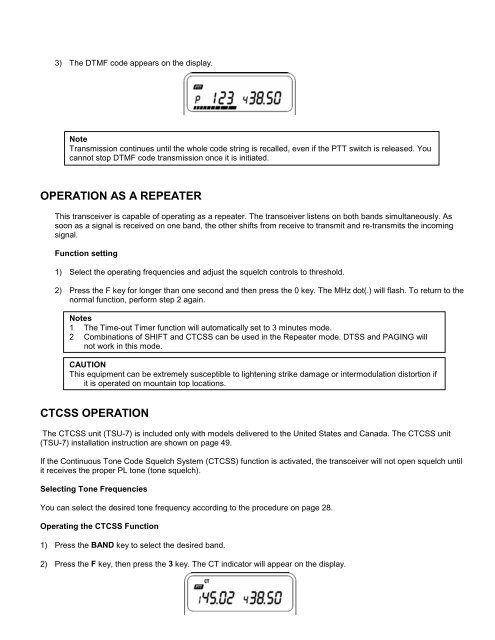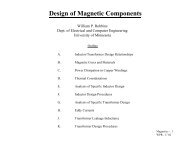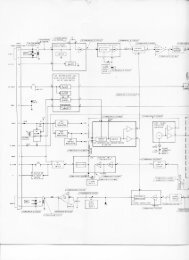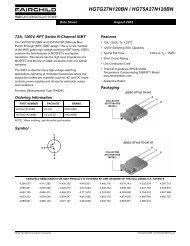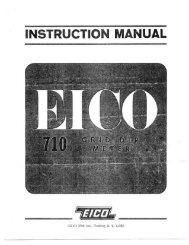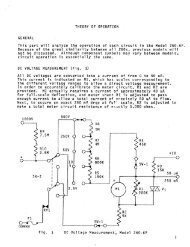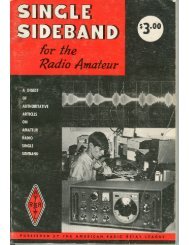KENWOOD TH-78A 144/440 MHz Dual Bander - The Repeater ...
KENWOOD TH-78A 144/440 MHz Dual Bander - The Repeater ...
KENWOOD TH-78A 144/440 MHz Dual Bander - The Repeater ...
- No tags were found...
Create successful ePaper yourself
Turn your PDF publications into a flip-book with our unique Google optimized e-Paper software.
3) <strong>The</strong> DTMF code appears on the display.NoteTransmission continues until the whole code string is recalled, even if the PTT switch is released. Youcannot stop DTMF code transmission once it is initiated.OPERATION AS A REPEATERThis transceiver is capable of operating as a repeater. <strong>The</strong> transceiver listens on both bands simultaneously. Assoon as a signal is received on one band, the other shifts from receive to transmit and re-transmits the incomingsignal.Function setting1) Select the operating frequencies and adjust the squelch controls to threshold.2) Press the F key for longer than one second and then press the 0 key. <strong>The</strong> <strong>MHz</strong> dot(.) will flash. To return to thenormal function, perform step 2 again.Notes1 <strong>The</strong> Time-out Timer function will automatically set to 3 minutes mode.2 Combinations of SHIFT and CTCSS can be used in the <strong>Repeater</strong> mode. DTSS and PAGING willnot work in this mode.CAUTIONThis equipment can be extremely susceptible to lightening strike damage or intermodulation distortion ifit is operated on mountain top locations.CTCSS OPERATION<strong>The</strong> CTCSS unit (TSU-7) is included only with models delivered to the United States and Canada. <strong>The</strong> CTCSS unit(TSU-7) installation instruction are shown on page 49.If the Continuous Tone Code Squelch System (CTCSS) function is activated, the transceiver will not open squelch untilit receives the proper PL tone (tone squelch).Selecting Tone FrequenciesYou can select the desired tone frequency according to the procedure on page 28.Operating the CTCSS Function1) Press the BAND key to select the desired band.2) Press the F key, then press the 3 key. <strong>The</strong> CT indicator will appear on the display.Page 28