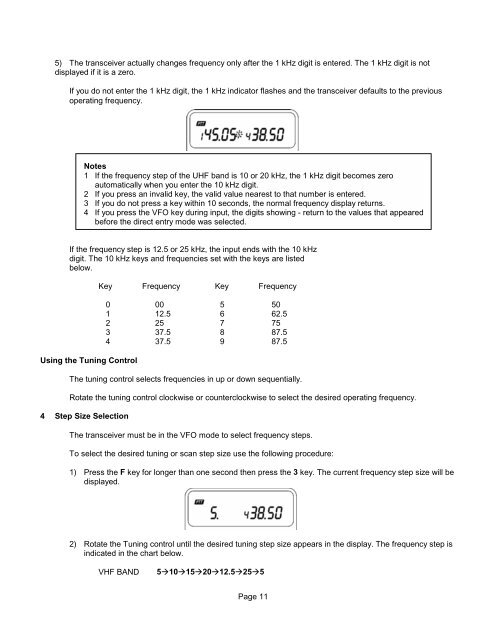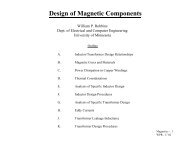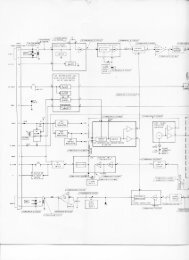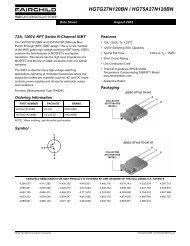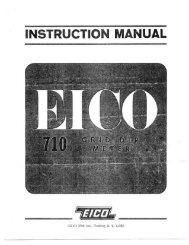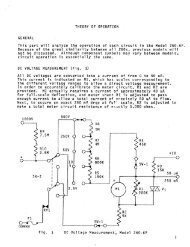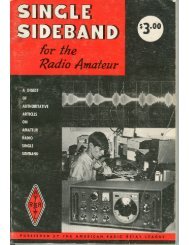KENWOOD TH-78A 144/440 MHz Dual Bander - The Repeater ...
KENWOOD TH-78A 144/440 MHz Dual Bander - The Repeater ...
KENWOOD TH-78A 144/440 MHz Dual Bander - The Repeater ...
- No tags were found...
You also want an ePaper? Increase the reach of your titles
YUMPU automatically turns print PDFs into web optimized ePapers that Google loves.
5) <strong>The</strong> transceiver actually changes frequency only after the 1 kHz digit is entered. <strong>The</strong> 1 kHz digit is notdisplayed if it is a zero.If you do not enter the 1 kHz digit, the 1 kHz indicator flashes and the transceiver defaults to the previousoperating frequency.Notes1 If the frequency step of the UHF band is 10 or 20 kHz, the 1 kHz digit becomes zeroautomatically when you enter the 10 kHz digit.2 If you press an invalid key, the valid value nearest to that number is entered.3 If you do not press a key within 10 seconds, the normal frequency display returns.4 If you press the VFO key during input, the digits showing - return to the values that appearedbefore the direct entry mode was selected.If the frequency step is 12.5 or 25 kHz, the input ends with the 10 kHzdigit. <strong>The</strong> 10 kHz keys and frequencies set with the keys are listedbelow.Using the Tuning ControlKey Frequency Key Frequency0 00 5 501 12.5 6 62.52 25 7 753 37.5 8 87.54 37.5 9 87.5<strong>The</strong> tuning control selects frequencies in up or down sequentially.Rotate the tuning control clockwise or counterclockwise to select the desired operating frequency.4 Step Size Selection<strong>The</strong> transceiver must be in the VFO mode to select frequency steps.To select the desired tuning or scan step size use the following procedure:1) Press the F key for longer than one second then press the 3 key. <strong>The</strong> current frequency step size will bedisplayed.2) Rotate the Tuning control until the desired tuning step size appears in the display. <strong>The</strong> frequency step isindicated in the chart below.VHF BAND 5!10!15!20!12.5!25!5Page 11