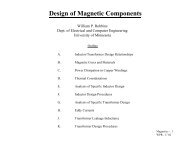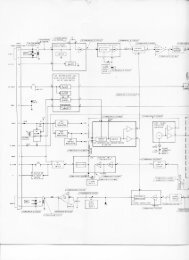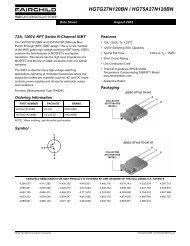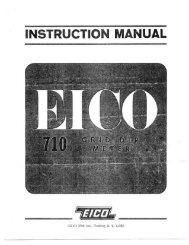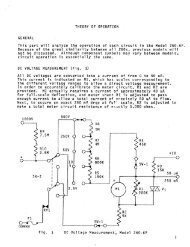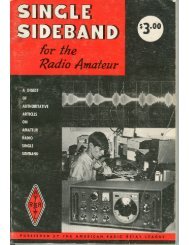KENWOOD TH-78A 144/440 MHz Dual Bander - The Repeater ...
KENWOOD TH-78A 144/440 MHz Dual Bander - The Repeater ...
KENWOOD TH-78A 144/440 MHz Dual Bander - The Repeater ...
- No tags were found...
You also want an ePaper? Increase the reach of your titles
YUMPU automatically turns print PDFs into web optimized ePapers that Google loves.
For example, repeater A uses 146.000 as an input frequency, and 146.600 as an output frequency. <strong>Repeater</strong> Bmight use 146.600 as an input frequency, and 146.000 as an output frequency. It would be quite inconvenient tohave to reprogram the transceiver each time you want to use these repeaters.Press the F key, then press the SHIFT/REV key. <strong>The</strong> R indicator displays to remind you that you are working areverse pair.Press the F key, then press the SHIFT/REV key again to return to normal. <strong>The</strong> R indicator will disappear.This function is also useful in checking the repeater input frequency, allowing you to determine if you are in rangefor simplex communication.6 Tone OperationSome repeaters require a control signal to activate them. Several different methods are currently in use.In the United States, sub-audible tones are sometimes used. This transceiver will generate sub-audiblefrequencies.In Europe and the United Kingdom, a 1750 Hz tone is used in transmitting. Simply press and hold the TONE key totransmit the access code. You need not press the PTT switch. A 1750 Hz tone encoder is included with modelsdelivered to Europe and the United Kingdom.Selecting Tone FrequenciesIf the optional CTCSS unit (TSU-7) is not installed, you cannot change the tone frequency.1) Press the F key for longer than one second, then press the TONE key. <strong>The</strong> current tone frequency will appearon the display.2) Rotate the tuning control to select the desired tone frequency (Hz)(Hz) (Hz) (Hz) (Hz) (Hz) (Hz) (Hz) (Hz)67.0 82.5 97.4 114.8 136.5 162.2 192.8 233.671.9 85.4 100.0 118.8 141.3 167.9 203.5 241.874.4 88.5 103.5 123.0 146.2 173.8 210.7 250.377.0 91.5 107.2 127.3 151.4 179.9 218.1 175079.7 94.8 110.9 131.8 156.7 186.2 225.73) Press any key or simple wait 10 seconds for the transceiver to resume the previous mode.4) If required, store the selected TONE frequency in memory with M or MR.Page 25