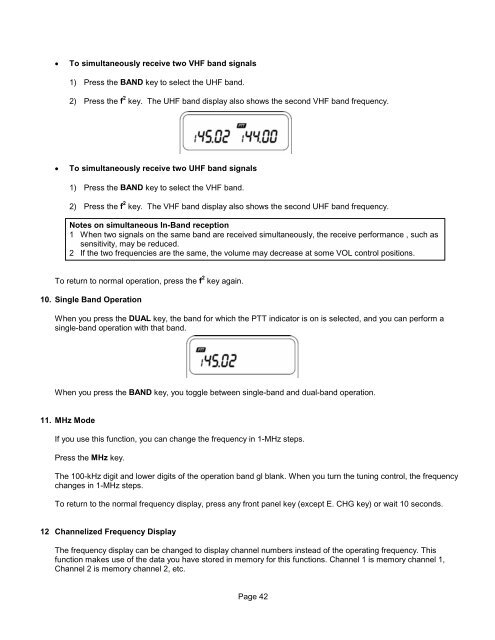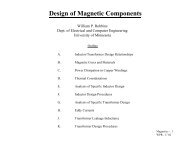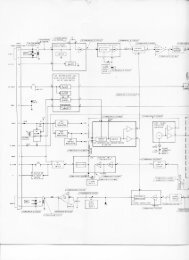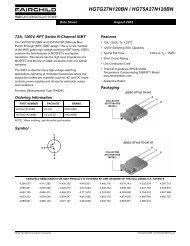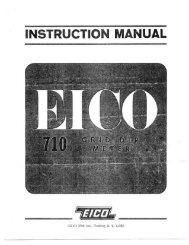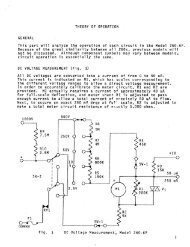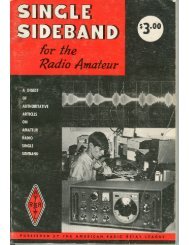KENWOOD TH-78A 144/440 MHz Dual Bander - The Repeater ...
KENWOOD TH-78A 144/440 MHz Dual Bander - The Repeater ...
KENWOOD TH-78A 144/440 MHz Dual Bander - The Repeater ...
- No tags were found...
Create successful ePaper yourself
Turn your PDF publications into a flip-book with our unique Google optimized e-Paper software.
• To simultaneously receive two VHF band signals1) Press the BAND key to select the UHF band.2) Press the f 2 key. <strong>The</strong> UHF band display also shows the second VHF band frequency.• To simultaneously receive two UHF band signals1) Press the BAND key to select the VHF band.2) Press the f 2 key. <strong>The</strong> VHF band display also shows the second UHF band frequency.Notes on simultaneous In-Band reception1 When two signals on the same band are received simultaneously, the receive performance , such assensitivity, may be reduced.2 If the two frequencies are the same, the volume may decrease at some VOL control positions.To return to normal operation, press the f 2 key again.10. Single Band OperationWhen you press the DUAL key, the band for which the PTT indicator is on is selected, and you can perform asingle-band operation with that band.When you press the BAND key, you toggle between single-band and dual-band operation.11. <strong>MHz</strong> ModeIf you use this function, you can change the frequency in 1-<strong>MHz</strong> steps.Press the <strong>MHz</strong> key.<strong>The</strong> 100-kHz digit and lower digits of the operation band gl blank. When you turn the tuning control, the frequencychanges in 1-<strong>MHz</strong> steps.To return to the normal frequency display, press any front panel key (except E. CHG key) or wait 10 seconds.12 Channelized Frequency Display<strong>The</strong> frequency display can be changed to display channel numbers instead of the operating frequency. Thisfunction makes use of the data you have stored in memory for this functions. Channel 1 is memory channel 1,Channel 2 is memory channel 2, etc.Page 42