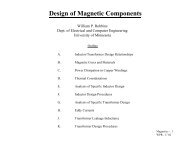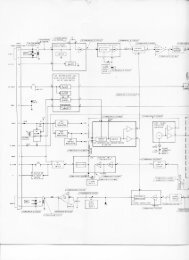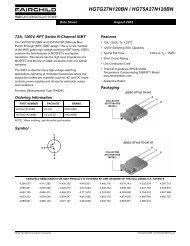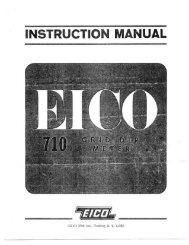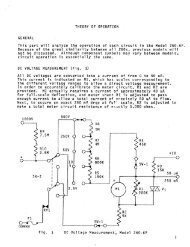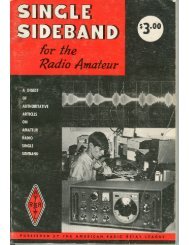KENWOOD TH-78A 144/440 MHz Dual Bander - The Repeater ...
KENWOOD TH-78A 144/440 MHz Dual Bander - The Repeater ...
KENWOOD TH-78A 144/440 MHz Dual Bander - The Repeater ...
- No tags were found...
You also want an ePaper? Increase the reach of your titles
YUMPU automatically turns print PDFs into web optimized ePapers that Google loves.
1) Turn the POWER switch off2) Press and hold down the 3 key, then press the POWER switch. Channel numbers are displayed on both bands.3) <strong>The</strong> channel number can be changes with the tuning control.4) To return to normal frequency display, preform steps 1 & 2 again.POWER SAVER FEATURES1) <strong>The</strong> Battery Saver ModeThis transceiver provides a battery saver mode to conserve on battery power. <strong>The</strong> battery saver circuit activates 10seconds after the last key is pressed. <strong>The</strong> squelch must be closed. This function deactivates whenever a key ispressed for the squelch opens.<strong>The</strong> battery saver does not operate during scanning operations.Press and hold the F key for longer than one second then press the MR key to activate or deactivate the batterysaver function.Battery Saver Time SelectionYou can change the OFF time when the battery save function is in effect.1 Press and hold the 7 key and turn the power on.2 Select the OFF time with the Tuning control. You can select 0.4, 0.6, 0.8 (default setting), 1.0, 1.5, 2.0, or 3.0seconds for the off-time.3 To return to the normal frequency display, press any front panel key.2 Automatic Power Off (APO)1 If no signal is received and if you have not performed any operations within 59 minutes, a 5-second audio tonesounds.2 <strong>The</strong> transceiver switches the power off 1 minute after this tone sounds.NoteEven though the APO indicator appears on the display, it will not activate during scanning or Tone Alertfunctions.3 Press and hold the F key for longer than one second, then press the VFO key to turn off the APO function.Page 43