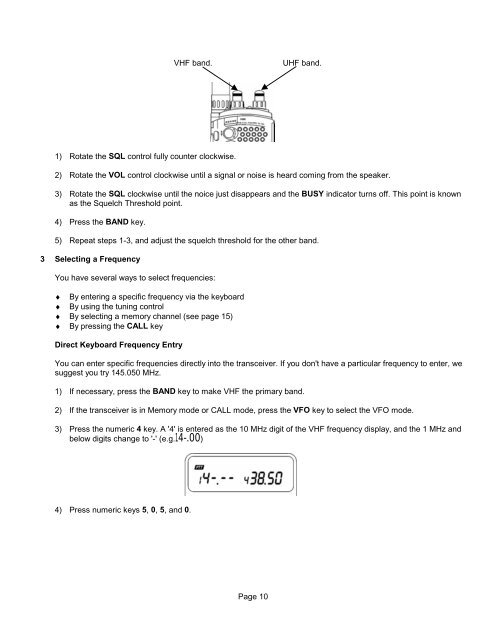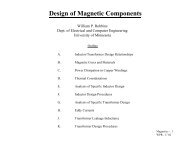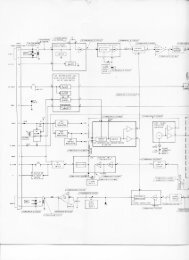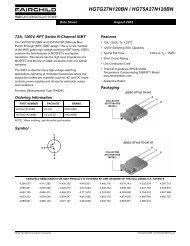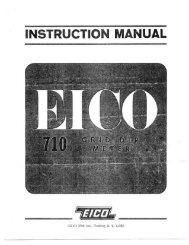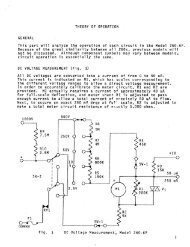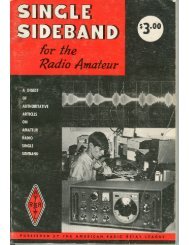KENWOOD TH-78A 144/440 MHz Dual Bander - The Repeater ...
KENWOOD TH-78A 144/440 MHz Dual Bander - The Repeater ...
KENWOOD TH-78A 144/440 MHz Dual Bander - The Repeater ...
- No tags were found...
Create successful ePaper yourself
Turn your PDF publications into a flip-book with our unique Google optimized e-Paper software.
VHF band.UHF band.1) Rotate the SQL control fully counter clockwise.2) Rotate the VOL control clockwise until a signal or noise is heard coming from the speaker.3) Rotate the SQL clockwise until the noice just disappears and the BUSY indicator turns off. This point is knownas the Squelch Threshold point.4) Press the BAND key.5) Repeat steps 1-3, and adjust the squelch threshold for the other band.3 Selecting a FrequencyYou have several ways to select frequencies:♦ By entering a specific frequency via the keyboard♦ By using the tuning control♦ By selecting a memory channel (see page 15)♦ By pressing the CALL keyDirect Keyboard Frequency EntryYou can enter specific frequencies directly into the transceiver. If you don't have a particular frequency to enter, wesuggest you try 145.050 <strong>MHz</strong>.1) If necessary, press the BAND key to make VHF the primary band.2) If the transceiver is in Memory mode or CALL mode, press the VFO key to select the VFO mode.3) Press the numeric 4 key. A '4' is entered as the 10 <strong>MHz</strong> digit of the VHF frequency display, and the 1 <strong>MHz</strong> andbelow digits change to '-' (e.g.14-.00)4) Press numeric keys 5, 0, 5, and 0.Page 10