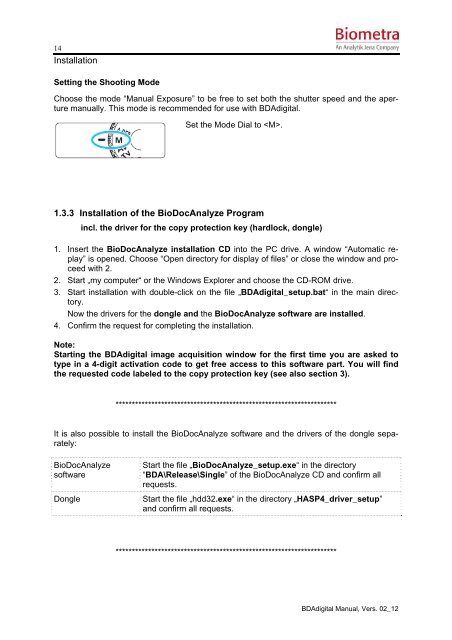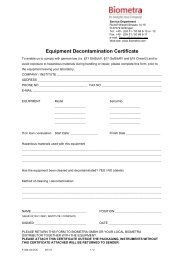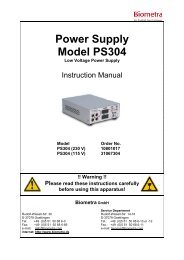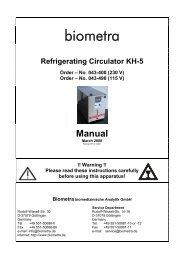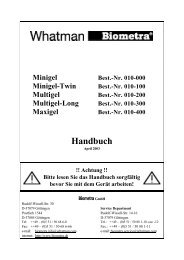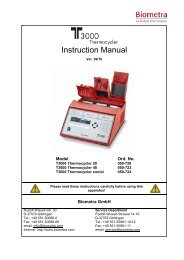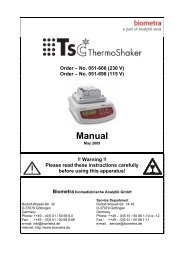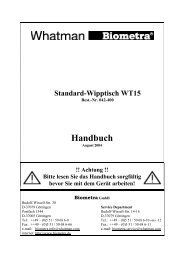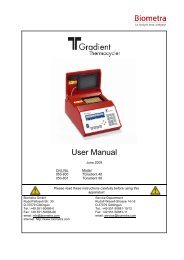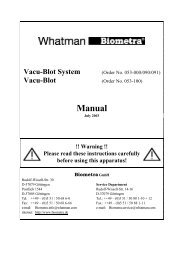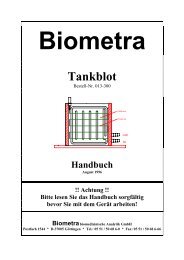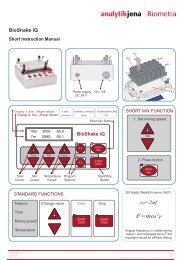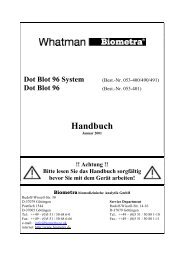BioDocAnalyze (BDA) digital - Biometra
BioDocAnalyze (BDA) digital - Biometra
BioDocAnalyze (BDA) digital - Biometra
- No tags were found...
You also want an ePaper? Increase the reach of your titles
YUMPU automatically turns print PDFs into web optimized ePapers that Google loves.
14InstallationSetting the Shooting ModeChoose the mode “Manual Exposure” to be free to set both the shutter speed and the aperturemanually. This mode is recommended for use with <strong>BDA</strong><strong>digital</strong>.Set the Mode Dial to .1.3.3 Installation of the <strong>BioDocAnalyze</strong> Programincl. the driver for the copy protection key (hardlock, dongle)1. Insert the <strong>BioDocAnalyze</strong> installation CD into the PC drive. A window “Automatic replay”is opened. Choose “Open directory for display of files” or close the window and proceedwith 2.2. Start „my computer“ or the Windows Explorer and choose the CD-ROM drive.3. Start installation with double-click on the file „<strong>BDA</strong><strong>digital</strong>_setup.bat“ in the main directory.Now the drivers for the dongle and the <strong>BioDocAnalyze</strong> software are installed.4. Confirm the request for completing the installation.Note:Starting the <strong>BDA</strong><strong>digital</strong> image acquisition window for the first time you are asked totype in a 4-digit activation code to get free access to this software part. You will findthe requested code labeled to the copy protection key (see also section 3).********************************************************************It is also possible to install the <strong>BioDocAnalyze</strong> software and the drivers of the dongle separately:<strong>BioDocAnalyze</strong>softwareDongleStart the file „<strong>BioDocAnalyze</strong>_setup.exe“ in the directory“<strong>BDA</strong>\Release\Single” of the <strong>BioDocAnalyze</strong> CD and confirm allrequests.Start the file „hdd32.exe“ in the directory „HASP4_driver_setup”and confirm all requests.********************************************************************<strong>BDA</strong><strong>digital</strong> Manual, Vers. 02_12