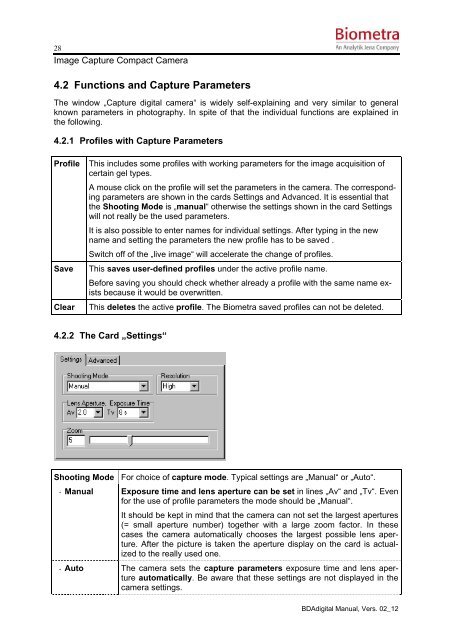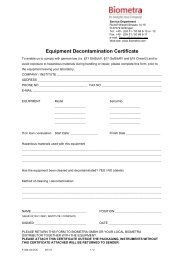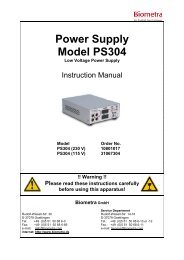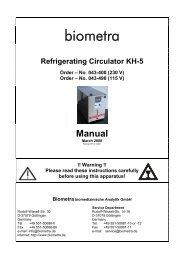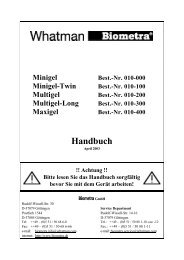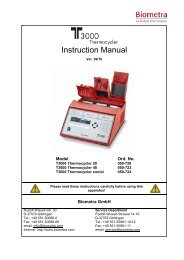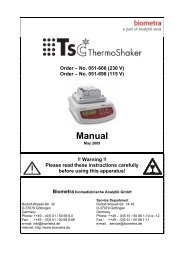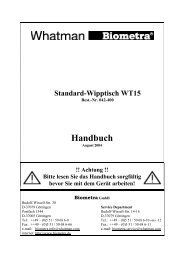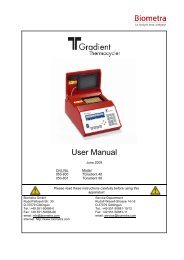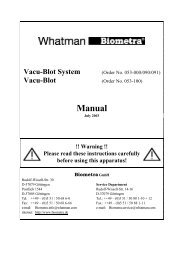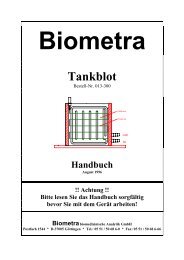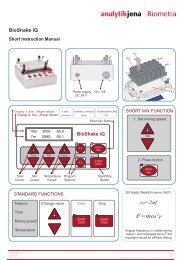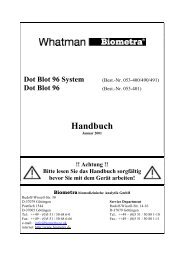BioDocAnalyze (BDA) digital - Biometra
BioDocAnalyze (BDA) digital - Biometra
BioDocAnalyze (BDA) digital - Biometra
- No tags were found...
Create successful ePaper yourself
Turn your PDF publications into a flip-book with our unique Google optimized e-Paper software.
28Image Capture Compact Camera4.2 Functions and Capture ParametersThe window „Capture <strong>digital</strong> camera“ is widely self-explaining and very similar to generalknown parameters in photography. In spite of that the individual functions are explained inthe following.4.2.1 Profiles with Capture ParametersProfileSaveClearThis includes some profiles with working parameters for the image acquisition ofcertain gel types.A mouse click on the profile will set the parameters in the camera. The correspondingparameters are shown in the cards Settings and Advanced. It is essential thatthe Shooting Mode is „manual“ otherwise the settings shown in the card Settingswill not really be the used parameters.It is also possible to enter names for individual settings. After typing in the newname and setting the parameters the new profile has to be saved .Switch off of the „live image“ will accelerate the change of profiles.This saves user-defined profiles under the active profile name.Before saving you should check whether already a profile with the same name existsbecause it would be overwritten.This deletes the active profile. The <strong>Biometra</strong> saved profiles can not be deleted.4.2.2 The Card „Settings“Shooting Mode For choice of capture mode. Typical settings are „Manual“ or „Auto“.- Manual Exposure time and lens aperture can be set in lines „Av“ and „Tv“. Evenfor the use of profile parameters the mode should be „Manual“.It should be kept in mind that the camera can not set the largest apertures(= small aperture number) together with a large zoom factor. In thesecases the camera automatically chooses the largest possible lens aperture.After the picture is taken the aperture display on the card is actualizedto the really used one.- Auto The camera sets the capture parameters exposure time and lens apertureautomatically. Be aware that these settings are not displayed in thecamera settings.<strong>BDA</strong><strong>digital</strong> Manual, Vers. 02_12