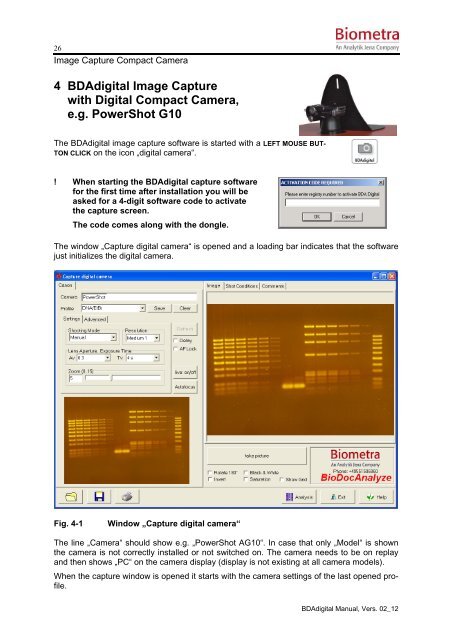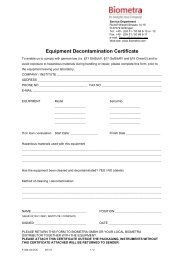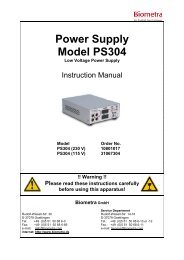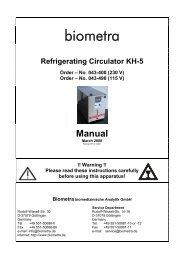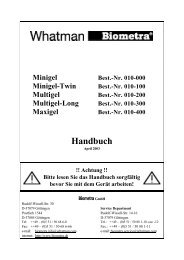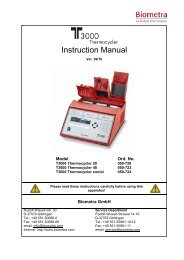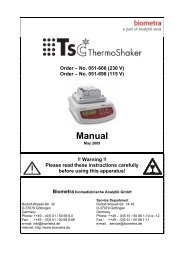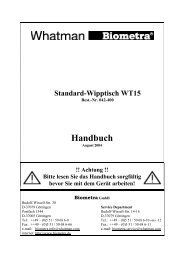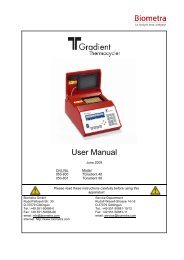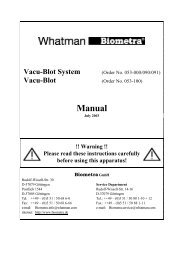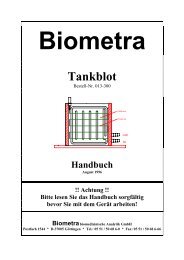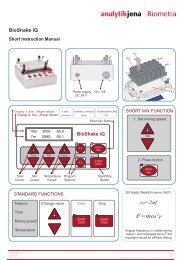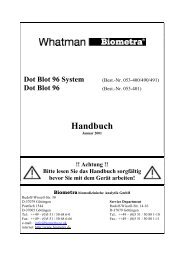BioDocAnalyze (BDA) digital - Biometra
BioDocAnalyze (BDA) digital - Biometra
BioDocAnalyze (BDA) digital - Biometra
- No tags were found...
Create successful ePaper yourself
Turn your PDF publications into a flip-book with our unique Google optimized e-Paper software.
26Image Capture Compact Camera4 <strong>BDA</strong><strong>digital</strong> Image Capturewith Digital Compact Camera,e.g. PowerShot G10The <strong>BDA</strong><strong>digital</strong> image capture software is started with a LEFT MOUSE BUT-TON CLICK on the icon „<strong>digital</strong> camera“.! When starting the <strong>BDA</strong><strong>digital</strong> capture softwarefor the first time after installation you will beasked for a 4-digit software code to activatethe capture screen.The code comes along with the dongle.The window „Capture <strong>digital</strong> camera“ is opened and a loading bar indicates that the softwarejust initializes the <strong>digital</strong> camera.Fig. 4-1Window „Capture <strong>digital</strong> camera“The line „Camera“ should show e.g. „PowerShot AG10“. In case that only „Model“ is shownthe camera is not correctly installed or not switched on. The camera needs to be on replayand then shows „PC“ on the camera display (display is not existing at all camera models).When the capture window is opened it starts with the camera settings of the last opened profile.<strong>BDA</strong><strong>digital</strong> Manual, Vers. 02_12