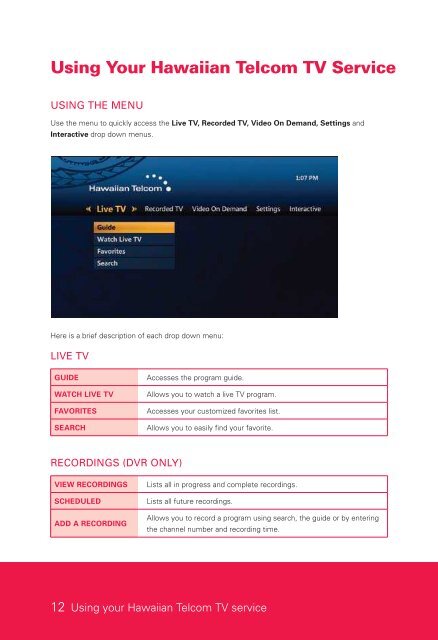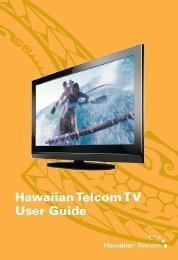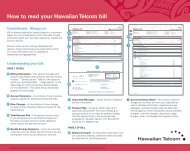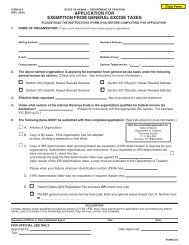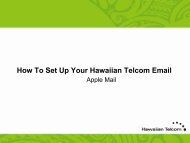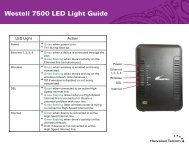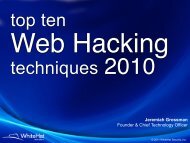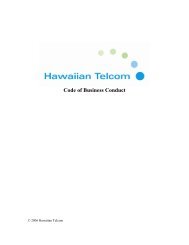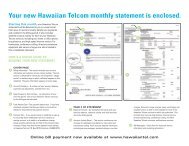Hawaiian Telcom TV User Guide
Hawaiian Telcom TV User Guide
Hawaiian Telcom TV User Guide
- No tags were found...
Create successful ePaper yourself
Turn your PDF publications into a flip-book with our unique Google optimized e-Paper software.
Using Your <strong>Hawaiian</strong> <strong>Telcom</strong> <strong>TV</strong> ServiceUsing the menuUse the menu to quickly access the Live <strong>TV</strong>, Recorded <strong>TV</strong>, Video On Demand, Settings andInteractive drop down menus.VIDEO ON DEMANDBROWSE VIDEOSCURRENT RENTALSSEARCHLists all videos by category.Lists all your rented titles and those that are still available to view.Allows you to easily find your favorite VOD titles.SettingsHere is a brief description of each drop down menu:Live <strong>TV</strong>GENERALTELEVISIONAUDIOPARENTAL CONTROLSRESTART SYSTEMINTERACTIVEAllows you to turn system sound effects on or off, access systeminformation and troubleshoot your connection.Allows you to customize your guide, favorites list, screen aspect ratioand closed captioning.Allows you to change your digital audio output settings.Allows you to block VOD titles, PPV events and programs bychannel, rating or content.Reboots your Set Top Box. All your user settings will be saved.GUIDEWATCH LIVE <strong>TV</strong>Accesses the program guide.Allows you to watch a live <strong>TV</strong> program.MEDIA SHAREAllows you to view photos, listen to music or create slideshowsfrom your PC.FAVORITESAccesses your customized favorites list.CALL HISTORYAllows you to view your call history.SEARCHAllows you to easily find your favorite.SNOOZEAllows you to snooze Caller ID on your <strong>TV</strong>.Recordings (DVR only)VIEW RECORDINGSSCHEDULEDADD A RECORDINGLists all in progress and complete recordings.Lists all future recordings.Allows you to record a program using search, the guide or by enteringthe channel number and recording time.12 Using your <strong>Hawaiian</strong> <strong>Telcom</strong> <strong>TV</strong> service13