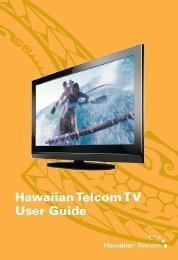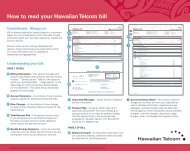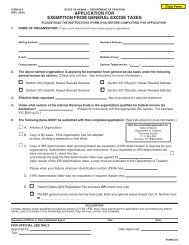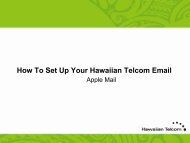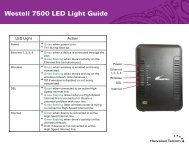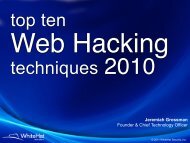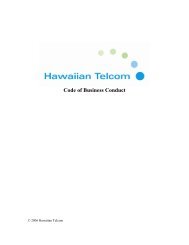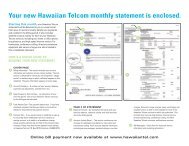Hawaiian Telcom TV User Guide
Hawaiian Telcom TV User Guide
Hawaiian Telcom TV User Guide
- No tags were found...
You also want an ePaper? Increase the reach of your titles
YUMPU automatically turns print PDFs into web optimized ePapers that Google loves.
Your <strong>Hawaiian</strong> <strong>Telcom</strong> <strong>TV</strong> Set Top BoxThe following illustrations outline your Set Top Box (HD or HD DVR) functionsand connections. Set Top Boxes may not be exactly as shown below.Front viewBACK view1 2 3 45671 2 3 4 5 6 7 8 9 10 111 Power – Turns your Set Top Box on or off and is lit when power is on2 Link – Lit when the Set Top Box is connected to the <strong>Hawaiian</strong> <strong>Telcom</strong> network3 HD – Lit when the Set Top Box is configured to display HD content4 Record – Lit on all Set Top Boxes when a DVR recording is in progress5 Menu – Displays onscreen menu6 Navigation – Moves selection up, down, left or right7 USB – Not currently enabled1 Video In – For <strong>Hawaiian</strong> <strong>Telcom</strong> installer use only2 Video Out – Connects to the antenna jack on the <strong>TV</strong>3 Network In – Connects the network cable from your home network or modem4 Component Video Out – Component video cables can be used for high quality signals toeither HD or non-HD<strong>TV</strong>s5 S-Video Out – S-Video is preferred for older <strong>TV</strong>s6 RCA Video / Audio 1 Out – These connections are ideal for VCRs and older <strong>TV</strong>sThe audio ports can be used independently if other video connections have been used7 RCA Video / Audio 2 Out – These duplicate connections are available for userswith multiple devices8 Optical – This is an all digital audio connection and it is ideal for audio receivers9 HDMI (Out) – HDMI is the HD connection that contains both audio and video signalsused for HD<strong>TV</strong>s10 USB – Not currently enabled11 Power In – Connects to the supplied adapter to power the unit4 Your <strong>Hawaiian</strong> <strong>Telcom</strong> <strong>TV</strong> Set Top Box5