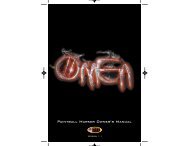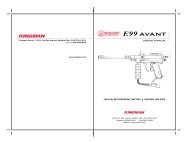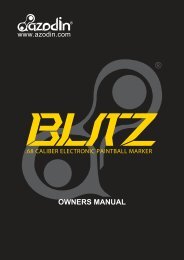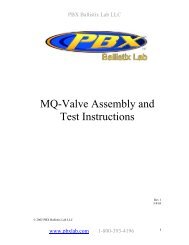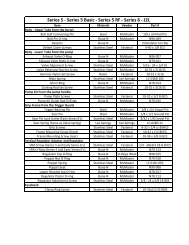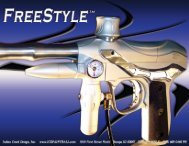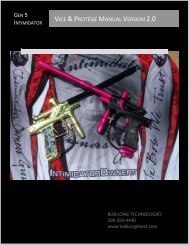Dangerous Power G3 Spec R Manual - Mcarterbrown.com
Dangerous Power G3 Spec R Manual - Mcarterbrown.com
Dangerous Power G3 Spec R Manual - Mcarterbrown.com
- No tags were found...
You also want an ePaper? Increase the reach of your titles
YUMPU automatically turns print PDFs into web optimized ePapers that Google loves.
PROGRAMMING YOUR <strong>G3</strong> <strong>Spec</strong>-RPROGRAMMING YOUR <strong>G3</strong> <strong>Spec</strong>-R (CONTINUED)1. POWER2. TOURNAMENT LOCKPOWER ON• DIP switch 1 set to “ON”. Modes cannot be set withoutunlocking tournament lock.ON• Press and hold down Button A to turn on the marker witheye sensors on.LIGHT WINDOW• Dip Switch 2 is non functional.• When battery voltage is lower than 7.2V, the indicatorlight will flash red. When battery voltage is over 7.2Vthen the indicator light will flash green.1 2• When the <strong>G3</strong> <strong>Spec</strong> R eye sensors are on the indicatorwill blink a slow green light (1 blink/0.5 seconds). Theindicator light will remain solid green when paintball is inthe breech.• To turn the eye sensors off, press and release Button A.When the <strong>G3</strong> <strong>Spec</strong> R eye sensors are off the indicatorlight will blink a quick green light (1 blink/0.2 seconds)POWER OFFBUTTON A3. CONFIGURATION MODE• To enter programming mode, marker must first be turned off anddip switch 1 must be set to OFF position.• Pull and hold down trigger then press Button A for 2 seconds.Release Button A and then trigger and the indicator light willflash multiple colors and stop at solid red which indicatesprogramming mode.ON1 2• Press and hold down Button A for 2 seconds before indicator light turns off.• The marker will shut down automatically after being idle for 20 minutes. The marker will retain the lastadjusted set points whether it shutdown automatically, manually or by removing the battery.20 W W W . D A N G E R O U S P O W E R . C O M21