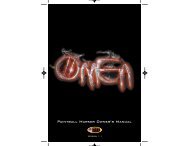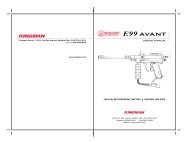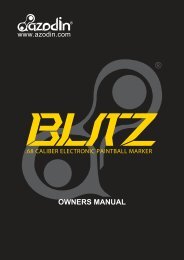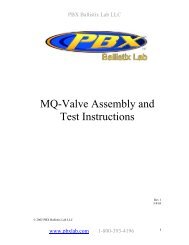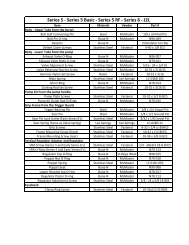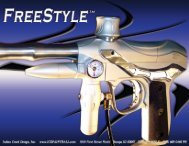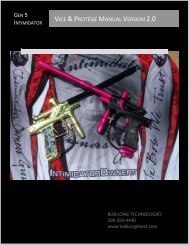Dangerous Power G3 Spec R Manual - Mcarterbrown.com
Dangerous Power G3 Spec R Manual - Mcarterbrown.com
Dangerous Power G3 Spec R Manual - Mcarterbrown.com
- No tags were found...
Create successful ePaper yourself
Turn your PDF publications into a flip-book with our unique Google optimized e-Paper software.
SEPARATING <strong>G3</strong> <strong>Spec</strong>-R BODY FROM TRIGGERFRAME1. Locate screw underneath <strong>G3</strong> <strong>Spec</strong>-R body, between OPR and Trigger Guard. Using (3/32”) allen key wrench,loosen Connector Screw #1 by turning it counterclockwise. (SEE PIC A)2. Locate Connector Screw #2 behind back cap. Using (5/32”) allen key wrench, loosen screw by turning itcounterclockwise. (SEE PIC B)3. Separate the <strong>G3</strong> <strong>Spec</strong>-R body from the trigger frame. (SEE PIC C)SOLENOID MAINTENANCEThe <strong>G3</strong> <strong>Spec</strong>-R solenoid is a delicate electronic <strong>com</strong>ponent that requires minimal maintenance or service. DPEngineering does not re<strong>com</strong>mend frequent cleaning of this part, or its internals. The following instructions areprovided for reference and for expert airsmiths only.1. Once the <strong>G3</strong> <strong>Spec</strong>-R body and trigger frame are separated, locate the solenoid within the marker body. Notethe wiring harness connecting the solenoid to the main circuit board. (SEE PIC A)2. Gently secure the base of the connectors and pull up to remove the plugs. DO SO ONE AT A TIME. It maybe helpful to use needle nose pliers. Note the location and direction of the connectors on the circuit board forreassembly. (SEE PIC B . C)3. With the connectors dislodged, turn the <strong>G3</strong> <strong>Spec</strong>-R body so that the underside is facing up.ABCABC38 W W W . D A N G E R O U S P O W E R . C O M39