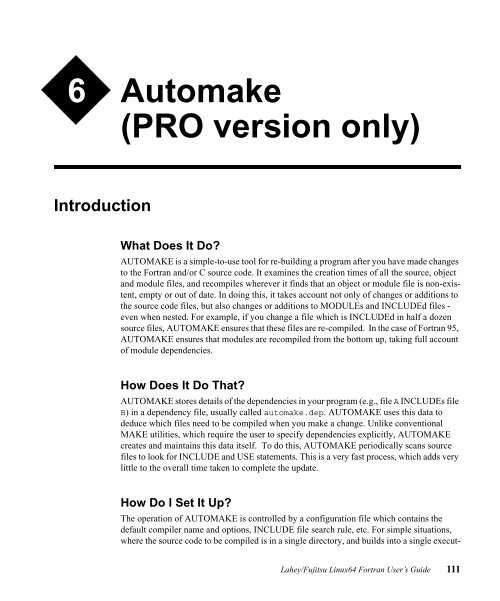LF95 Linux User's Guide - Lahey Computer Systems
LF95 Linux User's Guide - Lahey Computer Systems
LF95 Linux User's Guide - Lahey Computer Systems
Create successful ePaper yourself
Turn your PDF publications into a flip-book with our unique Google optimized e-Paper software.
6 Automake(PRO version only)IntroductionWhat Does It Do?AUTOMAKE is a simple-to-use tool for re-building a program after you have made changesto the Fortran and/or C source code. It examines the creation times of all the source, objectand module files, and recompiles wherever it finds that an object or module file is non-existent,empty or out of date. In doing this, it takes account not only of changes or additions tothe source code files, but also changes or additions to MODULEs and INCLUDEd files -even when nested. For example, if you change a file which is INCLUDEd in half a dozensource files, AUTOMAKE ensures that these files are re-compiled. In the case of Fortran 95,AUTOMAKE ensures that modules are recompiled from the bottom up, taking full accountof module dependencies.How Does It Do That?AUTOMAKE stores details of the dependencies in your program (e.g., file A INCLUDEs fileB) in a dependency file, usually called automake.dep. AUTOMAKE uses this data todeduce which files need to be compiled when you make a change. Unlike conventionalMAKE utilities, which require the user to specify dependencies explicitly, AUTOMAKEcreates and maintains this data itself. To do this, AUTOMAKE periodically scans sourcefiles to look for INCLUDE and USE statements. This is a very fast process, which adds verylittle to the overall time taken to complete the update.How Do I Set It Up?The operation of AUTOMAKE is controlled by a configuration file which contains thedefault compiler name and options, INCLUDE file search rule, etc. For simple situations,where the source code to be compiled is in a single directory, and builds into a single execut-<strong>Lahey</strong>/Fujitsu <strong>Linux</strong>64 Fortran User’s <strong>Guide</strong> 111