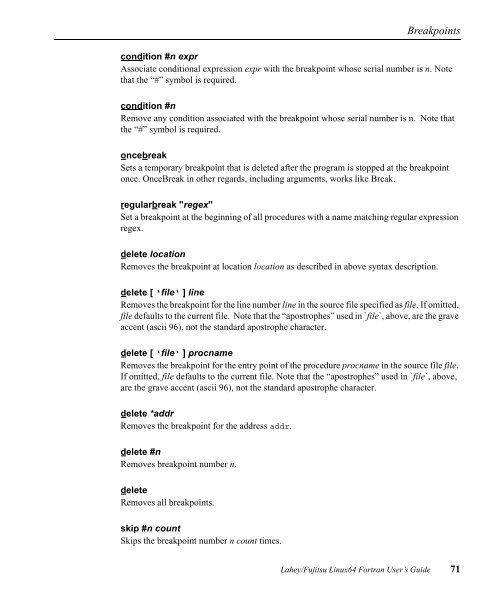LF95 Linux User's Guide - Lahey Computer Systems
LF95 Linux User's Guide - Lahey Computer Systems
LF95 Linux User's Guide - Lahey Computer Systems
Create successful ePaper yourself
Turn your PDF publications into a flip-book with our unique Google optimized e-Paper software.
Breakpointscondition #n exprAssociate conditional expression expr with the breakpoint whose serial number is n. Notethat the “#” symbol is required.condition #nRemove any condition associated with the breakpoint whose serial number is n. Note thatthe “#” symbol is required.oncebreakSets a temporary breakpoint that is deleted after the program is stopped at the breakpointonce. OnceBreak in other regards, including arguments, works like Break.regularbreak "regex"Set a breakpoint at the beginning of all procedures with a name matching regular expressionregex.delete locationRemoves the breakpoint at location location as described in above syntax description.delete [ ‘file‘ ] lineRemoves the breakpoint for the line number line in the source file specified as file. If omitted,file defaults to the current file. Note that the “apostrophes” used in `file`, above, are the graveaccent (ascii 96), not the standard apostrophe character.delete [ ‘file‘ ] procnameRemoves the breakpoint for the entry point of the procedure procname in the source file file.If omitted, file defaults to the current file. Note that the “apostrophes” used in `file`, above,are the grave accent (ascii 96), not the standard apostrophe character.delete *addrRemoves the breakpoint for the address addr.delete #nRemoves breakpoint number n.deleteRemoves all breakpoints.skip #n countSkips the breakpoint number n count times.<strong>Lahey</strong>/Fujitsu <strong>Linux</strong>64 Fortran User’s <strong>Guide</strong> 71