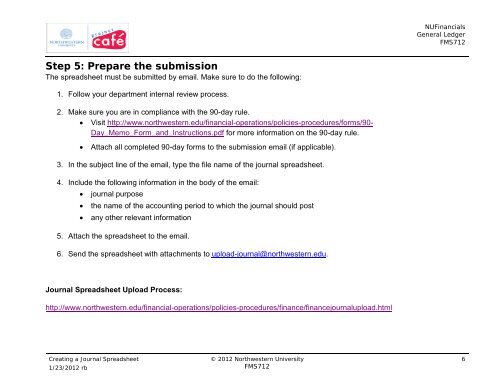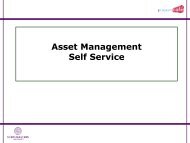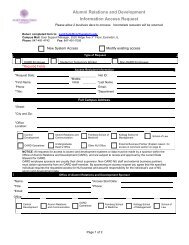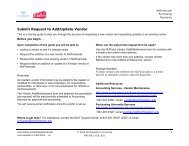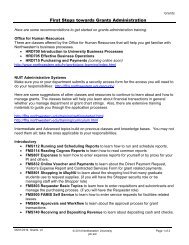Creating a Journal Spreadsheet - Northwestern University
Creating a Journal Spreadsheet - Northwestern University
Creating a Journal Spreadsheet - Northwestern University
Create successful ePaper yourself
Turn your PDF publications into a flip-book with our unique Google optimized e-Paper software.
Step 5: Prepare the submission<br />
The spreadsheet must be submitted by email. Make sure to do the following:<br />
1. Follow your department internal review process.<br />
2. Make sure you are in compliance with the 90-day rule.<br />
• Visit http://www.northwestern.edu/financial-operations/policies-procedures/forms/90-<br />
Day_Memo_Form_and_Instructions.pdf for more information on the 90-day rule.<br />
<strong>Creating</strong> a <strong>Journal</strong> <strong>Spreadsheet</strong><br />
1/23/2012 rb<br />
• Attach all completed 90-day forms to the submission email (if applicable).<br />
3. In the subject line of the email, type the file name of the journal spreadsheet.<br />
4. Include the following information in the body of the email:<br />
• journal purpose<br />
• the name of the accounting period to which the journal should post<br />
• any other relevant information<br />
5. Attach the spreadsheet to the email.<br />
6. Send the spreadsheet with attachments to upload-journal@northwestern.edu.<br />
<strong>Journal</strong> <strong>Spreadsheet</strong> Upload Process:<br />
http://www.northwestern.edu/financial-operations/policies-procedures/finance/financejournalupload.html<br />
© 2012 <strong>Northwestern</strong> <strong>University</strong><br />
FMS712<br />
NUFinancials<br />
General Ledger<br />
FMS712<br />
6