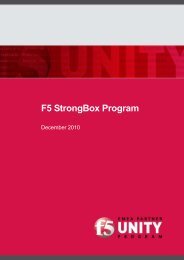Configuring the BIG-IP WOM with Oracle Data Guard ... - F5 Networks
Configuring the BIG-IP WOM with Oracle Data Guard ... - F5 Networks
Configuring the BIG-IP WOM with Oracle Data Guard ... - F5 Networks
Create successful ePaper yourself
Turn your PDF publications into a flip-book with our unique Google optimized e-Paper software.
Figure 7 Advertised Routes configurationRepeating all procedures for <strong>the</strong> <strong>BIG</strong>-<strong>IP</strong> <strong>WOM</strong> in <strong>the</strong> o<strong>the</strong>r datacenterWith <strong>the</strong> initial <strong>BIG</strong>-<strong>IP</strong> <strong>WOM</strong> system configuration complete, return toCreating a new self <strong>IP</strong> address for <strong>the</strong> <strong>WOM</strong> tunnel endpoint, on page 5 andrepeat all of <strong>the</strong> procedures on <strong>the</strong> second <strong>BIG</strong>-<strong>IP</strong> in <strong>the</strong> o<strong>the</strong>r data center.Verifying <strong>the</strong> <strong>WOM</strong> tunnel is readyOnce you have finished configuring <strong>the</strong> second <strong>BIG</strong>-<strong>IP</strong> <strong>WOM</strong>, use <strong>the</strong>following follow this procedure to ensure that <strong>the</strong> <strong>WOM</strong> tunnel endpointsare up and running properly.ImportantWe strongly recommend that you complete this procedure, and verify that<strong>the</strong> <strong>WOM</strong> tunnel is operating properly before continuing <strong>with</strong> <strong>the</strong> rest of thisguide.For <strong>the</strong> procedure you will need SSH access to <strong>the</strong> <strong>BIG</strong>-<strong>IP</strong>.To verify <strong>the</strong> <strong>WOM</strong> tunnel1. Using an SSH client, like Putty, establish a connection to each<strong>BIG</strong>-<strong>IP</strong>.2. After logging in, at <strong>the</strong> command prompt, typeb endpoint remote show allYou should see an output similar to <strong>the</strong> following:b endpoint remote show allENDPOINT REMOTE 20.20.20.20| HOSTNAME bigip-west.oracle.com| MGMT ADDR 10.1.102.61 VERSION 10.2.013