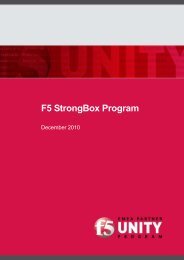Configuring the BIG-IP WOM with Oracle Data Guard ... - F5 Networks
Configuring the BIG-IP WOM with Oracle Data Guard ... - F5 Networks
Configuring the BIG-IP WOM with Oracle Data Guard ... - F5 Networks
Create successful ePaper yourself
Turn your PDF publications into a flip-book with our unique Google optimized e-Paper software.
<strong>Configuring</strong> <strong>the</strong> <strong>BIG</strong>-<strong>IP</strong> <strong>WOM</strong>Use <strong>the</strong> following procedures for configuring <strong>the</strong> <strong>BIG</strong>-<strong>IP</strong> WANOptimization module.Some of <strong>the</strong> procedures in this section (such as iSession profiles) arespecific to <strong>the</strong> <strong>Oracle</strong> application, follow <strong>the</strong> procedure applicable to <strong>the</strong>application you are using.Creating a new self <strong>IP</strong> address for <strong>the</strong> <strong>WOM</strong> tunnel endpointA new dedicated self <strong>IP</strong> is needed for <strong>the</strong> <strong>WOM</strong> tunnel endpoint on each<strong>BIG</strong>-<strong>IP</strong> system.To add a new self <strong>IP</strong> for <strong>the</strong> <strong>WOM</strong> tunnel endpoint1. On <strong>the</strong> Main tab, expand Network, and <strong>the</strong>n click Self <strong>IP</strong>s.2. Click <strong>the</strong> Create button.3. In <strong>the</strong> <strong>IP</strong> Address box, type <strong>the</strong> appropriate <strong>IP</strong> address. In ourexample, we use 10.10.10.10.4. In <strong>the</strong> Netmask box, type <strong>the</strong> corresponding network mask. In ourexample, we type a mask of 255.255.255.0.5. From <strong>the</strong> VLAN list, select <strong>the</strong> appropriate VLAN. In our example,we select VLAN West.6. From <strong>the</strong> Port Lockdown list, select Allow None.7. Click Finished.Figure 2 Self <strong>IP</strong> configuration5