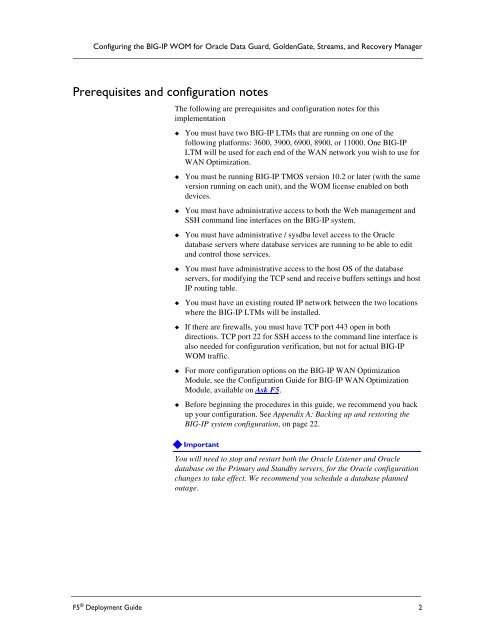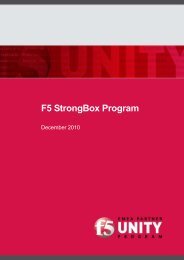Configuring the BIG-IP WOM with Oracle Data Guard ... - F5 Networks
Configuring the BIG-IP WOM with Oracle Data Guard ... - F5 Networks
Configuring the BIG-IP WOM with Oracle Data Guard ... - F5 Networks
Create successful ePaper yourself
Turn your PDF publications into a flip-book with our unique Google optimized e-Paper software.
<strong>Configuring</strong> <strong>the</strong> <strong>BIG</strong>-<strong>IP</strong> <strong>WOM</strong> for <strong>Oracle</strong> <strong>Data</strong> <strong>Guard</strong>, GoldenGate, Streams, and Recovery ManagerPrerequisites and configuration notesThe following are prerequisites and configuration notes for thisimplementation◆◆◆◆◆◆◆◆◆You must have two <strong>BIG</strong>-<strong>IP</strong> LTMs that are running on one of <strong>the</strong>following platforms: 3600, 3900, 6900, 8900, or 11000. One <strong>BIG</strong>-<strong>IP</strong>LTM will be used for each end of <strong>the</strong> WAN network you wish to use forWAN Optimization.You must be running <strong>BIG</strong>-<strong>IP</strong> TMOS version 10.2 or later (<strong>with</strong> <strong>the</strong> sameversion running on each unit), and <strong>the</strong> <strong>WOM</strong> license enabled on bothdevices.You must have administrative access to both <strong>the</strong> Web management andSSH command line interfaces on <strong>the</strong> <strong>BIG</strong>-<strong>IP</strong> system.You must have administrative / sysdba level access to <strong>the</strong> <strong>Oracle</strong>database servers where database services are running to be able to editand control those services.You must have administrative access to <strong>the</strong> host OS of <strong>the</strong> databaseservers, for modifying <strong>the</strong> TCP send and receive buffers settings and host<strong>IP</strong> routing table.You must have an existing routed <strong>IP</strong> network between <strong>the</strong> two locationswhere <strong>the</strong> <strong>BIG</strong>-<strong>IP</strong> LTMs will be installed.If <strong>the</strong>re are firewalls, you must have TCP port 443 open in bothdirections. TCP port 22 for SSH access to <strong>the</strong> command line interface isalso needed for configuration verification, but not for actual <strong>BIG</strong>-<strong>IP</strong><strong>WOM</strong> traffic.For more configuration options on <strong>the</strong> <strong>BIG</strong>-<strong>IP</strong> WAN OptimizationModule, see <strong>the</strong> Configuration Guide for <strong>BIG</strong>-<strong>IP</strong> WAN OptimizationModule, available on Ask <strong>F5</strong>.Before beginning <strong>the</strong> procedures in this guide, we recommend you backup your configuration. See Appendix A: Backing up and restoring <strong>the</strong><strong>BIG</strong>-<strong>IP</strong> system configuration, on page 22.ImportantYou will need to stop and restart both <strong>the</strong> <strong>Oracle</strong> Listener and <strong>Oracle</strong>database on <strong>the</strong> Primary and Standby servers, for <strong>the</strong> <strong>Oracle</strong> configurationchanges to take effect. We recommend you schedule a database plannedoutage.<strong>F5</strong> ® Deployment Guide 2