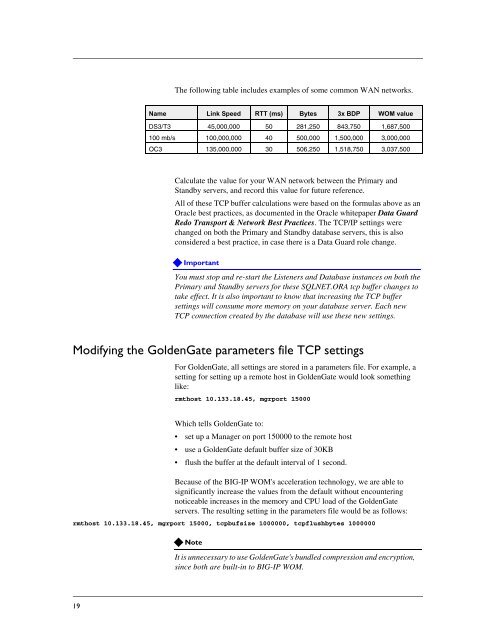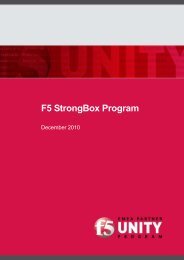Configuring the BIG-IP WOM with Oracle Data Guard ... - F5 Networks
Configuring the BIG-IP WOM with Oracle Data Guard ... - F5 Networks
Configuring the BIG-IP WOM with Oracle Data Guard ... - F5 Networks
Create successful ePaper yourself
Turn your PDF publications into a flip-book with our unique Google optimized e-Paper software.
The following table includes examples of some common WAN networks.Name Link Speed RTT (ms) Bytes 3x BDP <strong>WOM</strong> valueDS3/T3 45,000,000 50 281,250 843,750 1,687,500100 mb/s 100,000,000 40 500,000 1,500,000 3,000,000OC3 135,000,000 30 506,250 1,518,750 3,037,500Calculate <strong>the</strong> value for your WAN network between <strong>the</strong> Primary andStandby servers, and record this value for future reference.All of <strong>the</strong>se TCP buffer calculations were based on <strong>the</strong> formulas above as an<strong>Oracle</strong> best practices, as documented in <strong>the</strong> <strong>Oracle</strong> whitepaper <strong>Data</strong> <strong>Guard</strong>Redo Transport & Network Best Practices. The TCP/<strong>IP</strong> settings werechanged on both <strong>the</strong> Primary and Standby database servers, this is alsoconsidered a best practice, in case <strong>the</strong>re is a <strong>Data</strong> <strong>Guard</strong> role change.ImportantYou must stop and re-start <strong>the</strong> Listeners and <strong>Data</strong>base instances on both <strong>the</strong>Primary and Standby servers for <strong>the</strong>se SQLNET.ORA tcp buffer changes totake effect. It is also important to know that increasing <strong>the</strong> TCP buffersettings will consume more memory on your database server. Each newTCP connection created by <strong>the</strong> database will use <strong>the</strong>se new settings.Modifying <strong>the</strong> GoldenGate parameters file TCP settingsFor GoldenGate, all settings are stored in a parameters file. For example, asetting for setting up a remote host in GoldenGate would look somethinglike:rmthost 10.133.18.45, mgrport 15000Which tells GoldenGate to:• set up a Manager on port 150000 to <strong>the</strong> remote host• use a GoldenGate default buffer size of 30KB• flush <strong>the</strong> buffer at <strong>the</strong> default interval of 1 second.Because of <strong>the</strong> <strong>BIG</strong>-<strong>IP</strong> <strong>WOM</strong>'s acceleration technology, we are able tosignificantly increase <strong>the</strong> values from <strong>the</strong> default <strong>with</strong>out encounteringnoticeable increases in <strong>the</strong> memory and CPU load of <strong>the</strong> GoldenGateservers. The resulting setting in <strong>the</strong> parameters file would be as follows:rmthost 10.133.18.45, mgrport 15000, tcpbufsize 1000000, tcpflushbytes 1000000NoteIt is unnecessary to use GoldenGate's bundled compression and encryption,since both are built-in to <strong>BIG</strong>-<strong>IP</strong> <strong>WOM</strong>.19