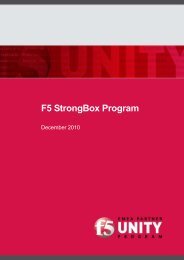<strong>Configuring</strong> <strong>the</strong> <strong>BIG</strong>-<strong>IP</strong> <strong>WOM</strong> for <strong>Oracle</strong> <strong>Data</strong> <strong>Guard</strong>, GoldenGate, Streams, and Recovery ManagerCreating <strong>the</strong> profilesCreating <strong>the</strong> TCP WAN ProfileThe next task to create <strong>the</strong> <strong>BIG</strong>-<strong>IP</strong> profiles. A profile is an object thatcontains user-configurable settings, <strong>with</strong> default values, for controlling <strong>the</strong>behavior of a particular type of network traffic. Using profiles enhancesyour control over managing network traffic, and makes traffic-managementtasks easier and more efficient.For <strong>the</strong> <strong>Oracle</strong> <strong>Data</strong>base Replication configuration, we create two newprofiles: one TCP profile, and an iSession profile. For more information on<strong>BIG</strong>-<strong>IP</strong> LTM profiles, see, <strong>the</strong> Configuration Guide for <strong>BIG</strong>-<strong>IP</strong> LocalTraffic Management for version 10.2 (available on Ask<strong>F5</strong>). Use this guideto manually configure <strong>the</strong> optimization settings.NoteThis TCP profile, <strong>with</strong> <strong>the</strong> changes in steps 6 and 7, is required for both<strong>Data</strong> <strong>Guard</strong> and GoldenGate software running through <strong>the</strong> <strong>BIG</strong>-<strong>IP</strong> <strong>WOM</strong>.Streams and RMAN should use <strong>the</strong> default wom-tcp-wan-optimized profile<strong>with</strong> no changes.The TCP WAN Profile is used to configure <strong>the</strong> TCP parameters for <strong>the</strong><strong>WOM</strong> tunnel, and can be tuned to your particular network. In our example,we use <strong>the</strong> <strong>WOM</strong> TCP WAN parent profile <strong>with</strong> two modifications.To create a new TCP WAN optimized profile1. On <strong>the</strong> Main tab, expand Local Traffic, and <strong>the</strong>n click Profiles.The HTTP Profiles screen opens.2. On <strong>the</strong> Menu bar, from <strong>the</strong> Protocol menu, click tcp.3. Click <strong>the</strong> Create button.4. In <strong>the</strong> Name box, type a name for this profile. In our example, wetype tcp-wan-dataguard.5. From <strong>the</strong> Parent Profile list, select wom-tcp-wan-optimized.6. For <strong>Data</strong> <strong>Guard</strong> and GoldenGate only: From <strong>the</strong> Nagle’sAlgorithm row, click <strong>the</strong> Custom box, and <strong>the</strong>n click to clear <strong>the</strong>Enabled check box, which disables Nagle’s Algorithm.7. For <strong>Data</strong> <strong>Guard</strong> and GoldenGate only: From <strong>the</strong> CongestionMetric Cache row, click <strong>the</strong> Custom box, and <strong>the</strong>n click to clear<strong>the</strong> Enabled check box, which disables <strong>the</strong> Congestion MetricsCache.8. Leave <strong>the</strong> o<strong>the</strong>r settings at <strong>the</strong>ir defaults.9. Click <strong>the</strong> Finished button (see Figure 3, on page 7).<strong>F5</strong> ® Deployment Guide 6
Figure 3 General properties of <strong>the</strong> TCP profile (condensed)Creating <strong>the</strong> iSession ProfileThe iSession Profile is used to configure <strong>the</strong> security, compression, andde-duplication parameters for <strong>the</strong> <strong>WOM</strong> tunnel.The iSession profile configuration depends on which <strong>Oracle</strong> application youare using. Follow <strong>the</strong> procedure applicable for your application.Creating <strong>the</strong> iSession profile for Streams and RMANUse <strong>the</strong> following procedure for <strong>the</strong> Streams or RMAN iSession profile.To create <strong>the</strong> iSession profile1. On <strong>the</strong> Main tab, expand Local Traffic, and <strong>the</strong>n click Profiles2. On <strong>the</strong> Menu bar, from <strong>the</strong> Services menu, click iSession.3. Click <strong>the</strong> Create button.4. In <strong>the</strong> Name box, give <strong>the</strong> profile a name. We recommend using <strong>the</strong>prefix isession- followed by <strong>the</strong> <strong>Oracle</strong> product, such asisession-streams or isession-RMAN.5. Leave all of <strong>the</strong> o<strong>the</strong>r settings at <strong>the</strong> defaults.6. Click <strong>the</strong> Finished button.7