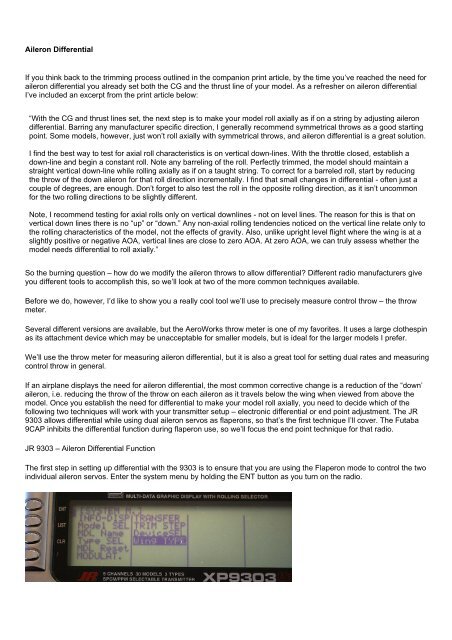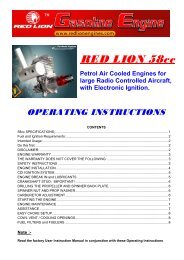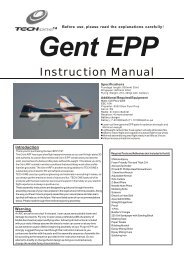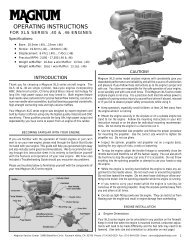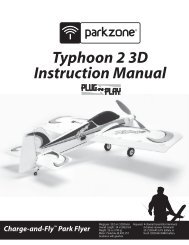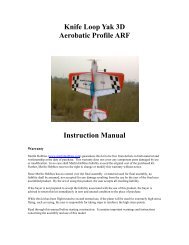Trimming your Aerobatic Model - RC World
Trimming your Aerobatic Model - RC World
Trimming your Aerobatic Model - RC World
- No tags were found...
Create successful ePaper yourself
Turn your PDF publications into a flip-book with our unique Google optimized e-Paper software.
Aileron DifferentialIf you think back to the trimming process outlined in the companion print article, by the time you’ve reached the need foraileron differential you already set both the CG and the thrust line of <strong>your</strong> model. As a refresher on aileron differentialI’ve included an excerpt from the print article below:“With the CG and thrust lines set, the next step is to make <strong>your</strong> model roll axially as if on a string by adjusting ailerondifferential. Barring any manufacturer specific direction, I generally recommend symmetrical throws as a good startingpoint. Some models, however, just won’t roll axially with symmetrical throws, and aileron differential is a great solution.I find the best way to test for axial roll characteristics is on vertical down-lines. With the throttle closed, establish adown-line and begin a constant roll. Note any barreling of the roll. Perfectly trimmed, the model should maintain astraight vertical down-line while rolling axially as if on a taught string. To correct for a barreled roll, start by reducingthe throw of the down aileron for that roll direction incrementally. I find that small changes in differential - often just acouple of degrees, are enough. Don’t forget to also test the roll in the opposite rolling direction, as it isn’t uncommonfor the two rolling directions to be slightly different.Note, I recommend testing for axial rolls only on vertical downlines - not on level lines. The reason for this is that onvertical down lines there is no “up” or “down.” Any non-axial rolling tendencies noticed on the vertical line relate only tothe rolling characteristics of the model, not the effects of gravity. Also, unlike upright level flight where the wing is at aslightly positive or negative AOA, vertical lines are close to zero AOA. At zero AOA, we can truly assess whether themodel needs differential to roll axially.”So the burning question – how do we modify the aileron throws to allow differential? Different radio manufacturers giveyou different tools to accomplish this, so we’ll look at two of the more common techniques available.Before we do, however, I’d like to show you a really cool tool we’ll use to precisely measure control throw – the throwmeter.Several different versions are available, but the AeroWorks throw meter is one of my favorites. It uses a large clothespinas its attachment device which may be unacceptable for smaller models, but is ideal for the larger models I prefer.We’ll use the throw meter for measuring aileron differential, but it is also a great tool for setting dual rates and measuringcontrol throw in general.If an airplane displays the need for aileron differential, the most common corrective change is a reduction of the “down’aileron, i.e. reducing the throw of the throw on each aileron as it travels below the wing when viewed from above themodel. Once you establish the need for differential to make <strong>your</strong> model roll axially, you need to decide which of thefollowing two techniques will work with <strong>your</strong> transmitter setup – electronic differential or end point adjustment. The JR9303 allows differential while using dual aileron servos as flaperons, so that’s the first technique I’ll cover. The Futaba9CAP inhibits the differential function during flaperon use, so we’ll focus the end point technique for that radio.JR 9303 – Aileron Differential FunctionThe first step in setting up differential with the 9303 is to ensure that you are using the Flaperon mode to control the twoindividual aileron servos. Enter the system menu by holding the ENT button as you turn on the radio.