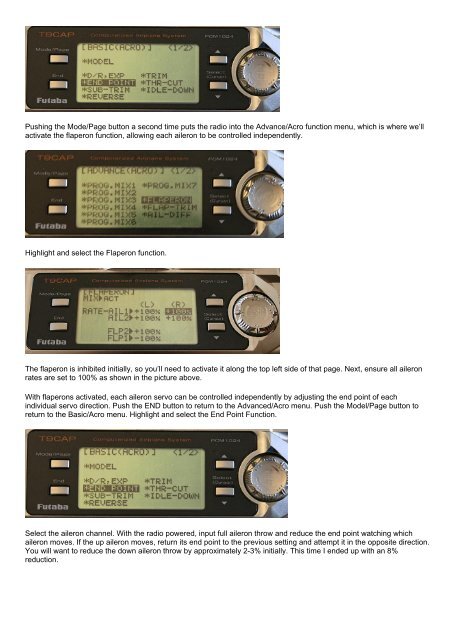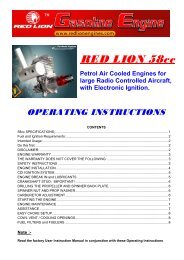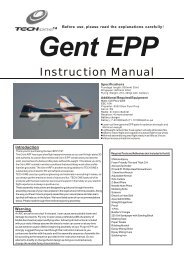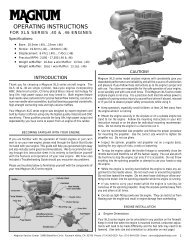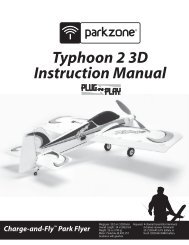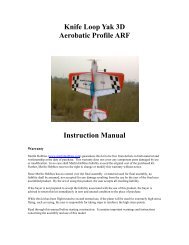Trimming your Aerobatic Model - RC World
Trimming your Aerobatic Model - RC World
Trimming your Aerobatic Model - RC World
- No tags were found...
You also want an ePaper? Increase the reach of your titles
YUMPU automatically turns print PDFs into web optimized ePapers that Google loves.
Pushing the Mode/Page button a second time puts the radio into the Advance/Acro function menu, which is where we’llactivate the flaperon function, allowing each aileron to be controlled independently.Highlight and select the Flaperon function.The flaperon is inhibited initially, so you’ll need to activate it along the top left side of that page. Next, ensure all aileronrates are set to 100% as shown in the picture above.With flaperons activated, each aileron servo can be controlled independently by adjusting the end point of eachindividual servo direction. Push the END button to return to the Advanced/Acro menu. Push the <strong>Model</strong>/Page button toreturn to the Basic/Acro menu. Highlight and select the End Point Function.Select the aileron channel. With the radio powered, input full aileron throw and reduce the end point watching whichaileron moves. If the up aileron moves, return its end point to the previous setting and attempt it in the opposite direction.You will want to reduce the down aileron throw by approximately 2-3% initially. This time I ended up with an 8%reduction.