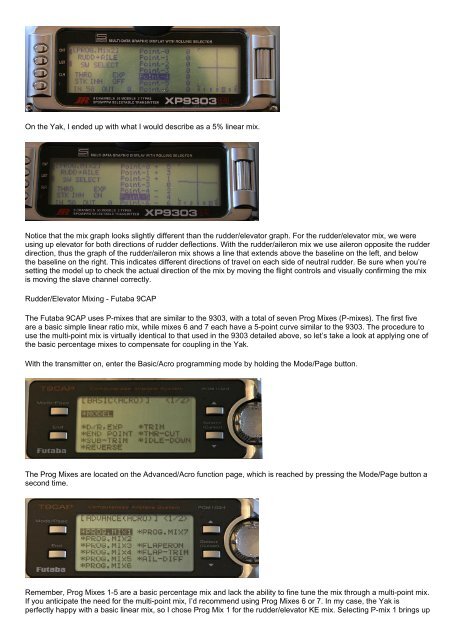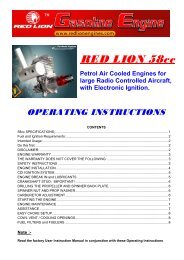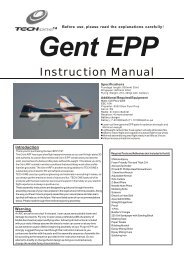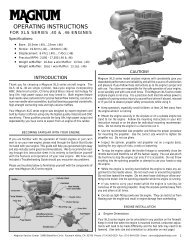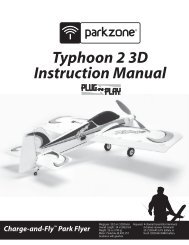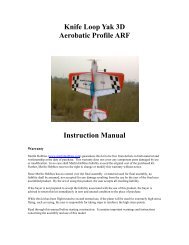Trimming your Aerobatic Model - RC World
Trimming your Aerobatic Model - RC World
Trimming your Aerobatic Model - RC World
- No tags were found...
You also want an ePaper? Increase the reach of your titles
YUMPU automatically turns print PDFs into web optimized ePapers that Google loves.
On the Yak, I ended up with what I would describe as a 5% linear mix.Notice that the mix graph looks slightly different than the rudder/elevator graph. For the rudder/elevator mix, we wereusing up elevator for both directions of rudder deflections. With the rudder/aileron mix we use aileron opposite the rudderdirection, thus the graph of the rudder/aileron mix shows a line that extends above the baseline on the left, and belowthe baseline on the right. This indicates different directions of travel on each side of neutral rudder. Be sure when you’resetting the model up to check the actual direction of the mix by moving the flight controls and visually confirming the mixis moving the slave channel correctly.Rudder/Elevator Mixing - Futaba 9CAPThe Futaba 9CAP uses P-mixes that are similar to the 9303, with a total of seven Prog Mixes (P-mixes). The first fiveare a basic simple linear ratio mix, while mixes 6 and 7 each have a 5-point curve similar to the 9303. The procedure touse the multi-point mix is virtually identical to that used in the 9303 detailed above, so let’s take a look at applying one ofthe basic percentage mixes to compensate for coupling in the Yak.With the transmitter on, enter the Basic/Acro programming mode by holding the Mode/Page button.The Prog Mixes are located on the Advanced/Acro function page, which is reached by pressing the Mode/Page button asecond time.Remember, Prog Mixes 1-5 are a basic percentage mix and lack the ability to fine tune the mix through a multi-point mix.If you anticipate the need for the multi-point mix, I’d recommend using Prog Mixes 6 or 7. In my case, the Yak isperfectly happy with a basic linear mix, so I chose Prog Mix 1 for the rudder/elevator KE mix. Selecting P-mix 1 brings up