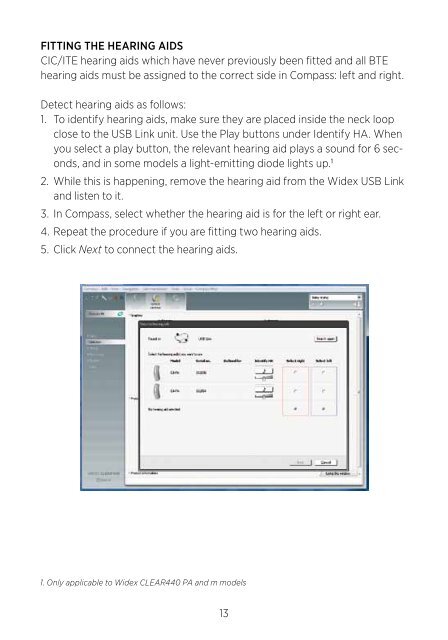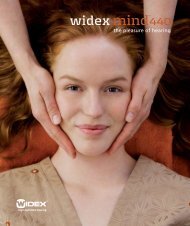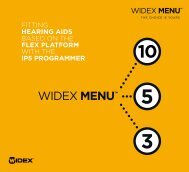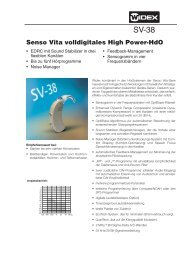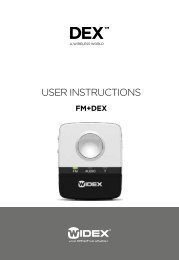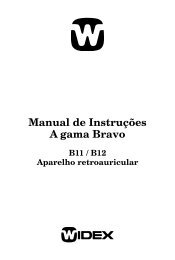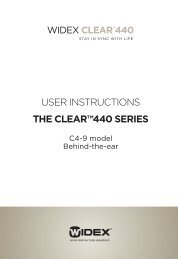Widex USB Link User InstrUctions
Widex USB Link User InstrUctions
Widex USB Link User InstrUctions
- No tags were found...
You also want an ePaper? Increase the reach of your titles
YUMPU automatically turns print PDFs into web optimized ePapers that Google loves.
Fitting the hearing aidsCIC/ITE hearing aids which have never previously been fitted and all BTEhearing aids must be assigned to the correct side in Compass: left and right.Detect hearing aids as follows:1. To identify hearing aids, make sure they are placed inside the neck loopclose to the <strong>USB</strong> <strong>Link</strong> unit. Use the Play buttons under Identify HA. Whenyou select a play button, the relevant hearing aid plays a sound for 6 seconds,and in some models a light-emitting diode lights up. 12. While this is happening, remove the hearing aid from the <strong>Widex</strong> <strong>USB</strong> <strong>Link</strong>and listen to it.3. In Compass, select whether the hearing aid is for the left or right ear.4. Repeat the procedure if you are fitting two hearing aids.5. Click Next to connect the hearing aids.1. Only applicable to <strong>Widex</strong> CLEAR440 PA and m models13