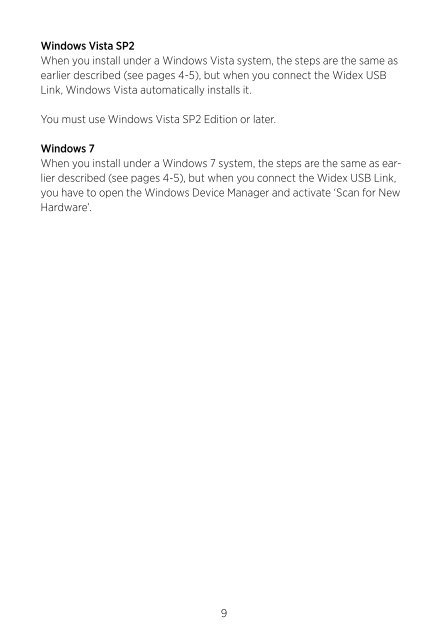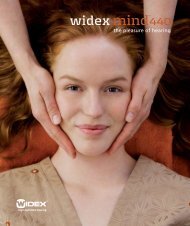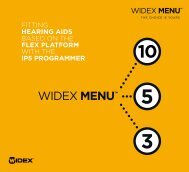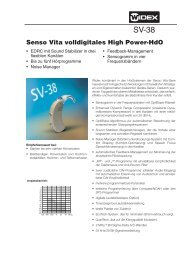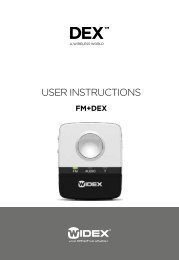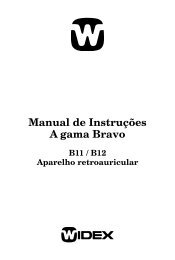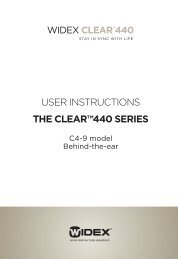Widex USB Link User InstrUctions
Widex USB Link User InstrUctions
Widex USB Link User InstrUctions
- No tags were found...
Create successful ePaper yourself
Turn your PDF publications into a flip-book with our unique Google optimized e-Paper software.
Windows Vista SP2When you install under a Windows Vista system, the steps are the same asearlier described (see pages 4-5), but when you connect the <strong>Widex</strong> <strong>USB</strong><strong>Link</strong>, Windows Vista automatically installs it.You must use Windows Vista SP2 Edition or later.Windows 7When you install under a Windows 7 system, the steps are the same as earlierdescribed (see pages 4-5), but when you connect the <strong>Widex</strong> <strong>USB</strong> <strong>Link</strong>,you have to open the Windows Device Manager and activate ‘Scan for NewHardware’.9