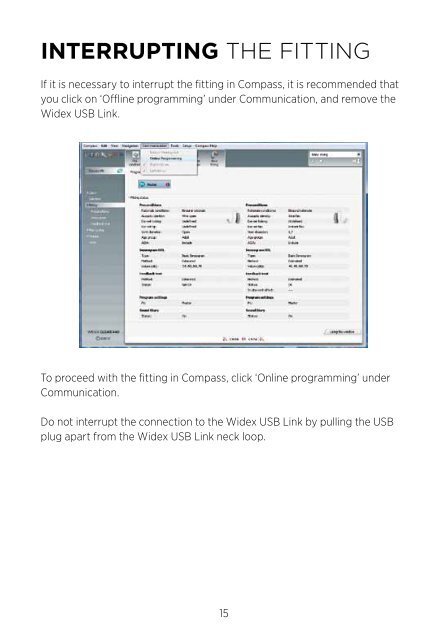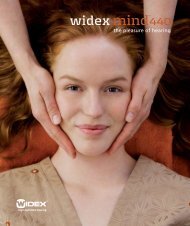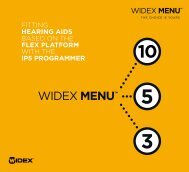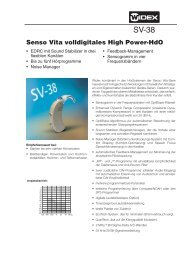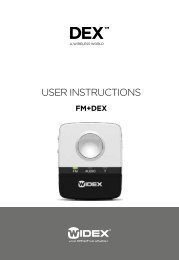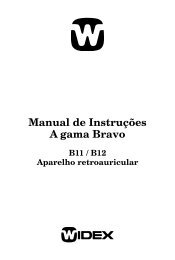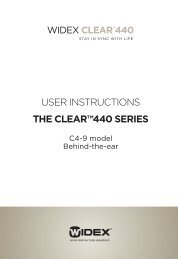Widex USB Link User InstrUctions
Widex USB Link User InstrUctions
Widex USB Link User InstrUctions
- No tags were found...
Create successful ePaper yourself
Turn your PDF publications into a flip-book with our unique Google optimized e-Paper software.
Interrupting the fittingIf it is necessary to interrupt the fitting in Compass, it is recommended thatyou click on ‘Offline programming’ under Communication, and remove the<strong>Widex</strong> <strong>USB</strong> <strong>Link</strong>.To proceed with the fitting in Compass, click ‘Online programming’ underCommunication.Do not interrupt the connection to the <strong>Widex</strong> <strong>USB</strong> <strong>Link</strong> by pulling the <strong>USB</strong>plug apart from the <strong>Widex</strong> <strong>USB</strong> <strong>Link</strong> neck loop.15