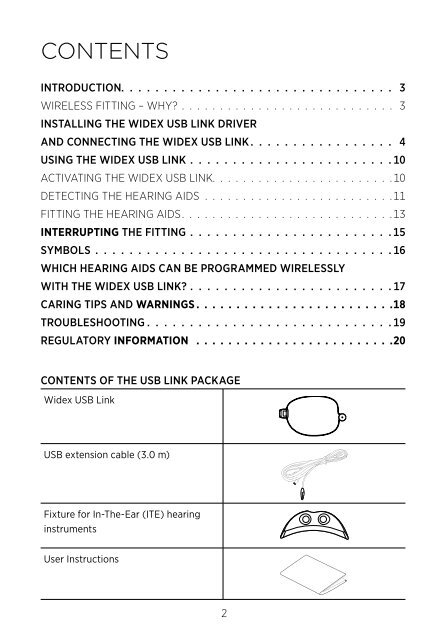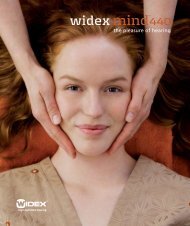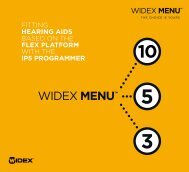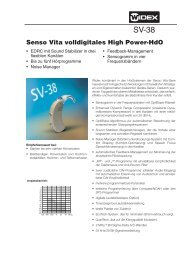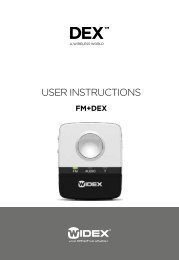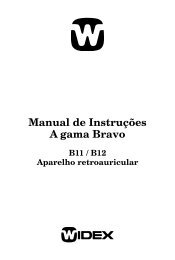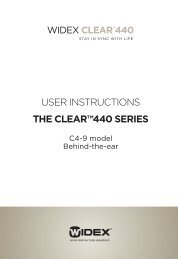Widex USB Link User InstrUctions
Widex USB Link User InstrUctions
Widex USB Link User InstrUctions
- No tags were found...
You also want an ePaper? Increase the reach of your titles
YUMPU automatically turns print PDFs into web optimized ePapers that Google loves.
ContentsIntroduction. . . . . . . . . . . . . . . . . . . . . . . . . . . . . . . . 3Wireless fitting – why?. . . . . . . . . . . . . . . . . . . . . . . . . . . . . 3INSTALLING THE WIDEX <strong>USB</strong> LINK DRIVERAND CONNECTING THE WIDEX <strong>USB</strong> LINK . . . . . . . . . . . . . . . . . 4Using the <strong>Widex</strong> <strong>USB</strong> <strong>Link</strong> . . . . . . . . . . . . . . . . . . . . . . . . 10Activating the <strong>Widex</strong> <strong>USB</strong> <strong>Link</strong> . . . . . . . . . . . . . . . . . . . . . . . 10Detecting the hearing aids. . . . . . . . . . . . . . . . . . . . . . . . . 11Fitting the hearing aids . . . . . . . . . . . . . . . . . . . . . . . . . . . 13Interrupting the fitting . . . . . . . . . . . . . . . . . . . . . . . . 15Symbols . . . . . . . . . . . . . . . . . . . . . . . . . . . . . . . . . . . 16Which hearing aids can be programmed wirelesslywith the <strong>Widex</strong> <strong>USB</strong> <strong>Link</strong>? . . . . . . . . . . . . . . . . . . . . . . . . 17Caring TIPS AND WARNINGS . . . . . . . . . . . . . . . . . . . . . . . . 18Troubleshooting . . . . . . . . . . . . . . . . . . . . . . . . . . . . 19Regulatory information . . . . . . . . . . . . . . . . . . . . . . . . .20CONTENTS OF THE <strong>USB</strong> LINK PACKAGE<strong>Widex</strong> <strong>USB</strong> <strong>Link</strong><strong>USB</strong> extension cable (3.0 m)Fixture for In-The-Ear (ITE) hearinginstruments<strong>User</strong> Instructions2