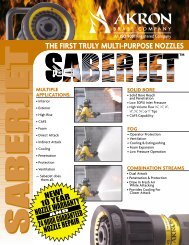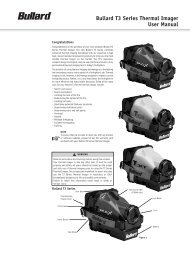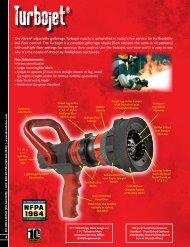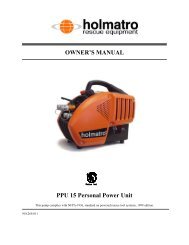MSA_Firehawk_M7_Mask.. - SOLD
MSA_Firehawk_M7_Mask.. - SOLD
MSA_Firehawk_M7_Mask.. - SOLD
- No tags were found...
Create successful ePaper yourself
Turn your PDF publications into a flip-book with our unique Google optimized e-Paper software.
USING THE AIR MASKred when the air mask has reached 25% of the ratedservice pressure. This buddy light is not visible to theuser while the air mask is in use.3. When the user of the air mask remains motionless forapproximately 20 seconds, the PASS pre-alarm willbegin to sound. During this pre-alarm, the FireHawk<strong>M7</strong> HUD will display an orange LED, and this LED willextinguish when full PASS alarm has been reached orthe pre-alarm has been reset.4. When an evacuation command has been sent to theuser (if the optional FireHawk <strong>M7</strong> Telemetry Module isin use), the FireHawk <strong>M7</strong> HUD will display an alternatingred and orange LED until the evacuation has beenconfirmed.5. The FireHawk <strong>M7</strong> HUD has a photo sensor that automaticallyadjusts the brightness of the LEDs based onthe intensity of the ambient light measured outside ofthe facepiece.6. The FireHawk <strong>M7</strong> HUD indicates a low battery conditionby a single flashing yellow LED. When theFireHawk <strong>M7</strong> Power Module reaches a low batterycondition, a double flash of the yellow LED will be displayedin the FireHawk <strong>M7</strong> HUD. If both the FireHawk<strong>M7</strong> HUD and FireHawk <strong>M7</strong> Power Module havereached a low battery condition, the FireHawk <strong>M7</strong>HUD will display an alternating single and double flashof the yellow LED. If this condition exists, return tofresh air, and replace the batteries immediately. SeeReplacing Batteries in the FireHawk <strong>M7</strong> HUD.Refer to Chart 1 for a full description of all FireHawk <strong>M7</strong>HUD LED patterns.Replacing the Batteries in the FireHawk <strong>M7</strong> HUDReplace the batteries in the FireHawk <strong>M7</strong> HUD whenthe low battery LED flashes. Use only recommendedbattery types. Change the batteries in a non-hazardousarea only. Failure to follow this warning canresult in serious personal injury or death.1. Unthread the battery cap (counter-clockwise) on theFireHawk <strong>M7</strong> HUD battery tube.2. Remove the battery cartridge from the FireHawk <strong>M7</strong>HUD.3. Remove the batteries and discard.3. Inspect the battery cartridge for signs of damage suchas corrosion on the battery terminals or cracks in thecartridge. If the battery cartridge is damaged, replacethe cartridge immediately.4. Insert three AAA alkaline batteries in the appropriatelocations on the cartridge. Follow the notations on thecartridge to ensure proper battery orientation.Chart 1: FireHawk <strong>M7</strong> HUD LED PatternsGGGG76% to 100%Full Cylinder, 4 Green LED20 Sec. Steadily ONGGG75% to 51%3/4 Full Cylinder, 3 Green LED20 Sec. Steadily ONYY26% TO 50%1/2 Full Cylinder, 2 Yellow LED30 Sec. Flashing ON/OFFR25% to 0%1/4 Full Cylinder, 1 Red LEDFlashing ContinuouslyROYYellow LED, Low Battery LEDSingle Flash - <strong>M7</strong>Double Flash - <strong>M7</strong> Power ModuleAlternating Single/Double Flash -Both <strong>M7</strong> HUD and <strong>M7</strong> Power ModuleOrange LEDfor PASS Pre-AlarmRed/Orange LED for Evacution SignalAlternating Red/Orange(<strong>M7</strong> Telemetry Module)TAL 806 (L) Rev. 3 - 1008285818