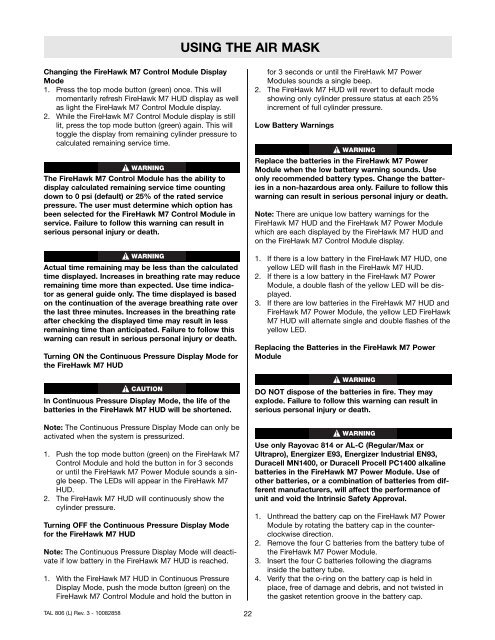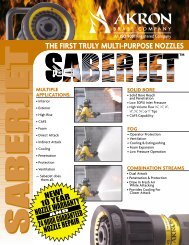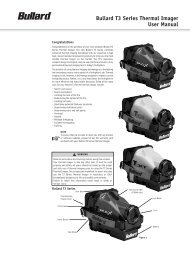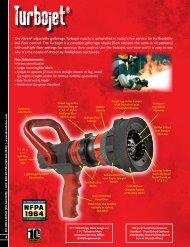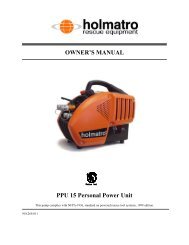MSA_Firehawk_M7_Mask.. - SOLD
MSA_Firehawk_M7_Mask.. - SOLD
MSA_Firehawk_M7_Mask.. - SOLD
- No tags were found...
You also want an ePaper? Increase the reach of your titles
YUMPU automatically turns print PDFs into web optimized ePapers that Google loves.
USING THE AIR MASKChanging the FireHawk <strong>M7</strong> Control Module DisplayMode1. Press the top mode button (green) once. This willmomentarily refresh FireHawk <strong>M7</strong> HUD display as wellas light the FireHawk <strong>M7</strong> Control Module display.2. While the FireHawk <strong>M7</strong> Control Module display is stilllit, press the top mode button (green) again. This willtoggle the display from remaining cylinder pressure tocalculated remaining service time.The FireHawk <strong>M7</strong> Control Module has the ability todisplay calculated remaining service time countingdown to 0 psi (default) or 25% of the rated servicepressure. The user must determine which option hasbeen selected for the FireHawk <strong>M7</strong> Control Module inservice. Failure to follow this warning can result inserious personal injury or death.Actual time remaining may be less than the calculatedtime displayed. Increases in breathing rate may reduceremaining time more than expected. Use time indicatoras general guide only. The time displayed is basedon the continuation of the average breathing rate overthe last three minutes. Increases in the breathing rateafter checking the displayed time may result in lessremaining time than anticipated. Failure to follow thiswarning can result in serious personal injury or death.Turning ON the Continuous Pressure Display Mode forthe FireHawk <strong>M7</strong> HUDfor 3 seconds or until the FireHawk <strong>M7</strong> PowerModules sounds a single beep.2. The FireHawk <strong>M7</strong> HUD will revert to default modeshowing only cylinder pressure status at each 25%increment of full cylinder pressure.Low Battery WarningsReplace the batteries in the FireHawk <strong>M7</strong> PowerModule when the low battery warning sounds. Useonly recommended battery types. Change the batteriesin a non-hazardous area only. Failure to follow thiswarning can result in serious personal injury or death.Note: There are unique low battery warnings for theFireHawk <strong>M7</strong> HUD and the FireHawk <strong>M7</strong> Power Modulewhich are each displayed by the FireHawk <strong>M7</strong> HUD andon the FireHawk <strong>M7</strong> Control Module display.1. If there is a low battery in the FireHawk <strong>M7</strong> HUD, oneyellow LED will flash in the FireHawk <strong>M7</strong> HUD.2. If there is a low battery in the FireHawk <strong>M7</strong> PowerModule, a double flash of the yellow LED will be displayed.3. If there are low batteries in the FireHawk <strong>M7</strong> HUD andFireHawk <strong>M7</strong> Power Module, the yellow LED FireHawk<strong>M7</strong> HUD will alternate single and double flashes of theyellow LED.Replacing the Batteries in the FireHawk <strong>M7</strong> PowerModuleIn Continuous Pressure Display Mode, the life of thebatteries in the FireHawk <strong>M7</strong> HUD will be shortened.Note: The Continuous Pressure Display Mode can only beactivated when the system is pressurized.1. Push the top mode button (green) on the FireHawk <strong>M7</strong>Control Module and hold the button in for 3 secondsor until the FireHawk <strong>M7</strong> Power Module sounds a singlebeep. The LEDs will appear in the FireHawk <strong>M7</strong>HUD.2. The FireHawk <strong>M7</strong> HUD will continuously show thecylinder pressure.Turning OFF the Continuous Pressure Display Modefor the FireHawk <strong>M7</strong> HUDNote: The Continuous Pressure Display Mode will deactivateif low battery in the FireHawk <strong>M7</strong> HUD is reached.1. With the FireHawk <strong>M7</strong> HUD in Continuous PressureDisplay Mode, push the mode button (green) on theFireHawk <strong>M7</strong> Control Module and hold the button inDO NOT dispose of the batteries in fire. They mayexplode. Failure to follow this warning can result inserious personal injury or death.Use only Rayovac 814 or AL-C (Regular/Max orUltrapro), Energizer E93, Energizer Industrial EN93,Duracell MN1400, or Duracell Procell PC1400 alkalinebatteries in the FireHawk <strong>M7</strong> Power Module. Use ofother batteries, or a combination of batteries from differentmanufacturers, will affect the performance ofunit and void the Intrinsic Safety Approval.1. Unthread the battery cap on the FireHawk <strong>M7</strong> PowerModule by rotating the battery cap in the counterclockwisedirection.2. Remove the four C batteries from the battery tube ofthe FireHawk <strong>M7</strong> Power Module.3. Insert the four C batteries following the diagramsinside the battery tube.4. Verify that the o-ring on the battery cap is held inplace, free of damage and debris, and not twisted inthe gasket retention groove in the battery cap.TAL 806 (L) Rev. 3 - 1008285822