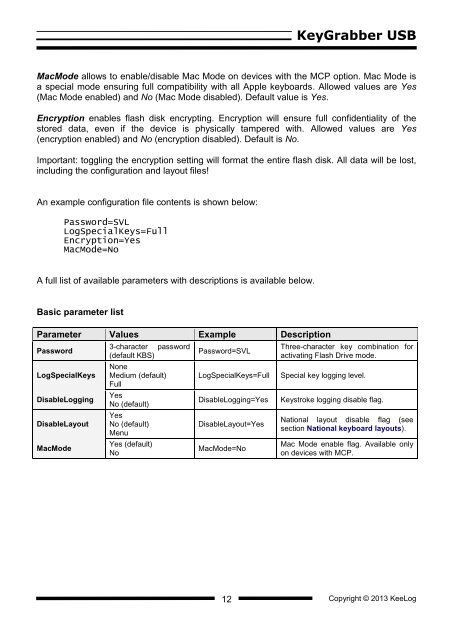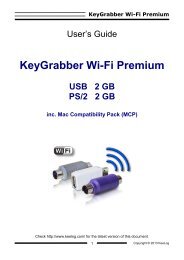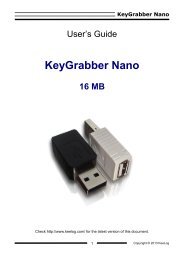Hardware Keylogger User Guide - KeyGrabber USB
Hardware Keylogger User Guide - KeyGrabber USB
Hardware Keylogger User Guide - KeyGrabber USB
You also want an ePaper? Increase the reach of your titles
YUMPU automatically turns print PDFs into web optimized ePapers that Google loves.
<strong>KeyGrabber</strong> <strong>USB</strong>MacMode allows to enable/disable Mac Mode on devices with the MCP option. Mac Mode isa special mode ensuring full compatibility with all Apple keyboards. Allowed values are Yes(Mac Mode enabled) and No (Mac Mode disabled). Default value is Yes.Encryption enables flash disk encrypting. Encryption will ensure full confidentiality of thestored data, even if the device is physically tampered with. Allowed values are Yes(encryption enabled) and No (encryption disabled). Default is No.Important: toggling the encryption setting will format the entire flash disk. All data will be lost,including the configuration and layout files!An example configuration file contents is shown below:Password=SVLLogSpecialKeys=FullEncryption=YesMacMode=NoA full list of available parameters with descriptions is available below.Basic parameter listParameter Values Example DescriptionPasswordLogSpecialKeysDisableLoggingDisableLayoutMacMode3-character password(default KBS)NoneMedium (default)FullYesNo (default)YesNo (default)MenuYes (default)NoPassword=SVLLogSpecialKeys=FullDisableLogging=YesDisableLayout=YesMacMode=NoThree-character key combination foractivating Flash Drive mode.Special key logging level.Keystroke logging disable flag.National layout disable flag (seesection National keyboard layouts).Mac Mode enable flag. Available onlyon devices with MCP.12Copyright © 2013 KeeLog