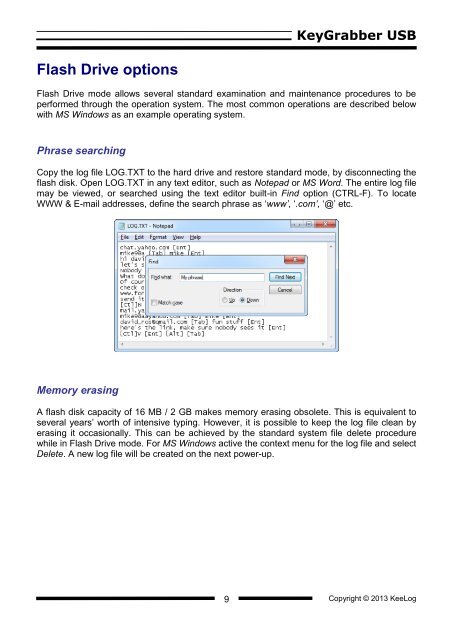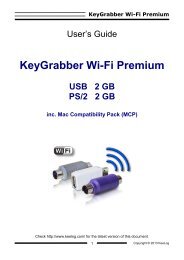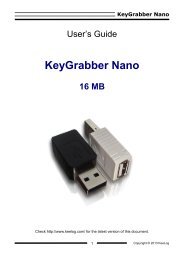Hardware Keylogger User Guide - KeyGrabber USB
Hardware Keylogger User Guide - KeyGrabber USB
Hardware Keylogger User Guide - KeyGrabber USB
Create successful ePaper yourself
Turn your PDF publications into a flip-book with our unique Google optimized e-Paper software.
<strong>KeyGrabber</strong> <strong>USB</strong>Flash Drive optionsFlash Drive mode allows several standard examination and maintenance procedures to beperformed through the operation system. The most common operations are described belowwith MS Windows as an example operating system.Phrase searchingCopy the log file LOG.TXT to the hard drive and restore standard mode, by disconnecting theflash disk. Open LOG.TXT in any text editor, such as Notepad or MS Word. The entire log filemay be viewed, or searched using the text editor built-in Find option (CTRL-F). To locateWWW & E-mail addresses, define the search phrase as ‘www’, ‘.com’, ‘@’ etc.Memory erasingA flash disk capacity of 16 MB / 2 GB makes memory erasing obsolete. This is equivalent toseveral years’ worth of intensive typing. However, it is possible to keep the log file clean byerasing it occasionally. This can be achieved by the standard system file delete procedurewhile in Flash Drive mode. For MS Windows active the context menu for the log file and selectDelete. A new log file will be created on the next power-up.9Copyright © 2013 KeeLog