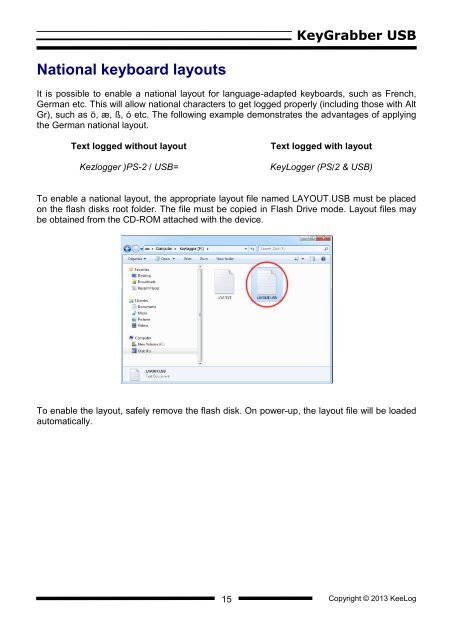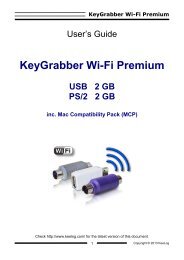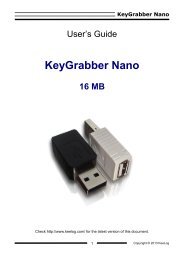Hardware Keylogger User Guide - KeyGrabber USB
Hardware Keylogger User Guide - KeyGrabber USB
Hardware Keylogger User Guide - KeyGrabber USB
You also want an ePaper? Increase the reach of your titles
YUMPU automatically turns print PDFs into web optimized ePapers that Google loves.
<strong>KeyGrabber</strong> <strong>USB</strong>National keyboard layoutsIt is possible to enable a national layout for language-adapted keyboards, such as French,German etc. This will allow national characters to get logged properly (including those with AltGr), such as ö, æ, ß, ó etc. The following example demonstrates the advantages of applyingthe German national layout.Text logged without layoutKezlogger )PS-2 / <strong>USB</strong>=Text logged with layoutKeyLogger (PS/2 & <strong>USB</strong>)To enable a national layout, the appropriate layout file named LAYOUT.<strong>USB</strong> must be placedon the flash disks root folder. The file must be copied in Flash Drive mode. Layout files maybe obtained from the CD-ROM attached with the device.To enable the layout, safely remove the flash disk. On power-up, the layout file will be loadedautomatically.15Copyright © 2013 KeeLog