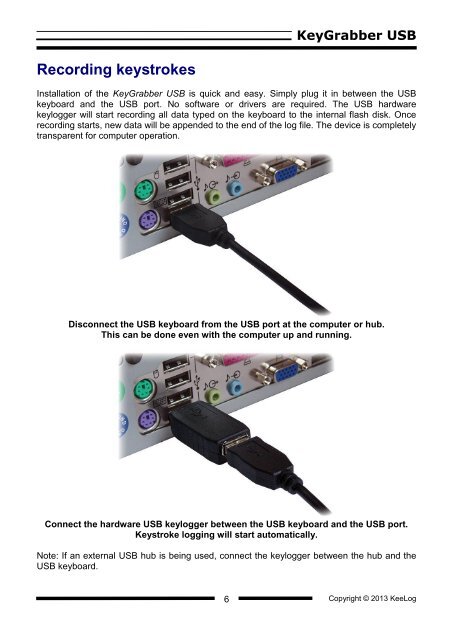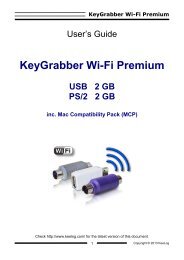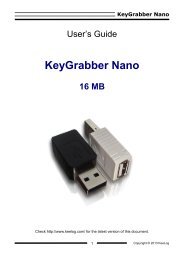Hardware Keylogger User Guide - KeyGrabber USB
Hardware Keylogger User Guide - KeyGrabber USB
Hardware Keylogger User Guide - KeyGrabber USB
You also want an ePaper? Increase the reach of your titles
YUMPU automatically turns print PDFs into web optimized ePapers that Google loves.
<strong>KeyGrabber</strong> <strong>USB</strong>Recording keystrokesInstallation of the <strong>KeyGrabber</strong> <strong>USB</strong> is quick and easy. Simply plug it in between the <strong>USB</strong>keyboard and the <strong>USB</strong> port. No software or drivers are required. The <strong>USB</strong> hardwarekeylogger will start recording all data typed on the keyboard to the internal flash disk. Oncerecording starts, new data will be appended to the end of the log file. The device is completelytransparent for computer operation.Disconnect the <strong>USB</strong> keyboard from the <strong>USB</strong> port at the computer or hub.This can be done even with the computer up and running.Connect the hardware <strong>USB</strong> keylogger between the <strong>USB</strong> keyboard and the <strong>USB</strong> port.Keystroke logging will start automatically.Note: If an external <strong>USB</strong> hub is being used, connect the keylogger between the hub and the<strong>USB</strong> keyboard.6Copyright © 2013 KeeLog