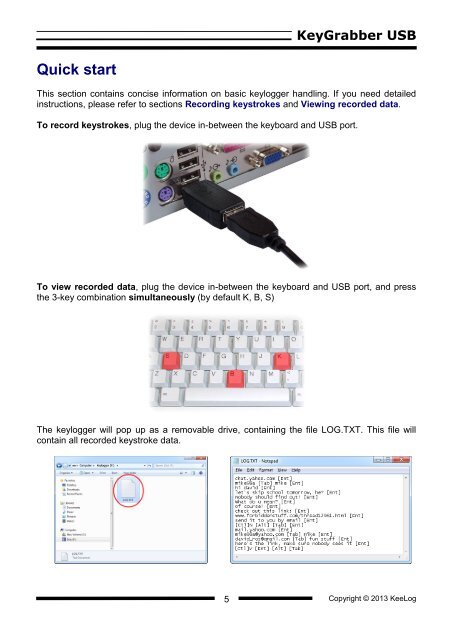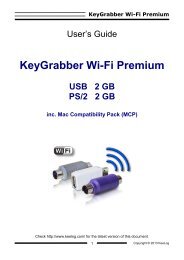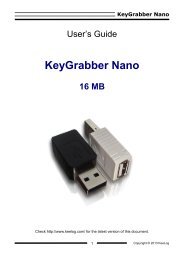Hardware Keylogger User Guide - KeyGrabber USB
Hardware Keylogger User Guide - KeyGrabber USB
Hardware Keylogger User Guide - KeyGrabber USB
You also want an ePaper? Increase the reach of your titles
YUMPU automatically turns print PDFs into web optimized ePapers that Google loves.
<strong>KeyGrabber</strong> <strong>USB</strong>Quick startThis section contains concise information on basic keylogger handling. If you need detailedinstructions, please refer to sections Recording keystrokes and Viewing recorded data.To record keystrokes, plug the device in-between the keyboard and <strong>USB</strong> port.To view recorded data, plug the device in-between the keyboard and <strong>USB</strong> port, and pressthe 3-key combination simultaneously (by default K, B, S)The keylogger will pop up as a removable drive, containing the file LOG.TXT. This file willcontain all recorded keystroke data.5Copyright © 2013 KeeLog