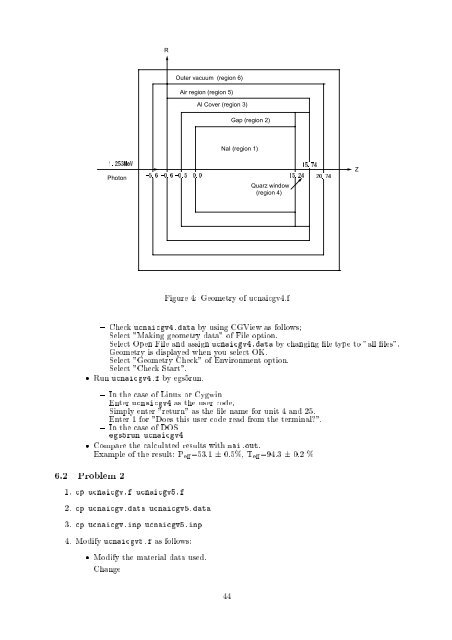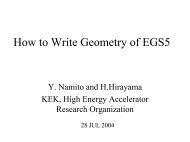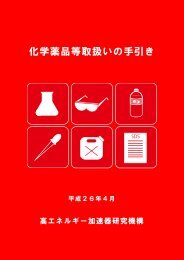cg Version
cg Version
cg Version
Create successful ePaper yourself
Turn your PDF publications into a flip-book with our unique Google optimized e-Paper software.
ROuter vacuum (region 6)Air region (region 5)Al Cover (region 3)Gap (region 2)NaI (region 1)1.253MeVPhoton-5.6 -0.6 -0.5 0.0 15.24Quarz window(region 4)15.7420.74ZFigure 4: Geometry of ucnai<strong>cg</strong>v4.f{ Check ucnai<strong>cg</strong>v4.data by using CGView as followsSelect "Making geometry data" of File option.Select Open File and assign ucnai<strong>cg</strong>v4.data by changing le type to "all les".Geometry is displayed when you select OK.Select "Geometry Check" of Environment option.Select "Check Start". Run ucnai<strong>cg</strong>v4.f by egs5run.{ In the case of Linux or CygwinEnter ucnai<strong>cg</strong>v4 as the user code.Simply enter "return" as the le name for unit 4 and 25.Enter 1 for "Does this user code read from the terminal?".{ In the case of DOSegs5run ucnai<strong>cg</strong>v4 Compare the calculated results with nai.out.Example of the result: P e =53.1 0.5%, T e =94.3 0.2 %6.2 Problem 21. cp ucnai<strong>cg</strong>v.f ucnai<strong>cg</strong>v5.f2. cp ucnai<strong>cg</strong>v.data ucnai<strong>cg</strong>v5.data3. cp ucnai<strong>cg</strong>v.inp ucnai<strong>cg</strong>v5.inp4. Modify ucnai<strong>cg</strong>v5.f as follows: Modify the material data used.Change44