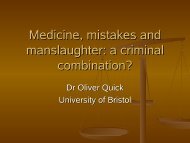start the download - Faculty of Law - University of Cambridge
start the download - Faculty of Law - University of Cambridge
start the download - Faculty of Law - University of Cambridge
You also want an ePaper? Increase the reach of your titles
YUMPU automatically turns print PDFs into web optimized ePapers that Google loves.
LL.M. HANDBOOK 2011-2012The following do count towards <strong>the</strong> word limit:Main text, Introduction, Conclusion, Footnotes, AppendicesThe following do not count towards <strong>the</strong> word limit:Table <strong>of</strong> Contents, Table <strong>of</strong> Cases, Table <strong>of</strong> Statutes, Table <strong>of</strong> Abbreviations, Bibliography,Title sheet, Coversheet (Form S3)Submission DeadlineThe <strong>the</strong>sis must be submitted (with <strong>the</strong> Coversheet, Form S3) to <strong>the</strong> LLM Administrator,Suzanne Wade, in <strong>the</strong> <strong>Faculty</strong> Office not later than 12 noon on Tuesday 1 May 2012.Preparing your Seminar Thesis for SubmissionThe seminar <strong>the</strong>sis must be typed double-spaced, but single-sided, on A4 paper.The seminar <strong>the</strong>sis must contain a bibliography detailing <strong>the</strong> sources from which <strong>the</strong><strong>the</strong>sis is derived, including any written work which <strong>the</strong> candidate has submitted or isconcurrently submitting for any o<strong>the</strong>r degree, diploma, or o<strong>the</strong>r similar qualification.All seminar <strong>the</strong>ses are examined anonymously. The examiners do not know <strong>the</strong>candidate's name or college, but simply <strong>the</strong> candidate’s examination number. Thereforereference or acknowledgement should not be made in <strong>the</strong> <strong>the</strong>sis to teaching members <strong>of</strong><strong>the</strong> <strong>Faculty</strong> or colleges, because this might identify <strong>the</strong> candidate. The candidate’s nameand college must appear only on <strong>the</strong> Coversheet (Form S3) <strong>of</strong> <strong>the</strong> <strong>the</strong>sis; <strong>the</strong>y must notappear anywhere on <strong>the</strong> title sheet or in <strong>the</strong> seminar <strong>the</strong>sis itself.When you type your seminar <strong>the</strong>sis, you should type a title sheet, which should give<strong>the</strong> following information:• The title <strong>of</strong> <strong>the</strong> seminar <strong>the</strong>sis• The number <strong>of</strong> <strong>the</strong> paper to which it relates• The name <strong>of</strong> <strong>the</strong> paper to which it relates• Your examination candidate number (if known) – but not your nameNo o<strong>the</strong>r information which could identify <strong>the</strong> candidate should appear on this page,or in <strong>the</strong> <strong>the</strong>sis itself.When assembling your seminar <strong>the</strong>sis, you should ensure that this title sheet is <strong>the</strong> toppage <strong>of</strong> your work and it should be bound with <strong>the</strong> rest <strong>of</strong> your <strong>the</strong>sis.The seminar <strong>the</strong>sis must be prefaced by <strong>the</strong> Coversheet (Form S3 – at <strong>the</strong> back <strong>of</strong> thishandbook) completed and signed by <strong>the</strong> candidate to declare that(i) <strong>the</strong> candidate has not previously published or submitted in respect <strong>of</strong> any degree ordiploma a paper on this topic;44