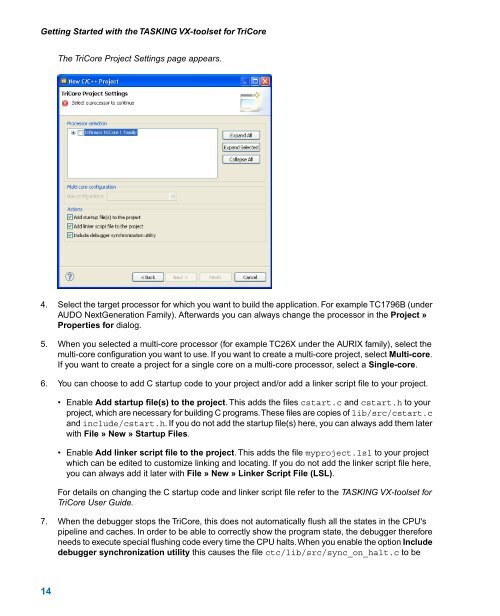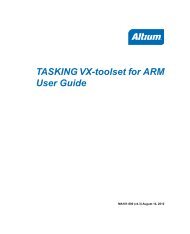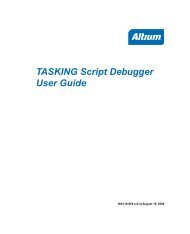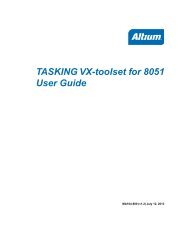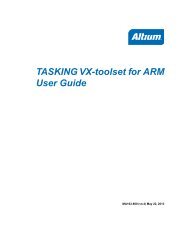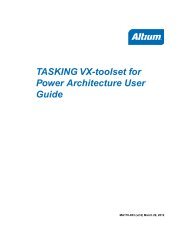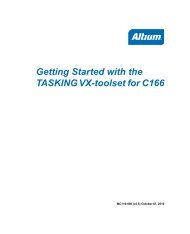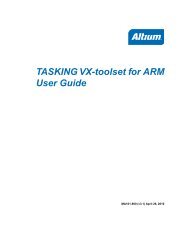Getting Started with the TASKING VX-toolset for TriCore
Getting Started with the TASKING VX-toolset for TriCore
Getting Started with the TASKING VX-toolset for TriCore
You also want an ePaper? Increase the reach of your titles
YUMPU automatically turns print PDFs into web optimized ePapers that Google loves.
<strong>Getting</strong> <strong>Started</strong> <strong>with</strong> <strong>the</strong> <strong>TASKING</strong> <strong>VX</strong>-<strong>toolset</strong> <strong>for</strong> <strong>TriCore</strong>The <strong>TriCore</strong> Project Settings page appears.4. Select <strong>the</strong> target processor <strong>for</strong> which you want to build <strong>the</strong> application. For example TC1796B (underAUDO NextGeneration Family). Afterwards you can always change <strong>the</strong> processor in <strong>the</strong> Project »Properties <strong>for</strong> dialog.5. When you selected a multi-core processor (<strong>for</strong> example TC26X under <strong>the</strong> AURIX family), select <strong>the</strong>multi-core configuration you want to use. If you want to create a multi-core project, select Multi-core.If you want to create a project <strong>for</strong> a single core on a multi-core processor, select a Single-core.6. You can choose to add C startup code to your project and/or add a linker script file to your project.• Enable Add startup file(s) to <strong>the</strong> project. This adds <strong>the</strong> files cstart.c and cstart.h to yourproject, which are necessary <strong>for</strong> building C programs.These files are copies of lib/src/cstart.cand include/cstart.h. If you do not add <strong>the</strong> startup file(s) here, you can always add <strong>the</strong>m later<strong>with</strong> File » New » Startup Files.• Enable Add linker script file to <strong>the</strong> project. This adds <strong>the</strong> file myproject.lsl to your projectwhich can be edited to customize linking and locating. If you do not add <strong>the</strong> linker script file here,you can always add it later <strong>with</strong> File » New » Linker Script File (LSL).For details on changing <strong>the</strong> C startup code and linker script file refer to <strong>the</strong> <strong>TASKING</strong> <strong>VX</strong>-<strong>toolset</strong> <strong>for</strong><strong>TriCore</strong> User Guide.7. When <strong>the</strong> debugger stops <strong>the</strong> <strong>TriCore</strong>, this does not automatically flush all <strong>the</strong> states in <strong>the</strong> CPU'spipeline and caches. In order to be able to correctly show <strong>the</strong> program state, <strong>the</strong> debugger <strong>the</strong>re<strong>for</strong>eneeds to execute special flushing code every time <strong>the</strong> CPU halts.When you enable <strong>the</strong> option Includedebugger synchronization utility this causes <strong>the</strong> file ctc/lib/src/sync_on_halt.c to be14