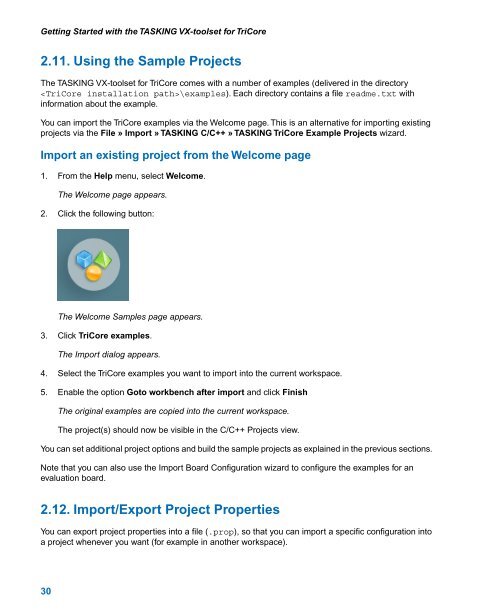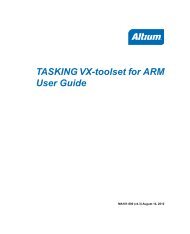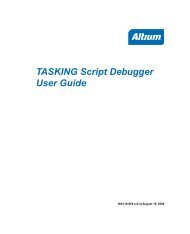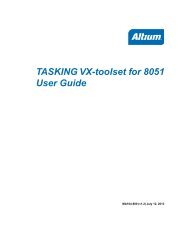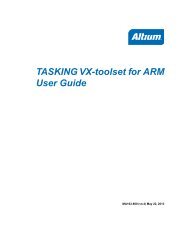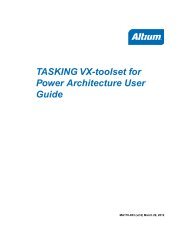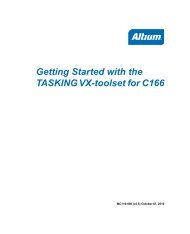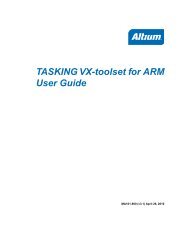Getting Started with the TASKING VX-toolset for TriCore
Getting Started with the TASKING VX-toolset for TriCore
Getting Started with the TASKING VX-toolset for TriCore
You also want an ePaper? Increase the reach of your titles
YUMPU automatically turns print PDFs into web optimized ePapers that Google loves.
<strong>Getting</strong> <strong>Started</strong> <strong>with</strong> <strong>the</strong> <strong>TASKING</strong> <strong>VX</strong>-<strong>toolset</strong> <strong>for</strong> <strong>TriCore</strong>2.11. Using <strong>the</strong> Sample ProjectsThe <strong>TASKING</strong> <strong>VX</strong>-<strong>toolset</strong> <strong>for</strong> <strong>TriCore</strong> comes <strong>with</strong> a number of examples (delivered in <strong>the</strong> directory\examples). Each directory contains a file readme.txt <strong>with</strong>in<strong>for</strong>mation about <strong>the</strong> example.You can import <strong>the</strong> <strong>TriCore</strong> examples via <strong>the</strong> Welcome page. This is an alternative <strong>for</strong> importing existingprojects via <strong>the</strong> File » Import » <strong>TASKING</strong> C/C++ » <strong>TASKING</strong> <strong>TriCore</strong> Example Projects wizard.Import an existing project from <strong>the</strong> Welcome page1. From <strong>the</strong> Help menu, select Welcome.The Welcome page appears.2. Click <strong>the</strong> following button:The Welcome Samples page appears.3. Click <strong>TriCore</strong> examples.The Import dialog appears.4. Select <strong>the</strong> <strong>TriCore</strong> examples you want to import into <strong>the</strong> current workspace.5. Enable <strong>the</strong> option Goto workbench after import and click FinishThe original examples are copied into <strong>the</strong> current workspace.The project(s) should now be visible in <strong>the</strong> C/C++ Projects view.You can set additional project options and build <strong>the</strong> sample projects as explained in <strong>the</strong> previous sections.Note that you can also use <strong>the</strong> Import Board Configuration wizard to configure <strong>the</strong> examples <strong>for</strong> anevaluation board.2.12. Import/Export Project PropertiesYou can export project properties into a file (.prop), so that you can import a specific configuration intoa project whenever you want (<strong>for</strong> example in ano<strong>the</strong>r workspace).30